HP 1040 Support Question
Find answers below for this question about HP 1040 - Fax.Need a HP 1040 manual? We have 1 online manual for this item!
Question posted by charlie59280 on March 19th, 2014
Paper & Document Support Trays...can I Order?
Can I order HP 1050 fax series paper support tray and document support tray
Current Answers
Related HP 1040 Manual Pages
User Guide - Page 3


...
Load paper 1 Load documents to fax or copy 2 Send a fax 2 Receive a fax 3 Make a copy 3 Make a telephone call 4
2 HP Fax basics
The HP Fax 1040/1050 6 Parts of the HP Fax 6 Control Panel of HP FAX 7
The menus 12 Overview of menu options 13
BASIC FAX menu 13 ADVANCED FAX menu 14 SET UP SOUND menu 15 TOOLS menu 15 SET UP TAM menu 15 Loudspeaker-HP 1040 Fax 16 Speakerphone-HP 1050 Fax...
User Guide - Page 5
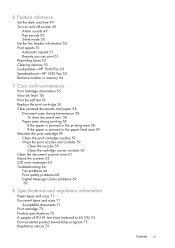
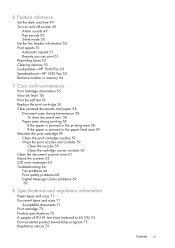
... Clearing memory 53 Loudspeaker-HP 1040 Fax 53 Speakerphone-HP 1050 Fax 53 Redial a number in memory 54
7 Care and maintenance
Print cartridge information 55 View ink level 55 Print the self test 56 Replace the print cartridge 56 Clear jammed documents and paper 58
Document jams during transmission 58 To clear document jam: 58
Paper jams during printing 58 If...
User Guide - Page 10


...have to start copying. 8. TIP: The maximum enlargement percent depends on page 24. • HP 1050 Fax: Press the Speakerphone button and dial the number. Press !" Make a telephone call
5.
Press ...the handset (HP 1050 Fax does not have already been entered before you purchased.
6. If Collate is Off, pressing either Copy or Start/Enter will start copying. Print Order then Normal ...
User Guide - Page 11


...
5 HP Fax basics The HP 1050 Fax only
The HP 1050 Fax also offers a Digital Message Center with Caller ID) (see page 54). • Junk fax blocking (with these features: • 30 minutes of your work (see page 51).
The HP Fax features
The HP Fax offers the following features: • 100 page fax memory • 50 page paper tray • 10 page document feeder • Scan & Fax...
User Guide - Page 14
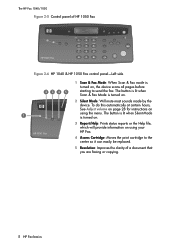
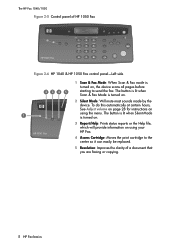
... HP Fax 1040/1050
Figure 2-5 Control panel of HP 1050 Fax
HP 1050 Fax
ABC
DEF
GHI PQRS
JKL
MNO
TUV
WXYZ
Figure 2-6 HP 1040 & HP 1050 Fax control panel-Left side
234 5
1 Scan & Fax Mode: When Scan & Fax mode is turned on, the device scans all pages before starting to the center so it can easily be replaced.
5 Resolution: Improves the clarity of a document that you are faxing...
User Guide - Page 16
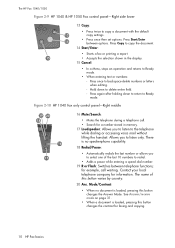
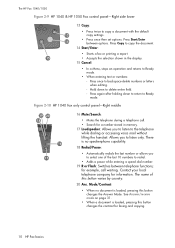
... entering text or numbers:
- Press Start/Enter between telephone functions; The HP Fax 1040/1050
Figure 2-9 HP 1040 & HP 1050 Fax control panel-Right side lower
13 Copy:
• Press twice to backspace delete numbers or letters when editing.
- Press Copy to copy the document.
14 Start/Enter:
• Starts a fax or printing a report.
15
• Accepts the selection shown in...
User Guide - Page 17
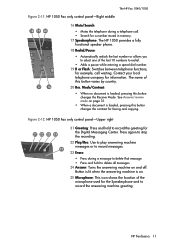
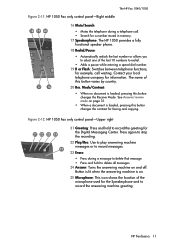
... 11
See Answer/receive mode on and off.
Mode/Contrast:
• When no document is loaded, pressing this button changes the Receive Mode. HP Fax basics HP Fax basics HP Fax basics HP Fax basics HP Fax basics HP Fax basics HP Fax basics
The HP Fax 1040/1050
Figure 2-11 HP 1050 Fax only control panel-Right middle
18 19 20
DEF MNO WXYZ
17 16
16 Mute/Search:
• Mutes...
User Guide - Page 18
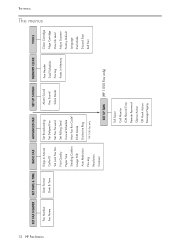
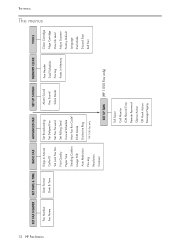
Print Quality Paper Size Sending Confirm Image TCR Auto Reduction Fax Log Resolution Contrast
Set Broadcasting Set Delayed Fax Set Fax Forward Set Polling Send Cancel Schedule Man Fax Rcv Code* ECM Mode Distinctive Ring
*HP 1040 Fax only
Alarm Sound Key Sound Silent Mode
Fax Header Dial/Schedule Fax Log Faxes in Memory
SET UP TAM (HP 1050 Fax only)
Clean Cartridge Align Cartridge...
User Guide - Page 19


..., etc.
ERROR: prints only when an error occurs. The settings are On, On w/ Junk Fax, and Off.
Note that you time to fit your machine as or longer than the paper loaded, the machine can use to at least 4 (HP 1040) or 2 (HP 1050 with Toll Saver turned on page 28.
The tables below shows the options for...
User Guide - Page 22
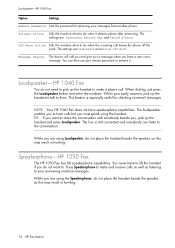
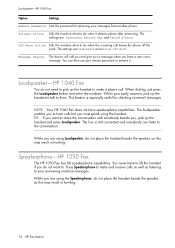
... the Loudspeaker button and enter the numbers.
NOTE: Your HP 1040 Fax does not have speakerphone capabilities. Speakerphone-HP 1050 Fax
The HP 1050 Fax has full speakerphone capabilities. While you are : Disonnect and...handset.
This feature is still connected and everybody can then use your answering machine messages. The line is especially useful for retrieving your party answers, pick...
User Guide - Page 31


...: SUPER FINE mode is good for documents containing extremely fine detail; Adjust volume
You can adjust the volume level for example, a map or engineering drawing. when the fax is in Ready mode to select the option you selected SUPER FINE. Press Loudspeaker (HP 1040) or Speakerphone (HP 1050).
2. Press Ans.Mode/Contrast or Rcv.Mode/Contrast...
User Guide - Page 33


... different sounding ring to alert you to which type of times and then answers. TIP: HP 1050 Fax: The Toll Saver function for the Digital Message Center interacts with Caller ID, you can ...panel are using your machine as both a telephone and a fax machine, we suggest you set the ring count to at least 4 to give you can
use it with your HP Fax. • Block Junk Faxes: In conjunction with ...
User Guide - Page 36


... instructions in this fax from another fax machine... Call the HP Fax. Additional features 30 Press Menu repeatedly until ADVANCED FAX displays and press Start/Enter.
3. buttons to scroll to select On and press Start/Enter.
6. TIP: Image TCR is unavailable if the resolution is in AUTO mode (HP 1040 Fax) or TAM mode (HP 1050 Fax). Call this order to have different...
User Guide - Page 39


...different tone to receive the fax after several more rings.
When no document is being sent, the device receives the fax. See "Distinctive ring ...HP 1050 Fax will again attempt to tell you going to use Distinctive Ring service from your other numbers.
• Telephone with few or no fax calls
Read about... If the HP Fax does not sense a fax signal, it will ring in , the machine...
User Guide - Page 42
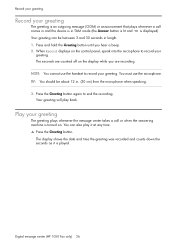
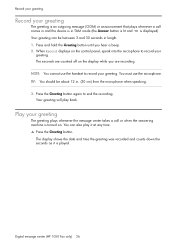
...can also play back. You must use the handset to record your
greeting. Digital message center (HP 1050 Fax only) 36 Press the Greeting button. You can be about 12 in TAM mode (the Answer ... an outgoing message (OGM) or announcement that plays whenever a call or when the answering machine is displayed). Press the Greeting button again to record your greeting. Press and hold the ...
User Guide - Page 43


... order they were received. • Press Cancel to stop playing messages before they have previously listened to but not erased, they will hear the person recording the message.
Press and hold Play/Record until you hear a beep.
• The device plays all messages
!
FAX ONLY)
FAX ONLY)
FAX ONLY)
FAX ONLY)
center (HP 1050 center (HP 1050 center (HP 1050 center (HP 1050...
User Guide - Page 49


...fax number. • You can enter 15 or 20 (depending or model) fax numbers into one job. 5. and press Start/Enter
when asked Another? The document will learn how to 15 (HP 1040 Fax) or 20 (HP 1050 Fax) fax... into the machine. 2. ADVANCED
FAXING
ADVANCED
FAXING
ADVANCED
FAXING
Broadcasting
5 Advanced faxing
In this area, you must use the advanced fax features of your machine. 1 The...
User Guide - Page 53


... display at your new location till the end time.
• HP 1040: During forwarding time, the answer mode temporarily changes to FX.
• HP 1050: During forwarding time, the answer mode continues to a fax machine at the start time and press Start/Enter. Your machine can print a copy for every fax that is forwarded. 1. c. and press Start/Enter. 3.
User Guide - Page 58


... pages). Feature reference 52 NOTE: HP 1040 Fax: Unplugging the fax machine power cord and plugging it at later time. NOTE: HP 1050 Fax: The device has 30 minutes of the message center. Press Report/Help.
2.
Your machine stores the most recent 30 callers who have called your HP Fax. A power outage also clears the fax machine memory. The report will be blocked...
User Guide - Page 82


...order to program this information into your fax machine, you should complete the steps described in response to determine the maximum REN for your calling area. telephone network: FCC requirements This equipment complies with the marketing name (HP 1040/1050 Fax series) or product number (Q7200 series... computer or other electronic device, including fax machines, to your line, as possible....
Similar Questions
Hook-up Cable
where can i get the cord that hook the fax machine to the phone jack?
where can i get the cord that hook the fax machine to the phone jack?
(Posted by stevenocchino391 9 years ago)


