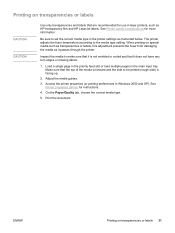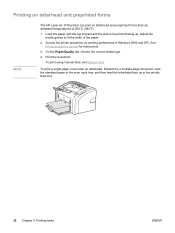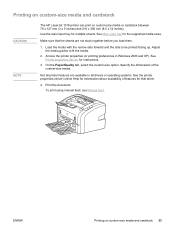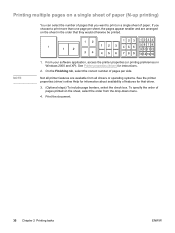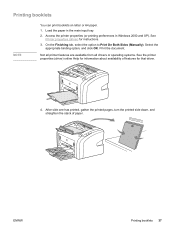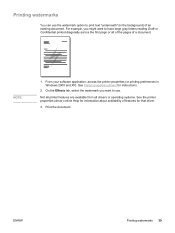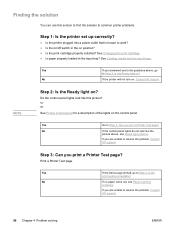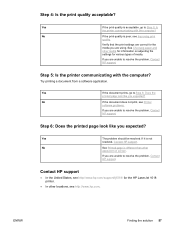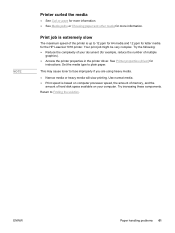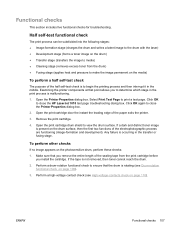HP 1018 Support Question
Find answers below for this question about HP 1018 - LaserJet B/W Laser Printer.Need a HP 1018 manual? We have 11 online manuals for this item!
Question posted by mailgico on October 2nd, 2013
Hp1018 Image Print Quality
Current Answers
Answer #1: Posted by RathishC on October 2nd, 2013 10:13 PM
Please refer to the link given below and follow the instructions which may help you to resolve print quality issues:
Hope this helps.
Thanks & Regards
Rathish C
#iworkfordell
Related HP 1018 Manual Pages
Similar Questions
cartridge?'
hi.. My HP laserjet 1018 printer have been installed successfully but its not printing anything, no...
After installation we recieve message your hardware may not work due to Rpc server is not available ...