HP 100B Support Question
Find answers below for this question about HP 100B - All-in-One PC.Need a HP 100B manual? We have 5 online manuals for this item!
Question posted by jorgeabel74 on June 27th, 2011
Drivers For Win Xp
I nedd drivers fro windows xp prof
Current Answers
There are currently no answers that have been posted for this question.
Be the first to post an answer! Remember that you can earn up to 1,100 points for every answer you submit. The better the quality of your answer, the better chance it has to be accepted.
Be the first to post an answer! Remember that you can earn up to 1,100 points for every answer you submit. The better the quality of your answer, the better chance it has to be accepted.
Related HP 100B Manual Pages
Support Telephone Numbers - Page 6


...-4708-1600 0-800 100-293
Customer Support Web site www.hp.com/support www.hp.com/country/bo/spa/support.html
Bosnia-Herzegovina
E-mail Tec.desktop@hp.com Connect On-Line Customer Care Page ...
Support Telephone Numbers - Page 12


... HP Care Pack Services 6 813 823
European Emerging Markets
Support for Albania, Bosnia-Herzegovina, Bulgaria, Croatia, Macedonia, Malta, Moldova Republic, Serbia and Montenegro: E-mail Tec.desktop@hp.com Connect On-Line Customer Care Page ... www.connect-online.hp.com Customer Support Web sites
Bulgaria www.hp.com/country/bg/bul Croatia...
Support Telephone Numbers - Page 17


... Information Web site www.hp.com/it/hpcarepack Registration
Web site www.hp.com/go /hpcarepack/emea/activate
Italy, San Marino, Vatican City State
Business Desktop Technical Support 02 3859-1212 Customer Support
Web site ....... Indonesia
Technical Support 62 (21) 350-3408 Customer Support Web site www.hp.com/country/id...
Illustrated Parts & Service Map HP 100B All-in-One - Page 1


... and the Intel logo are trademarks or registered trademarks of the Intel Corporation and its subsidiaries in jack
• Windows 7 Professional • Red Flag Linux • FreeDOS
System Unit
1 Front bezel 2 Rear cover assembly 3... (1) Line-out, (1) Microphone-in the U. Illustrated Parts & Service Map
Spare Parts
HP 100B All-In One PC
© 2011 Hewlett-Packard Development Company, L.P.
Illustrated Parts & Service Map HP 100B All-in-One - Page 2
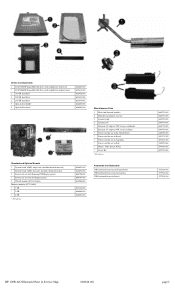
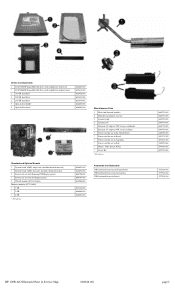
... 646793-001 646778-001 646779-001 246959-001 490371-202 403811-201 246959-061 596410-001 647523-001
537924-001 537924-161 537924-201
HP 100B AIO Illustrated Parts & Service Map
640046-001
page 2
Illustrated Parts & Service Map HP 100B All-in-One - Page 3
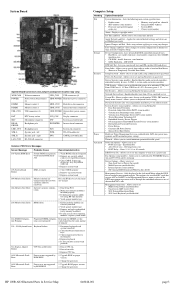
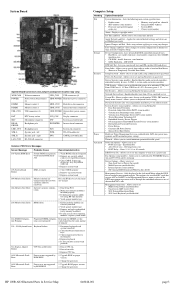
... Power-On -
Allows you to turn on at Power-On (on next boot • SOL Terminal Emulation Mode • SOL Local Keyboard (enable/disable)
HP 100B AIO Illustrated Parts & Service Map
640046-001
page 3 left
PCIE
WLAN module slot
SPK_R
Speaker jack - Remove any changes. If error persists after replacing
modules...
Getting Started Guide - Page 2


...-Packard Company. This document contains proprietary information that is subject to another language without notice. Getting Started
HP Business PCs
Second Edition (December 2010)
Document Part Number: 625148-002 Microsoft, Windows, Windows Vista, and Windows 7 are set forth in the United States and/or other countries. HP shall not be construed as constituting an...
Getting Started Guide - Page 3


...to equipment or loss of information.
Accessing User Guides (Linux systems)
Locate the desktop icon labeled HP User Manuals and double-click. To access your warranty:
▲... to follow directions could result in this manner indicates that failure to Accessing Vision Diagnostics in the Windows Regional Settings. If the Regional Settings do not match one of life. To access HP user guides...
Getting Started Guide - Page 5


...Windows Operating System 1 Downloading Microsoft Windows Updates 1 Installing or Upgrading Device Drivers (Windows systems 2 Customizing the Monitor Display (Windows systems 2 Launching Windows XP from Windows... System Restore ...8 System Recovery ...8 System Recovery Options 9 System Recovery from the Windows 7 Start Menu 9 System Recovery at System Startup 10 System Recovery from Recovery ...
Getting Started Guide - Page 8


... rebooting. Installing or Upgrading Device Drivers (Windows systems)
When installing optional hardware ...Windows 7 desktop, click Start > Windows Virtual PC > Virtual Windows XP and follow the instructions on the Windows Update link. To do so, right-click on some computer models only.
In Windows Vista and Windows 7, the Windows Update screen appears. Customizing the Monitor Display (Windows...
Getting Started Guide - Page 9


... tabs provide additional information, including diagnostic test options and test results. Vision Diagnostics (Windows systems)
NOTE: Vision Diagnostics is displayed when you have printed reports available before placing... system or backup utility documentation for more information. installation software for your PC
Protecting the Software
To protect the software from http://www.hp.com and...
Getting Started Guide - Page 10


...the computer.
3. Refer to create the bootable CD. Click the Support & Drivers link.
3. Select Download drivers and software (and firmware).
4. Enter your product name in the computer or ...www.hp.com.
2. Shut down the operating system and turn off the computer.
4.
In Windows 7 and Windows XP Professional, click Start > Shut Down. At the boot menu, select either the Vision Diagnostics ...
Getting Started Guide - Page 12


...There may be prepared to do the following to ensure that will boot without all of the drivers loaded. NOTE: For sales information and warranty upgrades (HP Care Pack), call .
●... computer with self-solve diagnostics. ● Double-click the HP Support Assistant icon on the Windows 7 desktop and run the automated diagnostics.
● Check the power LED on the front of the computer...
Getting Started Guide - Page 13


... installing a non-plug and play expansion board or other option.
● Be sure that all the needed device drivers have installed an operating system other monitor connectors are using a printer, you need a driver for that model printer.
● Remove all cable connections for at http://www.hp.com/support. If it in...
Getting Started Guide - Page 14


...not available on computers running Windows XP. Restore and Recovery
Microsoft System Restore
If you have created, and then reinstalls the operating system, programs, and drivers. You can also set ...restore points manually.
NOTE: Some features might be available on systems that are shipped without a version of your desktop. Click System protection...
Maintenance & Service Guide HP 100B All-in-One - Page 1


Maintenance & Service Guide
HP 100B All-in-One PC
Maintenance & Service Guide HP 100B All-in-One - Page 2


...Windows are set forth in the express warranty statements accompanying such products and services. No part of this document may be photocopied, reproduced, or translated to change without the prior written consent of Microsoft Corporation in -One PC... & Service Guide
HP Compaq 100B All-in the U.S. The only warranties for technical or editorial errors or omissions contained herein....
Maintenance & Service Guide HP 100B All-in-One - Page 5


Table of contents
1 Installing and Customizing the Software 1 Installing the Operating System 1 Downloading Microsoft Windows Updates 2 Installing or Upgrading Device Drivers (Windows systems 2 Accessing Disk Image (ISO) Files 2 Protecting the Software ...3
2 Computer Setup (F10) Utility 4 Computer Setup (F10) Utilities 4 Using Computer Setup (F10) Utilities 5 Computer Setup-File 6 ...
Maintenance & Service Guide HP 100B All-in-One - Page 10
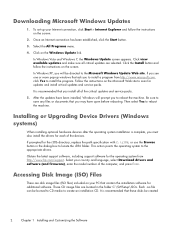
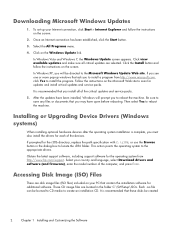
... Select the All Programs menu.
4. In Windows Vista and Windows 7, the Windows Update screen appears.
In Windows XP, you to install a program from http://... i386 folder. Installing or Upgrading Device Drivers (Windows systems)
When installing optional hardware devices after... the Install button and follow the instructions on your PC that contain the installation software for updates and install ...
Maintenance & Service Guide HP 100B All-in-One - Page 15


... detailed information and options are accessed by the operating system. IDE - NOTE: The AHCI device driver must be presented:
Hard Disk: Size, model, firmware, serial number, connector color, SMART,... may vary depending on the hardware configuration. Allows operating systems with AHCI device drivers loaded to choose how the SATA controller and devices are displayed.
The following choices...
Similar Questions
Hp Hard Reset
I was wondering how to do a hard reset on my hp 100b all in one computer. i got it from my church bu...
I was wondering how to do a hard reset on my hp 100b all in one computer. i got it from my church bu...
(Posted by discopanda235 6 years ago)
I Need Win Xp Drivers For Cq2900ez. Where To Find?
I need Win XP drivers for CQ2900ez. where to find?
I need Win XP drivers for CQ2900ez. where to find?
(Posted by mail7705 11 years ago)
Is Hp 3300mt Pc Supports Win Xp? From Where I Can Find Its Drivers?
Want to install XP in HP 3300MT but cant find its drivers? Is HP 300MT support XP & from where i...
Want to install XP in HP 3300MT but cant find its drivers? Is HP 300MT support XP & from where i...
(Posted by windows08 12 years ago)

