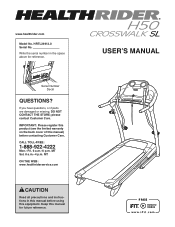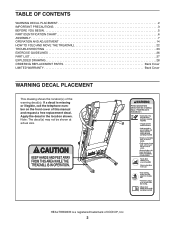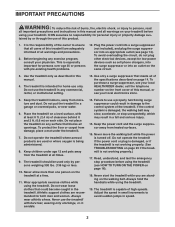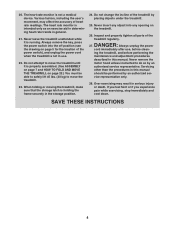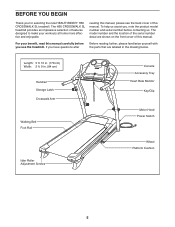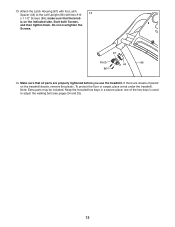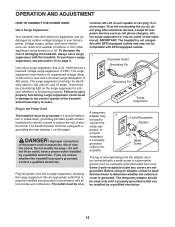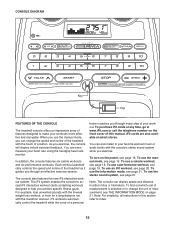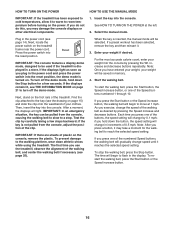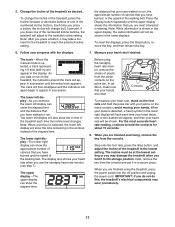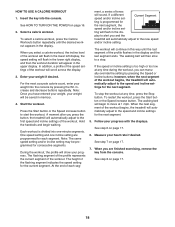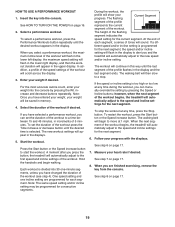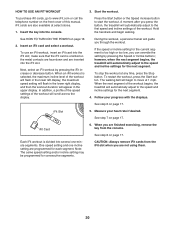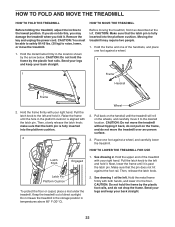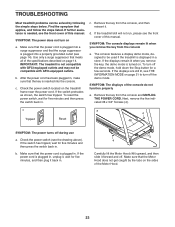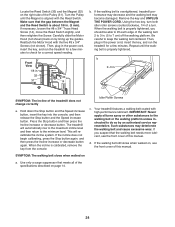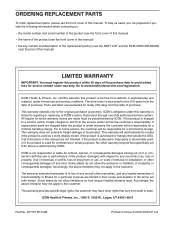HealthRider H50 Crosswalk Sl Treadmill Support Question
Find answers below for this question about HealthRider H50 Crosswalk Sl Treadmill.Need a HealthRider H50 Crosswalk Sl Treadmill manual? We have 1 online manual for this item!
Question posted by kathybradford on August 12th, 2013
Problem With Healthrider H50
The speed plus & minus on the control panel has stopped working, but everything else still works.
Current Answers
Related HealthRider H50 Crosswalk Sl Treadmill Manual Pages
Similar Questions
As Soon As I Go On It It Stop Rolling
as soon as I go on it it stop rolling and the lights are blinki
as soon as I go on it it stop rolling and the lights are blinki
(Posted by roselyneg 6 months ago)
My 500sel Treadmill Just Suddenly Stop Working. Unplugged And Plugged Nothing.
portable heater plugged to the same power strip and suddenly heater and treadmill stopped. checked f...
portable heater plugged to the same power strip and suddenly heater and treadmill stopped. checked f...
(Posted by arturobansil 2 years ago)
Healthrider 550i Not Working
I have a Healthrider 550i that has not been used in a while. The display panel comes on (lights up) ...
I have a Healthrider 550i that has not been used in a while. The display panel comes on (lights up) ...
(Posted by robinlnehib 2 years ago)
Problems With The 15.5s
it allways stops 1 to 2 minutes in my work out
it allways stops 1 to 2 minutes in my work out
(Posted by danvillars 6 years ago)
Fan Problems
How do you fix a fan that is not working? It is a brand new treadmill.
How do you fix a fan that is not working? It is a brand new treadmill.
(Posted by gregandkathy 8 years ago)