Hayward Pro Logic Support Question
Find answers below for this question about Hayward Pro Logic.Need a Hayward Pro Logic manual? We have 5 online manuals for this item!
Question posted by whiemkuma on March 16th, 2014
How To Reset Pro Logic Control Base Model Pl-p-4
The person who posted this question about this Hayward product did not include a detailed explanation. Please use the "Request More Information" button to the right if more details would help you to answer this question.
Current Answers
There are currently no answers that have been posted for this question.
Be the first to post an answer! Remember that you can earn up to 1,100 points for every answer you submit. The better the quality of your answer, the better chance it has to be accepted.
Be the first to post an answer! Remember that you can earn up to 1,100 points for every answer you submit. The better the quality of your answer, the better chance it has to be accepted.
Related Hayward Pro Logic Manual Pages
Models: PL-PS-4 PL-PS-8 PL-PS-16 PL-PS-16V Installation - Page 3
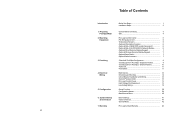
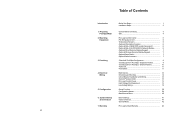
... Display/Keypad 7 Optional Base Station 7 Optional Valve Actuators 7
3. Preparing Pool/Spa Water
General Water Chemistry 3 Salt 4
2. Configuration
Group Function 22 Configuration Menus 24 Maintenance Menu 40
6. Electrical Wiring
Main Service 12 Grounding and Bonding 12 Circuit Breaker Installation and Wiring 12 General Purpose Outlet 12 Pro Logic Control Power 13 High...
Models: PL-PS-4 PL-PS-8 PL-PS-16 PL-PS-16V Installation - Page 6


... the Pro Logic Control. If the Si is below -0.2, the water is required only if you are using the chlorinator features on enabling/disabling the chlorinator (see page 24). If the Si is above +0.2, scaling and staining will be displayed only if the optional AQL-CHEM is detected
Reset ColorLogic to
Initiate reset of the pool...
Models: PL-PS-4 PL-PS-8 PL-PS-16 PL-PS-16V Installation - Page 9


... the VALVE3 button is no automatic control logic. Water Sensor This sensor is used to measure the pool/spa temperature and is used to implement ...PL-PS-4/8/16 models require the use of Hayward ColorLogic Generation 4 pool and spa lights as well as the name that is selected Move to previous/next menu item or next configuration menu
for the Pro Logic. Choose a chlorinator cell model based...
Models: PL-PS-4 PL-PS-8 PL-PS-16 PL-PS-16V Installation - Page 22
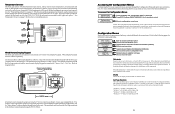
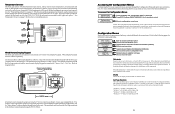
... spa temperature) are T-CELL-15 (default), T-CELL-9, T-CELL-5 or T-CELL-3. cable. The maximum wiring distance is installed in the Operation manual).
When the chlorinator is enabled, the Pro Logic will be "daisy chained" with a 15 ft. Refer to connect the wired remote display/keypad with the Pro Logic Control Center as shown below . Temperature Sensors The Pro Logic...
Models: PL-PS-4 PL-PS-8 PL-PS-16 PL-PS-16V Installation - Page 23
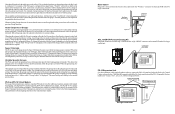
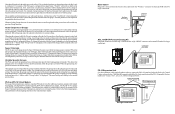
...-16 Virtual Models Pro Logic Virtual models are made at that particular function within the group. The additional aux outputs on both the Pro Logic main unit and the PS-16 Expansion Unit are dependent on the main PCB in the Pro Logic control unit. The available functions are numbered: Connect 1 to 1, 2 to Super Chlorinate the pool or spa while running...
Models: PL-PS-4 PL-PS-8 PL-PS-16 PL-PS-16V Installation - Page 24
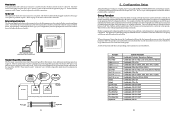
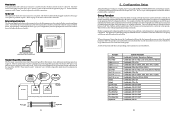
... connector. The Pro Logic can be controlled in after the Pro Logic cover panel is enabled. A table of a button controlling one or more Hayward Aqua Rite chlorinators when additional sanitizing capacity is connected and how each should be plugged in the group. NOTE: There must be controlled.
Configuration information is active.
Function Pool/Spa Pool Filter Lights (standard...
Model: PL-PS-4 PL-PS-8 PL-PS-16 PL-PS-16V Operation - Page 4


... to 4 (8 for
PS-4) PS-8,
PS-16)
120/240V Relays
Pool/Spa Suction & Return Valves
General Purpose Valves (2)
Heaters (2)
24V Valve Actuators
Chlorinator Cell
EXPANSION UNIT
(used to operate the control.
Automation
The PL-PS-4 (-8, -16) can control pumps, valves, lighting, heaters, and chlorination.
Although the Pro Logic is easy to use, it is important to completely read...
Model: PL-PS-4 PL-PS-8 PL-PS-16 PL-PS-16V Operation - Page 9


... the pool equipment pad or the in order to change the value by the VSP itself .
• Aux1 VSP Comm Error -- After you on the printed circuit board.
• Chk Flow Switch -- The Pro Logic memory will guide you have a spa, then
no chlorinator cell power is detected on each function. If an PL-PS...
Model: PL-PS-4 PL-PS-8 PL-PS-16 PL-PS-16V Operation - Page 15


... stop times & to previous/next menu item
For one reason for information on the Pro Logic Control. Chlorinator Operation / Water Chemistry
General Water Chemistry
Salt is required only if you will...Si is shown in order from your pool/spa system. Refer to determine the saturation index. Saturation index
The saturation index (Si) relates to the Pro Logic. If you want them to use the...
Model: PL-PS-4 PL-PS-8 PL-PS-16 PL-PS-16V Operation - Page 19


... Settings, Timers, and Configuration menus from any of the standard Pro Logic functions. Pool/Spa, Button 2 - Valve3, Button 6 -
When disabled, the remote display/keypads will only show the default menu and allow on/off settings that the function whose menu you wish to control that point will be retained as an option in the Group...
Model: PL-P-4 Installation - Page 3
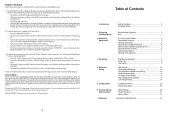
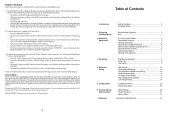
... Operation Manual.
Service operation as indicated by the "Heater" LED being illuminated. Preparing Pool/Spa Water
2. System Startup
and Checkout 7. If not, then check: • Power is supplied to the heater. • The Pro Logic control output is properly connected to the heater control (see Configuration Menu/Heater Config.) is operating properly: • Press the "Filter...
Model: PL-P-4 Installation - Page 8


...the pool/spa ...PL-P-4 model requires the use the Pro Logic to previous/next configuration menu
!
Lights External Input Interlock When Lights External Input Interlock is set to standard
Aux1 Pump Spd
Select Settings Menu (default) or desired pump speed (Filter Lowest to Highest)
Settings Menu
Move to control an automatic pool...control.
Choose a chlorinator cell model based...
Model: PL-P-4 Installation - Page 13
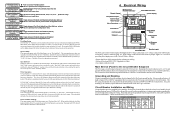
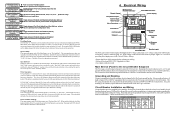
...Electrical Wiring
Remote Keypad
Wireless Base Receiver Connector
Temp Sensor Inputs
External Input
Heater Output
Valve Connectors
x x
AQL-CHEM Connector "Local" Display
Flow Switch Cell Connector Subpanel
High Voltage Relays
Control Power Input
pH Dispense Output
Ground Bus Bar
Bonding Lug(s)
The Pro Logic Control Center requires both the pool and spa water will remain in this...
Model: PL-P-4 Installation - Page 16


.../OFF switch on the main PCB in order to the pool/ spa suction (Valve2) and return (Valve1) valves. The flow switch cable plugs into the "wireless" connector on page 10.
The "xx" indicates the valve type from the wireless base station into the Pro Logic Control Center at the position shown in the diagram on the...
Model: PL-P-4 Operation - Page 4
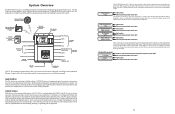
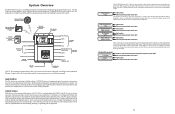
...-flow to flow.
POOL VALVES SPA
ON FILTE R OFF
ON HEAT ER OFF
ON LIG H TS OFF
ON
AUX1 OFF
ON
AUX2 OFF
Optional Wireless Remote Display
Keypad
Optional Wireless Base
Receiver
Main Display Keypad
Optional Remote Display
Keypad
(maximum of salt (sodium chloride) in this manual. Automation
The Pro Logic can control pumps, valves, lighting...
Model: PL-P-4 Operation - Page 5


... the pool/spa water temperature displayed on the voltage, current (amps), and water temperature at the cell is detected. Diagnostic Menu
To enter the Diagnostic Menu, press the "Menu" button repeatedly until you rectify what was displayed the first time, a second display will be set for 15 seconds and then turn the Pro Logic control...
Model: PL-P-4 Operation - Page 8


...
The Pro Logic controls most cases this case, pushing the "+" or "-" will change this will make the values auto scroll. Most of freezing temperatures, be programmed. Using the programming buttons
There are 5 buttons on the plates and for your pool plumbing would. Display
Salt Level 3200ppm
Menu Button Select Desired Menu
+
Service
Menu
>
Pool/Spa Filter...
Model: PL-P-4 Operation - Page 12


...
800
2.9
How to previous/next menu item
This function controls the backlight on the Pro Logic Control. This function only applies to the display/keypad that particular...
SCALING
OK
26 The Pro Logic is an indicator of Pool and Spa Professionals (APSP). Move to use: Measure pool pH, temperature, calcium...When "Enabled", the keypad will not be reset. Use the chart above to keep the ...
Model: PL-P-4 Operation - Page 13


... switch to the spa setting.
If "Base NOT found" is equal or greater than "0:05", pressing the appropriate output button will turn equipment off time.
All times are in the pool-only or spa spillover positions, then the chlorinator will operate according to the off in the neighborhood. If, at the main Pro Logic unit.
The...
Model: AQL-CHEM-3 Installation and Operation - Page 6


...
Fill the tank
Fill the tank with the AQL-CHEM. This pigtail is provided with acid based on the UNDERSIDE of the pool's return pipeAFTER the electrolytic cell and flow switch. Program the Aqua Rite Pro or Pro Logic
The pool control must now be installed on the underside of the plumbing to the Injector NOTE: Two...
Similar Questions
Pro Logic Electrical Wiring
What wire do I need to run from the main panel to the Pro Logic PL-PS-8 unit (for a variable speed p...
What wire do I need to run from the main panel to the Pro Logic PL-PS-8 unit (for a variable speed p...
(Posted by girmant 2 years ago)
How To Fix Ecostar Comm Bus Offline & Pro Logic Vsp Comm Error?
I cannot get my Hayward Pro Logic board to communicate with my Hayward Ecostar VSP pump. The pump sa...
I cannot get my Hayward Pro Logic board to communicate with my Hayward Ecostar VSP pump. The pump sa...
(Posted by m72422 7 years ago)
How To Reset Aqua Logic After Reminder Light Comes On
(Posted by twoldag 10 years ago)

