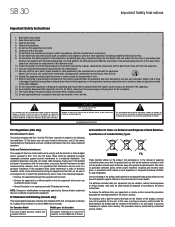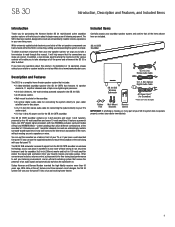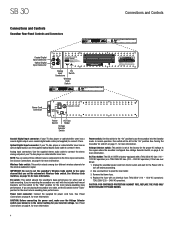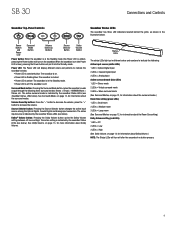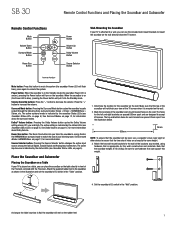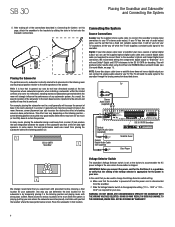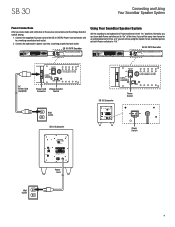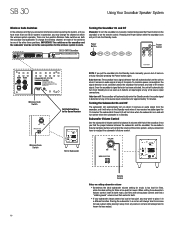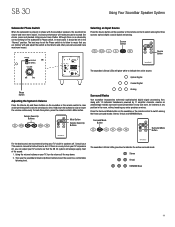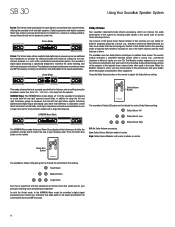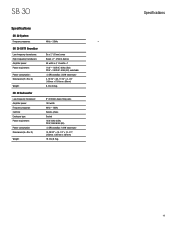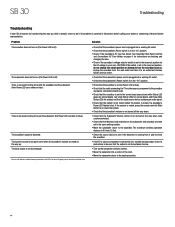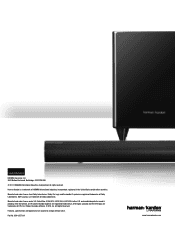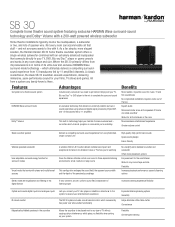Harman Kardon SB 30 Support Question
Find answers below for this question about Harman Kardon SB 30.Need a Harman Kardon SB 30 manual? We have 2 online manuals for this item!
Question posted by kumar10376 on April 15th, 2014
Not Able To Change The Source.
The person who posted this question about this Harman Kardon product did not include a detailed explanation. Please use the "Request More Information" button to the right if more details would help you to answer this question.
Current Answers
Related Harman Kardon SB 30 Manual Pages
Similar Questions
So 30 Remote
USB 30 remote even with new battery with correct polarity orientation does not activate any function...
USB 30 remote even with new battery with correct polarity orientation does not activate any function...
(Posted by dctrp626 4 years ago)
My Avr 254 Is Not Able To Change Its Function How Do I Bypass The Two-time Delay
(Posted by jamesthrockmorton68 5 years ago)
Harman Kardon Sb 16
How do you get the power to come on on the harm an Kardon sb16
How do you get the power to come on on the harm an Kardon sb16
(Posted by Stevectaylor1980 8 years ago)
Sb 16 Optical Connecton
I'm trying to connect the optical cable to the SB 16. It doesn't seem to fit.
I'm trying to connect the optical cable to the SB 16. It doesn't seem to fit.
(Posted by daveclark 9 years ago)
Change The Setting For Surround Back Amplifier Without Using Osd
I have wired speakers for multi room use for my Harmen AVR 445. I need to change the setting so that...
I have wired speakers for multi room use for my Harmen AVR 445. I need to change the setting so that...
(Posted by pedalinggal 11 years ago)