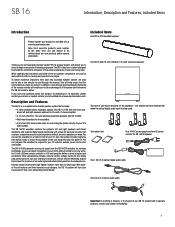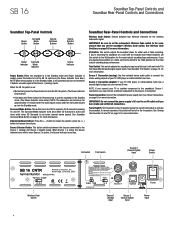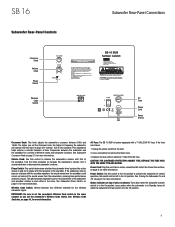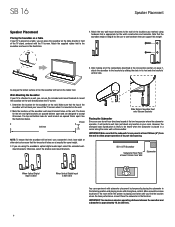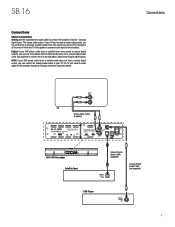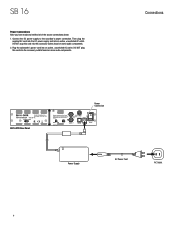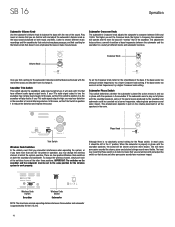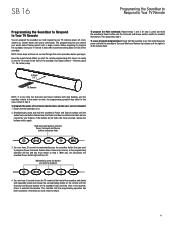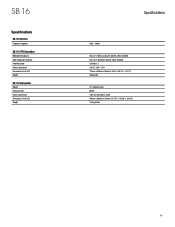Harman Kardon SB 16 Support Question
Find answers below for this question about Harman Kardon SB 16.Need a Harman Kardon SB 16 manual? We have 2 online manuals for this item!
Question posted by Stevectaylor1980 on February 7th, 2016
Harman Kardon Sb 16
How do you get the power to come on on the harm an Kardon sb16
Current Answers
Answer #1: Posted by Troubleshooter101 on February 7th, 2016 8:36 AM
Power Button: When the soundbar is in the Standby mode (the Power Indicator isamber), press this button to turn the SB 16 system on (the Power Indicator turns blue.)NOTE: When the soundbar is in the Standby mode, it will automatically turn on wheneverit detects an audio signal at the Source 1 (analog) inputs.
Please respond to my effort to provide you with the best possible solution by using the "Acceptable Solution" and/or the "Helpful" buttons when the answer has proven to be helpful. Please feel free to submit further info for your question, if a solution was not provided. I appreciate the opportunity to serve you!
Troublshooter101
Related Harman Kardon SB 16 Manual Pages
Similar Questions
So 16 Has No Power
Our SB 16 will not turn on. The subwoofer still has power but not the soundbar. We have tried everyt...
Our SB 16 will not turn on. The subwoofer still has power but not the soundbar. We have tried everyt...
(Posted by amccoyestrada 9 years ago)
Sb 16 Optical Connecton
I'm trying to connect the optical cable to the SB 16. It doesn't seem to fit.
I'm trying to connect the optical cable to the SB 16. It doesn't seem to fit.
(Posted by daveclark 9 years ago)
Is The Harman Kardon Sb 16/120 Adaptable With A Lg 60la6200 Tv
(Posted by michaelzaborowski 11 years ago)
Is The Harman Kardon Sb 16 Adaptable To A Lg 60la6200 Tv
(Posted by michaelzaborowski 11 years ago)
Where Do I Down Load A Sb 16 Ins Manuel
Where do I download a sb 16 ins Manuel?
Where do I download a sb 16 ins Manuel?
(Posted by Frankesqueda 11 years ago)