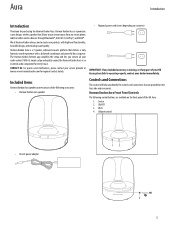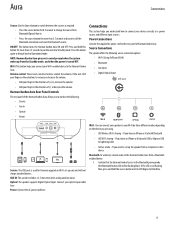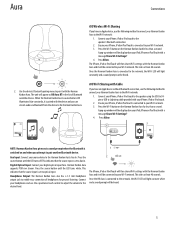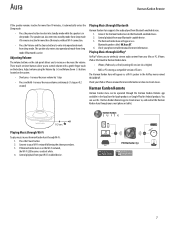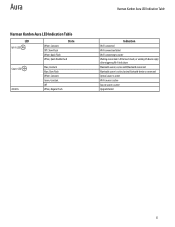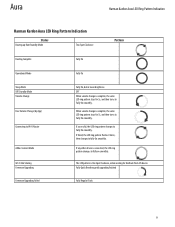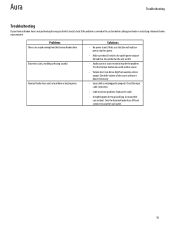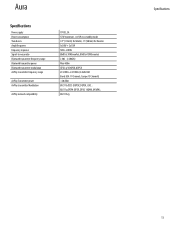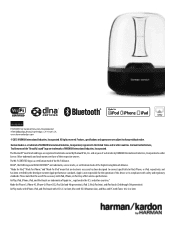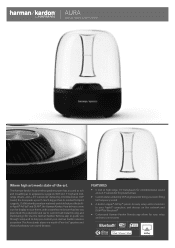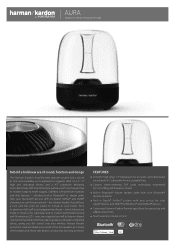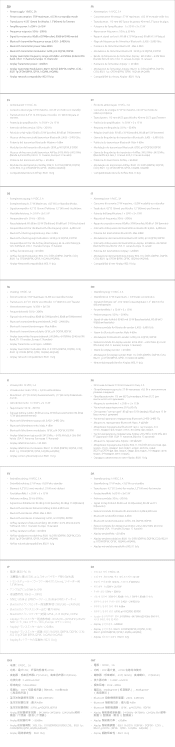Harman Kardon Aura Support Question
Find answers below for this question about Harman Kardon Aura.Need a Harman Kardon Aura manual? We have 4 online manuals for this item!
Question posted by clauricioneto on October 10th, 2014
Brand Newaura. After 10 Minutes Listing Music, It's Shut Down. No Longer Working
I was listing a music. Not too loud than shuts down and its no working anymore. I bought at apple store in Miami, lincol Roud st, and I live in Brazil. I plugged while i was preparing my bag to go the airport. What I have to do now??? pleSe help me
Current Answers
Related Harman Kardon Aura Manual Pages
Similar Questions
I Just Changed The Battery In My Harman Kardon Onyx Stuidio5 Speaker Red Blinkin
(Posted by dredgful 1 year ago)
Onyx 7.
It won't stay on. The red light comes on when plugged in and shuts off after less than a minute. Fai...
It won't stay on. The red light comes on when plugged in and shuts off after less than a minute. Fai...
(Posted by itsladylucy 2 years ago)
Red Light Blinking
is the red light blinking because it is not charged? Or.........it plays for few seconds then quits....
is the red light blinking because it is not charged? Or.........it plays for few seconds then quits....
(Posted by Cpsenour 2 years ago)
Problems With My Onyx 3
i just recieved my new onyx 3 yesterday i paired it up to my phone , no problem.i tryed to play musi...
i just recieved my new onyx 3 yesterday i paired it up to my phone , no problem.i tryed to play musi...
(Posted by Ralphietile 7 years ago)
Wont Connect To Ipad/phone.
my speaker will only connect to my laptop via bluetooth (not wifi). It will not connect to my ipad o...
my speaker will only connect to my laptop via bluetooth (not wifi). It will not connect to my ipad o...
(Posted by beavenr 7 years ago)