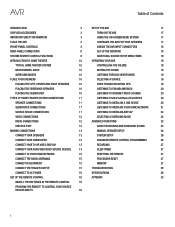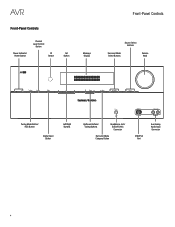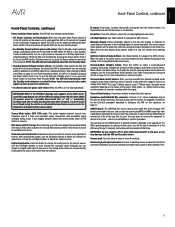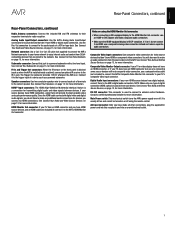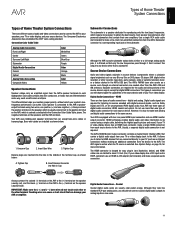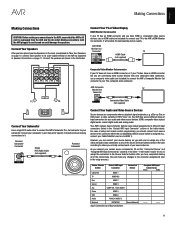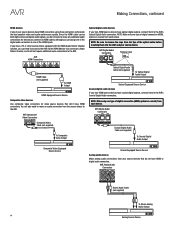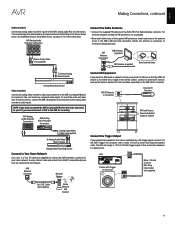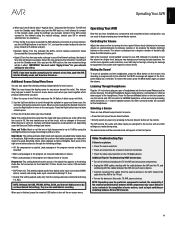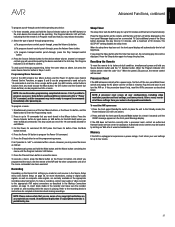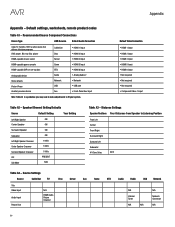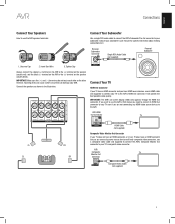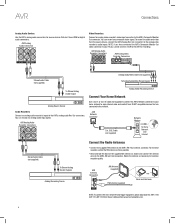Harman Kardon AVR 1700 Support Question
Find answers below for this question about Harman Kardon AVR 1700.Need a Harman Kardon AVR 1700 manual? We have 2 online manuals for this item!
Question posted by ramelazar on January 20th, 2022
Static Noise From Analog Inpts To Hk Vr170
i USE THE ANALOG INPUTS TO TMY hk avr170 FOR BLUETOH INPUT. i HAVE THE hk BLUETOOTH CONVERTER i RECEIVED WITH THE avr, Why do I get the static noise. It is there also when nothing is connected to the analog input and only of the setup is to play from the analog input. Is there a blurtoth converted to HDMI? How can I play music from spotify thru LAN? Is there a LAN input option for the AV170?
Current Answers
Answer #1: Posted by SonuKumar on January 20th, 2022 8:25 AM
https://www.avsforum.com/forum/90-receivers-amps-processors/2064698-harman-kardon-avr-255-static-noise-humming.html
https://www.youtube.com/watch?v=i3auZpBlIHE
Please respond to my effort to provide you with the best possible solution by using the "Acceptable Solution" and/or the "Helpful" buttons when the answer has proven to be helpful.
Regards,
Sonu
Your search handyman for all e-support needs!!
Related Harman Kardon AVR 1700 Manual Pages
Similar Questions
My Avr 230 Say Unlock... No Sound How Do I Get It Clear
(Posted by Anonymous-173728 1 year ago)
Purchase Proprietary Cord Connecting I-pod To The Bridge/dmp Input On The Avr-14
To play your I-tunes (from an I-pod or I-phone) through your Harmon Kardon AVR 145, you need a speci...
To play your I-tunes (from an I-pod or I-phone) through your Harmon Kardon AVR 145, you need a speci...
(Posted by bmorck 2 years ago)
Harman Kardon Esquire Goes On 'standby' Mode Every Few Minutes.
Just bought my Esquire two days ago. I had it fully charged and when I use it, the speaker goes to s...
Just bought my Esquire two days ago. I had it fully charged and when I use it, the speaker goes to s...
(Posted by cherylcharlie 9 years ago)
Harman Kardon Avr 254 Connections
I have an HK AVR254, Samsung LCD flat screen TV, Samsung DVD player, 2 HDMI CABLES, 1 OPTICAL CABLE,...
I have an HK AVR254, Samsung LCD flat screen TV, Samsung DVD player, 2 HDMI CABLES, 1 OPTICAL CABLE,...
(Posted by pmarcus1 10 years ago)
Almost No Sound
Hi I have a HK 3380 Stereo Receiver which until now has worked perfectly. But when a got a new tv a...
Hi I have a HK 3380 Stereo Receiver which until now has worked perfectly. But when a got a new tv a...
(Posted by andersbaatrup 11 years ago)