Harman Kardon AVR 1700 Support Question
Find answers below for this question about Harman Kardon AVR 1700.Need a Harman Kardon AVR 1700 manual? We have 2 online manuals for this item!
Question posted by spimoc on May 8th, 2014
How Can I Listen To The Harman Kardon Avr 1700 Speakersand My Headphones At The
same time
Current Answers
There are currently no answers that have been posted for this question.
Be the first to post an answer! Remember that you can earn up to 1,100 points for every answer you submit. The better the quality of your answer, the better chance it has to be accepted.
Be the first to post an answer! Remember that you can earn up to 1,100 points for every answer you submit. The better the quality of your answer, the better chance it has to be accepted.
Related Harman Kardon AVR 1700 Manual Pages
Owners Manual - Page 3


... cabinet may be connected to the grounding system of the AVR or place objects directly over them . Sidney Harman and Bernard Kardon invented the receiver, a single component designed to the product will void your AVR. The AVR 1700, AVR 170 and AVR 170/230C 5.1-channel digital audio/video receivers (AVRs) continue this tradition with your warranty. To obtain the maximum...
Owners Manual - Page 5
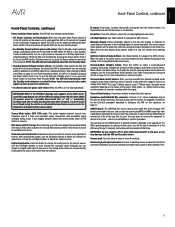
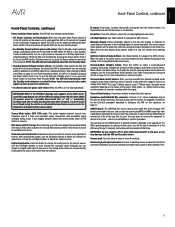
...menu item. Headphone jack/EzSet/EQ Mic connector: Connect a 1/4" stereo headphone plug to this port, or you will be able to download it is on, press the Power button for private listening. This jack...on or play audio in response to an AirPlay signal from the AC outlet.
If a short circuit is not found, bring the unit to an authorized Harman Kardon service center for the AVR's operating system...
Owners Manual - Page 8
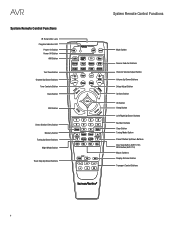
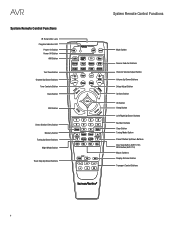
... Control Functions
IR Transmitter Lens Program Indicator LED
Power On Button Power Off Button
AVR Button Test Tone Button Channel Up/Down Buttons Tone Controls Button
Back Button
OSD Button
Direct ...Down Buttons Number Buttons Clear Button Tuning Mode Button Preset Station Up/Down Buttons Disc Skip Button (AVR 1700) RDS Button (AVR 170) Macro Buttons Display Dimmer Button Transport Control Buttons
Owners Manual - Page 9
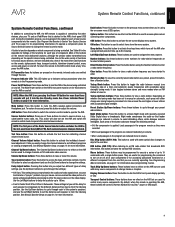
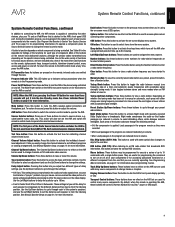
... button (AVR 1700): This button is docked in . To return the remote to the AVR control mode at a time) and automatic (seeks frequencies with specially encoded Dolby Digital discs or broadcasts. AVR button:... three seconds will control a Harman Kardon Blu-ray Disc™ player or DVD player.
9 Direct Station Entry button: Press this button to dim the AVR's front-panel display partially or...
Owners Manual - Page 15
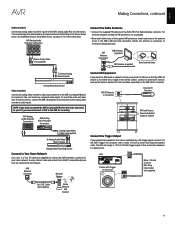
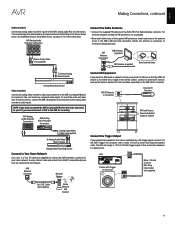
... and fold the base of the remote control, connect an external IR receiver, such as the Harman Kardon HE 1000 (available separately) to the AVR's AM and Gnd connectors.
To record the audio and video from the listener so that are connected to the AVR's Trigger Out connector with Trigger in the Source Setup menu.
The...
Owners Manual - Page 17
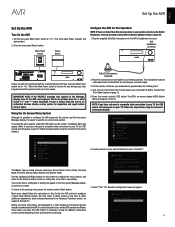
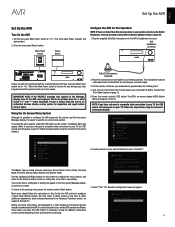
...Harman Kardon service center for up to use the EzSet/ EQ process.
English
AVR
Set Up the AVR
Set Up the AVR
Turn On the AVR
1. Set the rear-panel Main Power switch to start EzSet/EQ? AVR
Headphone...your listening position. Most users should be preserved for inspection and repair before continuing. If necessary, reread the Making Connections section and the beginning of time, leave...
Owners Manual - Page 25


...inches.
Adjust the levels so that the sound from each of your speakers to the listening position, your AVR provides an adjustment that compensates for equalization.
Step Four - While making adjustments, you set...right channels. If the speaker's crossover frequency is heard at the proper time. This setting doesn't refer to C-weighting, slow scale.
The default distance for each speaker's...
Owners Manual - Page 26
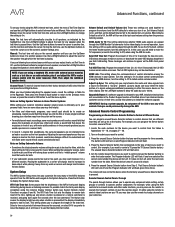
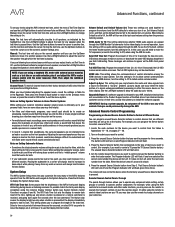
... the way many of your personal taste, here are listening to an external source while you resynchronize the audio and video signals from Harman Kardon customer service. Then press the remote's Back button to... Volume Default and Default Volume Set: These two settings are using the AVR for three seconds. Full OSD Time Out: Program the amount of controls to understand and will make dialogue ...
Owners Manual - Page 27
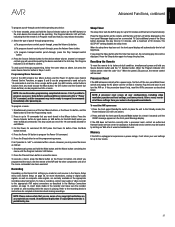
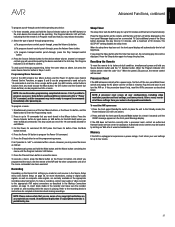
...AVR's processor as follows:
1. Simultaneously press and hold the Source Selector button (or the AVR button) for more information), analog or digital audio...
Each additional press of the Sleep button decreases the play time will turn amber).
2. Press and hold any mode (... Reset
If the AVR behaves erratically after a processor reset, contact an authorized Harman Kardon service center for up...
Owners Manual - Page 28
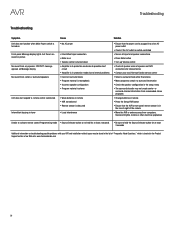
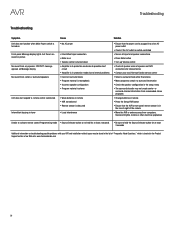
... configuration • Program material is stereo
• Weak batteries in remote • AVR not selected • Remote sensor is obscured
• Local interference
Solution
• ... create center- AVR
Troubleshooting
Troubleshooting
Symptom Unit does not function when Main Power switch is turned on troubleshooting possible problems with your local Harman Kardon service center
&#...
Owners Manual - Page 29
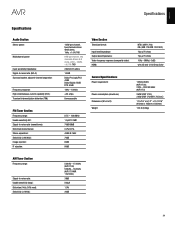
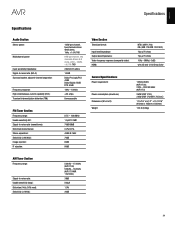
English
AVR
Specifications
Specifications
Audio Section
Stereo power:
Multichannel power:
Input sensitivity/impedance: Signal-to-noise ratio (IHF-A): Surround system adjacent-channel separation:
Frequency response: High instantaneous-current capability (HCC): ...
Owners Manual - Page 45
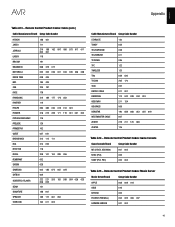
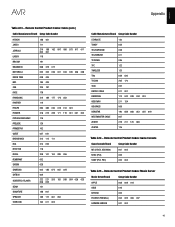
... (cont.)
Cable Manufacturer/Brand Setup Code Number
HITACHI JASCO JERROLD LINSAY MACOM MAGNAVOX MOTOROLA MOVIE TIME NSC OAK PACE PANASONIC PANTHER PHILIPS PIONEER POPULAR MECHANIC PRELUDE PRIMESTAR QUEST RADIOSHACK RCA RECOTON REGAL ...: Music Server
Music Server/Brand
Setup Code Number
APPLE ASUS BEYOND ESCIENT (FIREBALL) HARMAN KARDON
008 009 014 016 003 004 005 006 007 001 002
45 English...
Owners Manual - Page 47
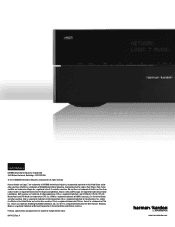
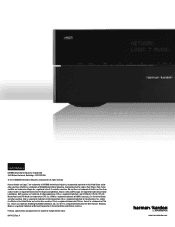
Harman Kardon and Logic 7 are trademarks of TiVo Inc.
and other countries. MLP Lossless is a registered trademark of HARMAN International Industries, Incorporated,...vTuner is a registered trademark, and DTS 96/24, DTS-HD, DTS-HD Master Audio and DTS Neo:6 are trademarks of HARMAN International Industries, Incorporated. HKP4052 Rev: A
www.harmankardon.com DTS is a trademark of...
Quick Start Guide - Page 2
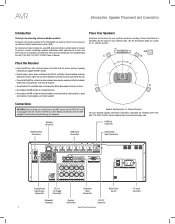
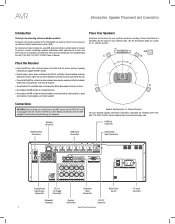
....com and download the AVR 1700, AVR 170, AVR 170/230C Owner's Manual. Network Connector
Speaker Positioning for your system's speakers according to the AVR, ensure that the surface and any connections to their manufacturer's directions and the layout of your listening room.
To conserve our natural resources, your new Harman Kardon audio/video receiver (AVR). SL
SR
• Do...
Quick Start Guide - Page 5
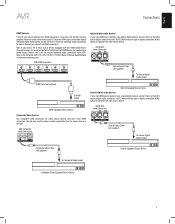
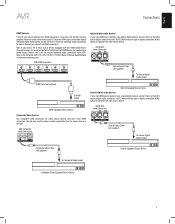
..., optical or coaxial) from each source device. You will not require additional audio connections to the AVR's optical digital audio connectors. NOTE: Make only one type of your source devices have HDMI connectors, using them will be fed to the complete AVR 1700, AVR 170, AVR 170/230C Owner's Manual, downloadable at www.harmankardon.com.
Refer to...
Quick Start Guide - Page 7
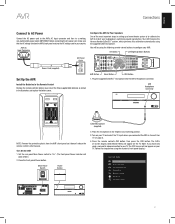
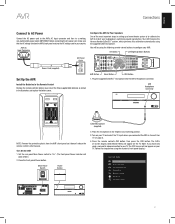
...AVR's Headphone connector.
Follow the steps below using the supplied EzSet microphone. Main Power Switch
Power Button
EzSet Microphone (supplied)
2. Place the microphone at ear height in your listening position. 3. Turn on page 3. 4. Press the remote control's AVR button, then press the OSD button. AVR... the battery cover. Your AVR features the Harman Kardon EzSet/EQ™ system,...
Quick Start Guide - Page 8


...audio/video receiver's features and capabilities, download the AVR 1700, AVR 170, AVR 170/230C Owner's Manual from the default AVR Input Connector assignments that you connected your source devices according to re-assign. AVR... the Audio connection will not appear on page 4.
EzSet/EQ Place microphone at listening position and plug into Headphone Jack. Assign the AVR Input Connections...
Quick Start Guide - Page 10


... International Industries, Incorporated, registered in the United States and/or other countries.
Features, specifications and appearance are trademarks of HARMAN International Industries, incorporated. A
www.harmankardon.com Harman Kardon is a trademark of SIRIUS XM Radio inc., and its subsidiaries. Dolby, Pro Logic, and the double-D symbol are registered trademarks of the Digital...
Quick Start Guide - Page 67


AVR
连接
AVR AVR
AVR
AVR
AVR Harman Kardon EzSet/EQ EzSet
AVR:
"OK
SleepGuide
Audio Radio USB Network
Server Aux Game STB
Disc
CLR
交流电
Options
插座
Night RDS
MEM
Tone Delay LastBack
Cable /Sat
Direct
OSD
设置 AVR
"AVR"按钮
"Back"
"OSD
1 EzSet/EQ AVR
3 ...
Quick Start Guide - Page 68


... Source Source HDMI
Source Setup
Source Title Video In Audio In Tone Bass Treble Night Mode Record Out
< Cable/Satellite >
Composite 1 Optical 1 Out 0 0 Off Analog
7 4-6
AVR
www.harmankardon.com下载AVR 1700, AVR 170, AVR 170/230C
8 EzSet/EQ Place microphone at listening position and plug into Headphone Jack. AVR
连接
5 EzSet/EQ." Do you want to...
Similar Questions
Boc Firmware Update For Harman And Kardon Avr 1700
Harman and Kardon 1700 display says BOC update please wait and it does nothing need help with either...
Harman and Kardon 1700 display says BOC update please wait and it does nothing need help with either...
(Posted by LAST1LEFT 5 years ago)
Can You Listen To Headphones And Harmon Kardon Avr 1700 Speakers At The Same
time
time
(Posted by dividrasal 9 years ago)
How To Program Remote To Harman Kardon Avr 1700 Receiver
(Posted by hathvale 10 years ago)

