Hannspree SK32TMNB Support Question
Find answers below for this question about Hannspree SK32TMNB.Need a Hannspree SK32TMNB manual? We have 1 online manual for this item!
Question posted by janjur on December 15th, 2019
Satelitni Karta
Prosim rad bych se zeptal, jestli tento model podporuje satelitni kartu od spolecnosti Skylink dekuji.
Current Answers
There are currently no answers that have been posted for this question.
Be the first to post an answer! Remember that you can earn up to 1,100 points for every answer you submit. The better the quality of your answer, the better chance it has to be accepted.
Be the first to post an answer! Remember that you can earn up to 1,100 points for every answer you submit. The better the quality of your answer, the better chance it has to be accepted.
Related Hannspree SK32TMNB Manual Pages
User Manual - Page 4


... the TV 5 • Features 5 • Foot Stand Installation 6 • Disconnecting the Stand 6 • Using the Cable Organizer 6 • Installing the Wall Mount Kit............7 • Control Panel 8 • Input and Output Jacks 9 • Remote Control 10 2. Adjusting On-Screen Display (OSD) Settings 16 • On-Screen Menus Selection.........17 • Media Center...
User Manual - Page 5
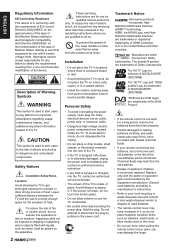
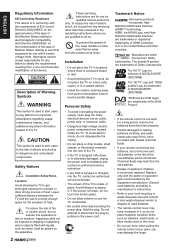
... electric shock, do not touch the broken glass.
• Do not allow children to rain or moisture. The "HD TV" Logo is a trademark of DIGITALEUROPE. (SK32TMNB)
The "HD TV" Logo and "1080p" qualifier Logo are trademarks of DIGITALEUROPE. (SK42TMNB)
"DVB and the DVB logos are trademarks of the DVB Project".
•...
User Manual - Page 8
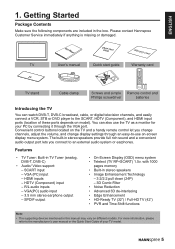
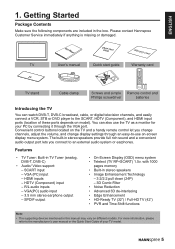
... through the VGA port. You can watch DVB-T, DVB-C broadcast, cable, or digital television channels, and easily connect a VCR, STB or DVD player to the manufacturer's user manual ...Screws and simple Remote control and
Phillips screwdriver
batteries
Introducing the TV
You can also use on different models. The built-in this manual may vary on -screen display menu system. HDMI inputs -
VGA ...
User Manual - Page 10
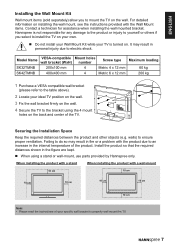
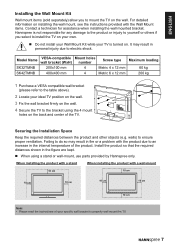
...
holes on the wall.
n Do not install your Wall Mount Kit while your TV is not responsible for assistance when installing the wall mounted bracket. Model Name
SK32TMNB SK42TMNB
VESA-compatible wall bracket (WxH)
200x100 mm
400x400 mm
Mount holes number
4
4
Screw type
Metric 4 x 12 mm Metric 6 x 12 mm
Maximum loading
60...
User Manual - Page 11


...
Used to turn the TV on the OSD menu. VOL+
Press to increase the volume or move to the left on or off . ENGLISH
Control Panel
SK32/SK42
1 2
3
4
5
6
No.
VOL-
MENU
Press to detect the current level of visible light in the surrounding environment. Press to decrease the volume or move...
User Manual - Page 14
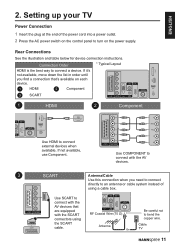
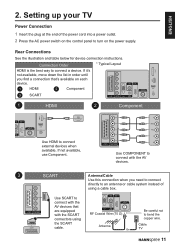
... VGA
VGA AUDIO
HDMI 1
USB
1
HDMI
2
Component
HDMI 1
DIF
HDMI 2
GA DIO
DTV/TV CABLE/ANTENNA
USB
HDMI
Use HDMI to turn on the control panel to connect external devices when available. Pr/Cr L R SCART COMPONENT
SCART
Use SCART to connect with the SCART connectors using a cable box.
User Manual - Page 15
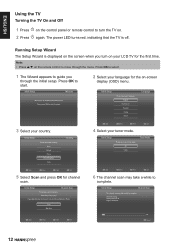
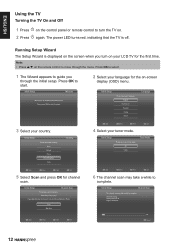
... may take a while to complete.
Please press [OK] to start . ENGLISH
Using the TV Turning the TV On and Off
1 Press 2 Press
on the control panel or remote control to turn on the remote control to move through the initial setup. The power LED turns red, indicating that the TV is...
User Manual - Page 16


...the volume.
13 Selecting Channels
• Press P or P on the remote control or the control panel to run the channel search. ENGLISH
7 Once the automatic search ends, select
your location: Home Shop... Press OK when channel scan is
completed. Adjusting the Volume 1 Press VOL + on the control panel or
+ on the remote control to increase / decrease the program number.
• Press the numeric...
User Manual - Page 17
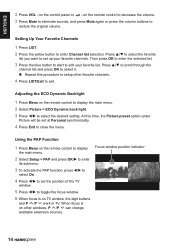
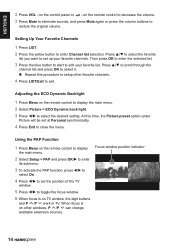
... main menu.
At this procedure to setup other windows, P /P can change available extension sources.
14 Adjusting the ECO Dynamic Backlight
1 Press Menu on the control panel or -
User Manual - Page 19
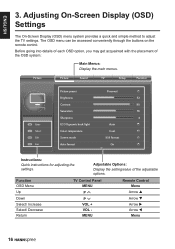
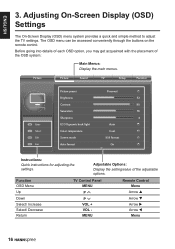
... OSD menu can be accessed conveniently through the buttons on the remote control.
Function OSD Menu Up
Down Select/ Increase Select/ Decrease Return
TV Control Panel MENU
P
P VOL + VOL MENU
Remote Control Menu
Arrow p
Arrow q Arrow u Arrow t
Menu
16 ENGLISH
3.
User Manual - Page 20
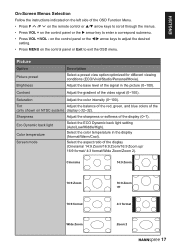
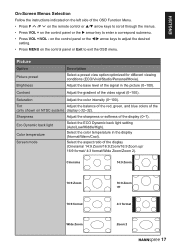
...t/u arrow keys to adjust the desired
setting. • Press MENU on the control panel or Exit to enter a correspond submenu. • Press VOL +/VOL -
Contrast
... on the remote control or p/q arrow keys to scroll through the menus. • Press VOL + on the control panel or the u arrow key to exit the OSD menu.
Saturation
Adjust the color intensity (0~100).
Adjust the base level ...
User Manual - Page 25
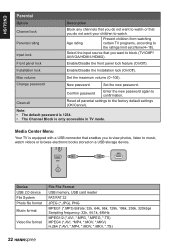
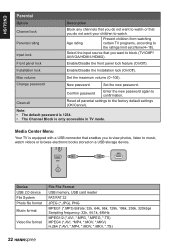
ENGLISH
Parental
Option Channel lock
Parental rating
Input lock Front panel lock
Description
Block any channels that you do not want to ...password
Set the new password. Media Center Menu
Your TV is only accessible in TV mode. Enable/Disable the front panel lock feature (On/Off).
Max volume
Set the maximum volume (0~100).
Clean all
Reset all parental settings to confirmation...
User Manual - Page 27
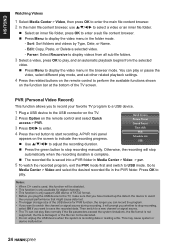
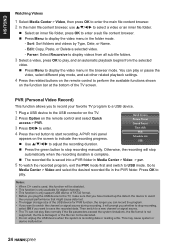
....
1 Plug a USB device to the USB connector on the TV. 2 Press Option on the screen to select a video or an inner file folder. A PVR mini panel
appears on the remote control and select Quick
access > PVR.
3 Press OK/u to enter. 4 Press the red button to USB mode. Edit: Copy, Paste, or...
User Manual - Page 28
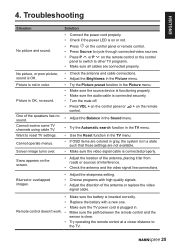
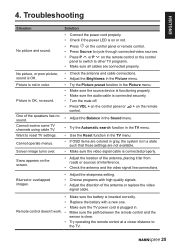
....
• Turn the mute off.
• Press VOL + on the control panel or control.
+ on the remote control or the control
panel to switch to cycle through connected video sources. • Press P or P on.... • Make sure the video signal cable is on or not.
• Press on the control panel or remote control. • Press Source to other TV programs. • Make sure all cables are...
User Manual - Page 30
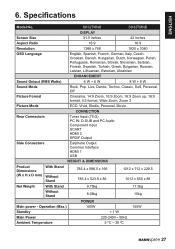
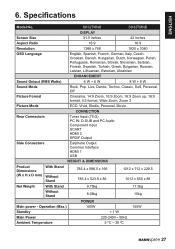
SK32TMNB
SK42TMNB
DISPLAY
Screen Size
31.5 inches
42 inches
Aspect Ratio
16:9
16:9
Resolution
1366 x 768
1920 ...229.5 1012 x 650 x 85
Net Weight
With Stand
9.75kg
17.5kg
Without Stand
8.06kg
15kg
POWER
Main power - Specifications
Model No.
Operation (Max.)
105W
150W
Standby
< 1 W
Main Power
220-240V~ 50Hz
Ambient Temperature
5 ºC ~ 35 ºC
27 ENGLISH
6.

