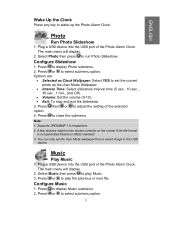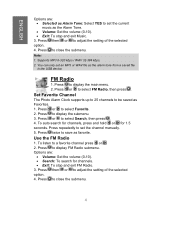Hannspree SG4311SB Support Question
Find answers below for this question about Hannspree SG4311SB.Need a Hannspree SG4311SB manual? We have 1 online manual for this item!
Question posted by dido4 on November 7th, 2011
Hannspree Sg4311sb
How I set an alarm on hannspree SG4311SB?
Current Answers
Related Hannspree SG4311SB Manual Pages
Similar Questions
How To Get To Settings
Hello, TV Model# HSG1074 how to get to settings to add internet service. Can you let me know? Thank ...
Hello, TV Model# HSG1074 how to get to settings to add internet service. Can you let me know? Thank ...
(Posted by acspullins 1 month ago)
How Can L Download Manual Of The Alarm Clock Sg4311sb
l had the alarm clock mentioned above for more than 2 years and worked fine after my son gave it to ...
l had the alarm clock mentioned above for more than 2 years and worked fine after my son gave it to ...
(Posted by petbarb 11 years ago)
Hanspree Sv32lmnb And I Ma Tryingot Find In The Menu Settings For
Hello, I am trying to turn on and ask the tv to putput the adui through the SPDIF connection. Can yo...
Hello, I am trying to turn on and ask the tv to putput the adui through the SPDIF connection. Can yo...
(Posted by ryancowper 11 years ago)
How Do I Set Up The Hannspree All In One Pc Sn22a1 For The First Time?
(Posted by ozzy7nino 12 years ago)
Set Default Input Device
How can I set my TV to go straight to HDMI1 when I switch it on? At the moment it goes straight to S...
How can I set my TV to go straight to HDMI1 when I switch it on? At the moment it goes straight to S...
(Posted by stevecook 12 years ago)