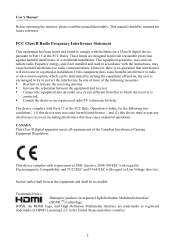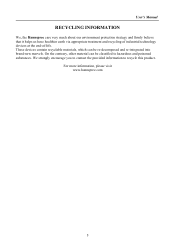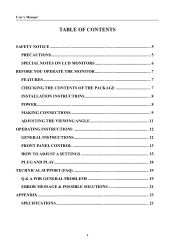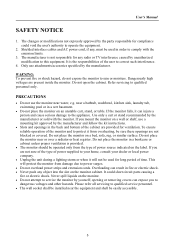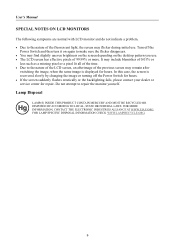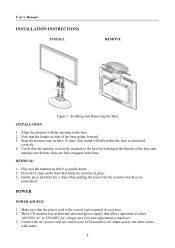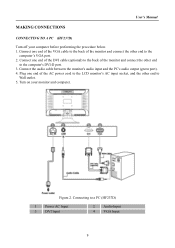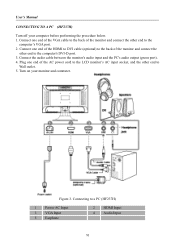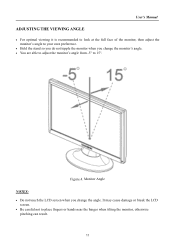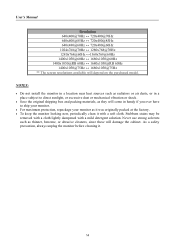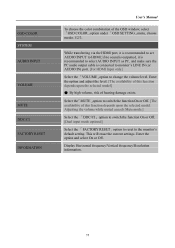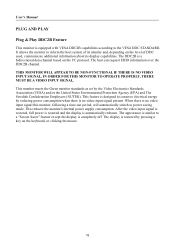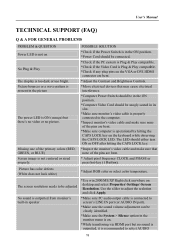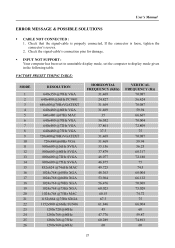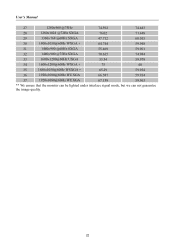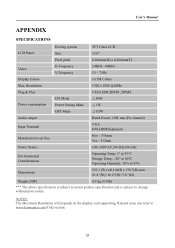Hannspree HF-237HPB Support Question
Find answers below for this question about Hannspree HF-237HPB.Need a Hannspree HF-237HPB manual? We have 1 online manual for this item!
Question posted by ainokaarina on April 29th, 2012
My Remote Control Is Broken And Don't Know Where To Buy New One. Is Possible To
have the Control Code for the Hannspree SL40UMNB ? Thank You.
Current Answers
Related Hannspree HF-237HPB Manual Pages
Similar Questions
What Is The Code To Use For Universal Remote Control Tv Sk42tmnb
1) Where can I get a replacement for my handspree remote control My Tv is SK42TMNB2) What is the cod...
1) Where can I get a replacement for my handspree remote control My Tv is SK42TMNB2) What is the cod...
(Posted by alatedenimi 1 year ago)
What Is The Remote Control Code For This Tv If I Am Using A Universal Remote?
(Posted by jakinsinger 10 years ago)
Please What Is Hannspree Code To Use Sky Remote
Control
(Posted by lolamakinde 11 years ago)
Remote Control Code
Do they make a remote control that works with this model and is there a code number for a verizon fi...
Do they make a remote control that works with this model and is there a code number for a verizon fi...
(Posted by brcrory 12 years ago)
Hannspreee Hf225dpb Sound
I can't get the sound from my Hannspree HF225DPB monitor? How do you control the volume?
I can't get the sound from my Hannspree HF225DPB monitor? How do you control the volume?
(Posted by burrows9 12 years ago)