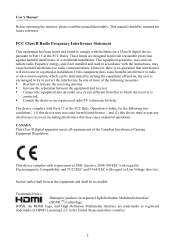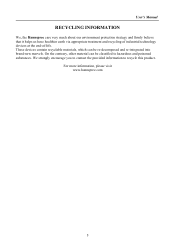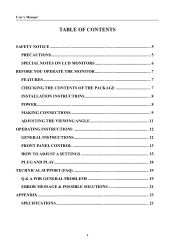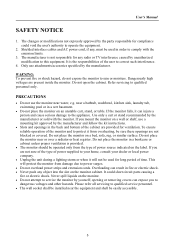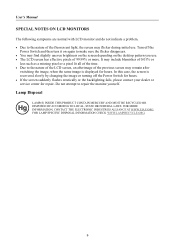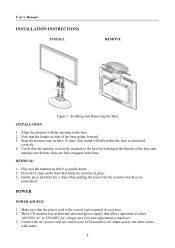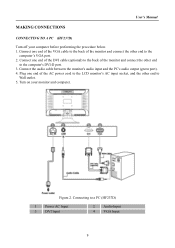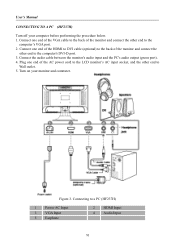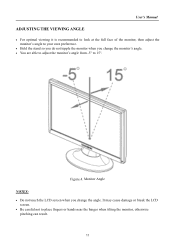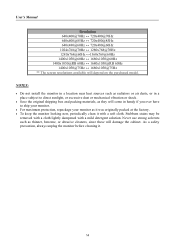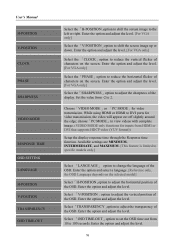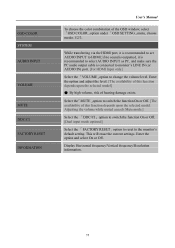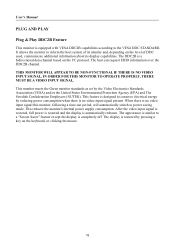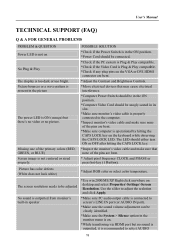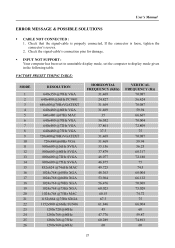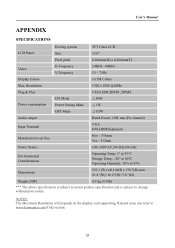Hannspree HF237HP Support Question
Find answers below for this question about Hannspree HF237HP.Need a Hannspree HF237HP manual? We have 1 online manual for this item!
Question posted by chris12002 on July 10th, 2014
How Can I Turn Off My Tablet
my hannspree 10.1 tablet will not switch off ,it is stuck with the green Hannspree logo,I can turn it off then immediatly it comes back on,there is no thing else on the screen and no movement. Please advise quickly.
Current Answers
Related Hannspree HF237HP Manual Pages
Similar Questions
Fixing My Monitor
when i turn on the power it comes on dim for 3 saconds then goes blank
when i turn on the power it comes on dim for 3 saconds then goes blank
(Posted by davisbunnell48 9 years ago)
How Too
My Hannspree tablet is stuck on the logo,it wont turn off and theres nothing else on the screen.Can ...
My Hannspree tablet is stuck on the logo,it wont turn off and theres nothing else on the screen.Can ...
(Posted by chris12002 9 years ago)
Wifi Connection Problems
Although I have done all the things needed to go on-line like putting in my password when asked I ca...
Although I have done all the things needed to go on-line like putting in my password when asked I ca...
(Posted by isybill 10 years ago)
How To Fix My Monitor It Shows A White Screen At Apl Times
(Posted by redballzcsws 11 years ago)
I Have A Hw191d Monitor That Shows Only A White Screen; No Video. I Have Replace
the video board. No change. Must be the power supply. Anything I can fix?
the video board. No change. Must be the power supply. Anything I can fix?
(Posted by olafjuda 11 years ago)