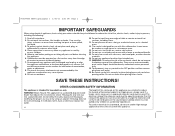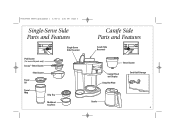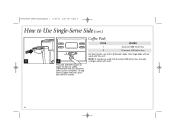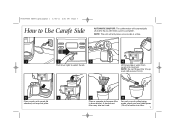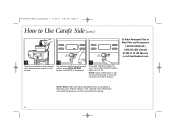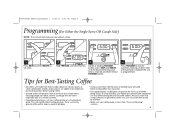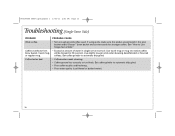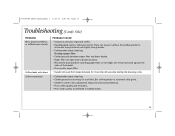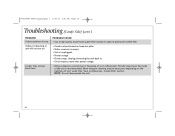Hamilton Beach 49980Z Support Question
Find answers below for this question about Hamilton Beach 49980Z.Need a Hamilton Beach 49980Z manual? We have 1 online manual for this item!
Question posted by Harvest1999 on January 8th, 2013
Getting E02 In Display, Coffee Maker Will Not Brew
How do I get error code removed, start brewing?
Current Answers
Related Hamilton Beach 49980Z Manual Pages
Similar Questions
Did You Ever Get An Answer Regarding The Error Code E08 On Your Coffee Maker?i
am having the same issue this morning.
am having the same issue this morning.
(Posted by aoneill 6 years ago)
Error Code E08 On Hamilton Beach Coffee Maker 49982
I have an error code E08Hamilton beach coffee maker 49982how do I clear it?
I have an error code E08Hamilton beach coffee maker 49982how do I clear it?
(Posted by aoneill 6 years ago)
What Kind Of Pods Do You Use For 49980z Coffee Maker
(Posted by pauldelor 9 years ago)
Can Kcups Be Used In Hamilton Beach 49980z Coffee Maker, The Scoop 2-way Brewer
(Posted by Rtsfor 9 years ago)
My Coffee Maker, When Using The Single Cup Side, Only Produces Smoke. Help!
(Posted by lmjedli 12 years ago)