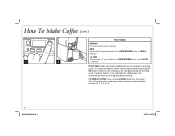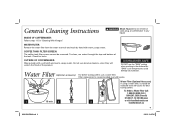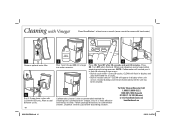Hamilton Beach 47900 Support Question
Find answers below for this question about Hamilton Beach 47900.Need a Hamilton Beach 47900 manual? We have 1 online manual for this item!
Question posted by jegreeneISS on August 18th, 2017
How To Reset Error Code 03
when i attempt to brew coffee I find error code E03 displayed and it cannot be bypassed. How do I recover from the error.
Current Answers
Answer #1: Posted by Odin on August 18th, 2017 9:41 AM
Hope this is useful. Please don't forget to click the Accept This Answer button if you do accept it. My aim is to provide reliable helpful answers, not just a lot of them. See https://www.helpowl.com/profile/Odin.
Related Hamilton Beach 47900 Manual Pages
Similar Questions
Hamilton Beach 40729 2 Cup Cups Cappuccino Plus Espresso Machine Maker
does this model use the k cups
does this model use the k cups
(Posted by torseybear2002 11 years ago)