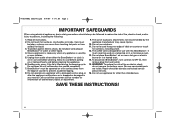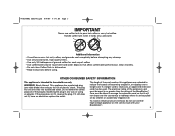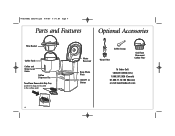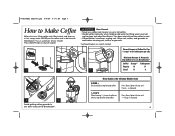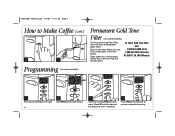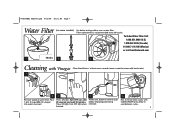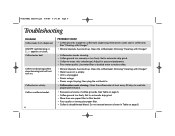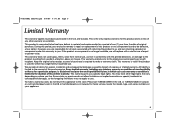Hamilton Beach 47665C Support Question
Find answers below for this question about Hamilton Beach 47665C.Need a Hamilton Beach 47665C manual? We have 2 online manuals for this item!
Question posted by robinfarhat on January 9th, 2012
Coffe Pot Not Turning Off
what should i do with a coffee pot that i just purchased that will not turn off?
Current Answers
Related Hamilton Beach 47665C Manual Pages
Similar Questions
Why Won't My 49983 Make Coffee Any Longer Purchased 12/14.neither Feature Works
(Posted by crossy12x 8 years ago)
Do I Have To Remove The Small Plastic Piece On The Spring?
My brand new espresso machine is very slow. Its dripping and its taking froever for the cup to fill....
My brand new espresso machine is very slow. Its dripping and its taking froever for the cup to fill....
(Posted by rens78 10 years ago)
Hamilton Beach 40729 2 Cup Cups Cappuccino Plus Espresso Machine Maker
does this model use the k cups
does this model use the k cups
(Posted by torseybear2002 11 years ago)
Brewstation Model 47665c Timer Doesn't Work
My 47665C brewstation will make coffee but will not automatically shut off. Also the timer is a blan...
My 47665C brewstation will make coffee but will not automatically shut off. Also the timer is a blan...
(Posted by jacosbosch 12 years ago)