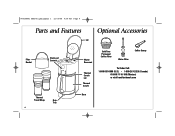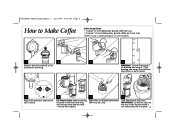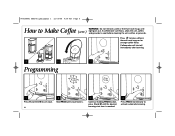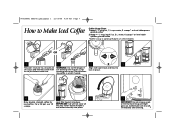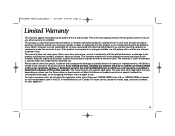Hamilton Beach 45238 Support Question
Find answers below for this question about Hamilton Beach 45238 - Stay or Go Coffee Maker.Need a Hamilton Beach 45238 manual? We have 1 online manual for this item!
Question posted by dthornton on November 21st, 2011
What Are The Dimensions Of Model 31138 Toaster Oven
The person who posted this question about this Hamilton Beach product did not include a detailed explanation. Please use the "Request More Information" button to the right if more details would help you to answer this question.
Current Answers
Related Hamilton Beach 45238 Manual Pages
Similar Questions
Can Items Stating Do Not Use Toaster Oven Be Cooked In 31101?
(Posted by jayjosephross 9 years ago)
What Are The Dimensions Of Model Hamilton Beach 45238
(Posted by Reinholdbrowngallery 12 years ago)
I Purchased H/b Deluxe Model #45238 Approx 6 Mos Ago. The Pot Separated At Top!
As this purchase was not all that long ago, please advise as to what, if any recourse I may have. Th...
As this purchase was not all that long ago, please advise as to what, if any recourse I may have. Th...
(Posted by khodge4 12 years ago)
Switch
Some times our coffee maker stops half way while brewing a full pot, also sometimes it will try to b...
Some times our coffee maker stops half way while brewing a full pot, also sometimes it will try to b...
(Posted by texacocrusher 13 years ago)
Replacement Lid For 45224 Go Or Stay Coffee Carafe
Where can i get a replacement lid for the 45224 go or stay coffee carafe
Where can i get a replacement lid for the 45224 go or stay coffee carafe
(Posted by sjkaszup 13 years ago)