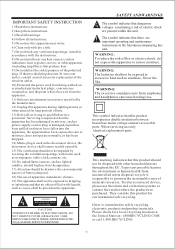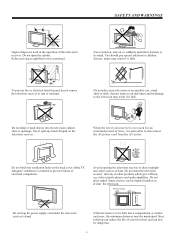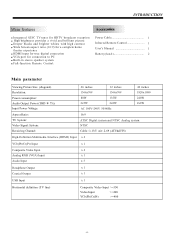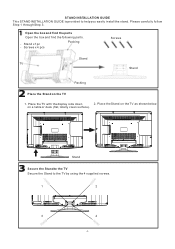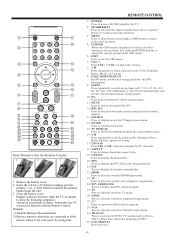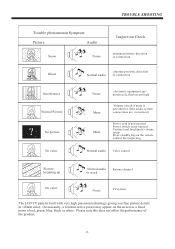Haier L42B1180 Support Question
Find answers below for this question about Haier L42B1180.Need a Haier L42B1180 manual? We have 2 online manuals for this item!
Question posted by mccauley30 on November 14th, 2011
Picture Size.
Hi,
I can't find how to adjust the size of the picture on our Haier L42B1180. Right now it is large enough that there are no black bars around the edges, but the top of peoples heads are cut off, and you can't read the score along the top of the screen of a football game for example. Any thoughts?
Current Answers
Related Haier L42B1180 Manual Pages
Similar Questions
I'm Trying To Mount My Tv To A Stand That's Like A Wall Mount
Need to know what size screw are needed to do so
Need to know what size screw are needed to do so
(Posted by Sharib0359 7 years ago)
Source Button And Aspect Button On Haier Tv
When I press the source button on the remote to go to HdMI the screen goes away before taking me to ...
When I press the source button on the remote to go to HdMI the screen goes away before taking me to ...
(Posted by lwalterk 10 years ago)
Black Dot On Screen
I just purchaced a haier L42B1180 tv just pluged it in and theres a black dot on the screen
I just purchaced a haier L42B1180 tv just pluged it in and theres a black dot on the screen
(Posted by drey20 11 years ago)
No Picture
why does my screen go black with no sound when you are watching it, for no reason. model number is L...
why does my screen go black with no sound when you are watching it, for no reason. model number is L...
(Posted by billyjack6 12 years ago)