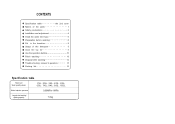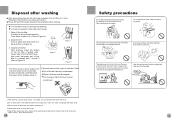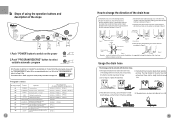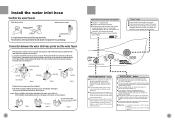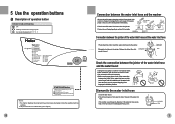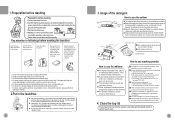Haier HWM75-0528A Support Question
Find answers below for this question about Haier HWM75-0528A.Need a Haier HWM75-0528A manual? We have 1 online manual for this item!
Question posted by adrazali on April 15th, 2014
Digitron Display E3... What Is That Mean?
Current Answers
Answer #1: Posted by BusterDoogen on April 15th, 2014 8:56 AM
- Feature : E3
- Answer :
Reason 1A306; The laundries put slantingly.
Solution 1A306; Reorder the laundries. Close the top lid;
Reason 2A306; The machine is slanting.Solution 2A306; Place the machine horizontally, open and close the top lid once
-
I hope this is helpful to you!
Please respond to my effort to provide you with the best possible solution by using the "Acceptable Solution" and/or the "Helpful" buttons when the answer has proven to be helpful. Please feel free to submit further info for your question, if a solution was not provided. I appreciate the opportunity to serve you!
- Answer :
Related Haier HWM75-0528A Manual Pages
Similar Questions
HWM75-0258A lint filter... Can u show me the picture and product size... Tq
please do you have ... Agitaior.... Tks
E6 show when start the washing maching
Please send me Haier laundry washer manual; model hw-d860tve in english language
WHERE I CAN GET THE FILTER FOR WASHING MACHINE MODEL HWM75-0528A