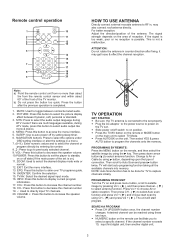Haier HLT71 Support Question
Find answers below for this question about Haier HLT71 - 7" LCD TV.Need a Haier HLT71 manual? We have 1 online manual for this item!
Question posted by Maryann1989x on June 3rd, 2015
My Washing Machine Is Making All The Right Noises But The Drum Isn't Spinning Ro
around what is wrong
Current Answers
Answer #1: Posted by Autodiy on June 3rd, 2015 4:41 AM
repair instructions are given on the link below
Www.autodiy.co.za
Related Haier HLT71 Manual Pages
Similar Questions
Light On Right Andwater Not Draining
after a full wash the water is not draining and the light on the right keeps indicating what i mean ...
after a full wash the water is not draining and the light on the right keeps indicating what i mean ...
(Posted by ishalamu 9 years ago)
Light Constantly Flashes Instead Of Operating Wash Cycle
What would cause my Haier HW50-1002 light constantly flash Instead Of Operating Wash Cycle?
What would cause my Haier HW50-1002 light constantly flash Instead Of Operating Wash Cycle?
(Posted by 1224wm 9 years ago)
The Washing Machine Turns On But Won't Start Or Adjust When Buttons Are Pushed.
(Posted by lr9191 9 years ago)