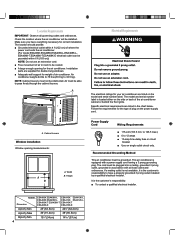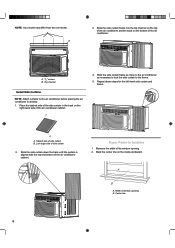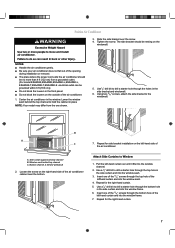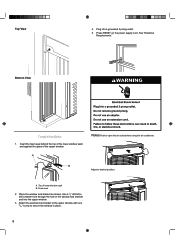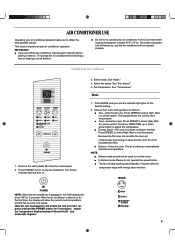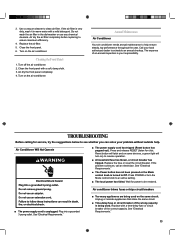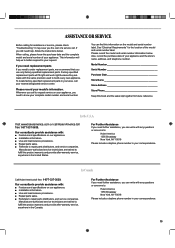Haier ESA412K Support Question
Find answers below for this question about Haier ESA412K.Need a Haier ESA412K manual? We have 1 online manual for this item!
Question posted by Anonymous-63613 on June 21st, 2012
Side Curtain
How does the side curtain attach to the frame? All it says is to slide it as close as necessary and that it will lock in. It's not working..
Current Answers
Related Haier ESA412K Manual Pages
Similar Questions
Portable Air Conditioner Keeps Shutting Off
my portable air conditioner keeps shutting down after running for about 10 min
my portable air conditioner keeps shutting down after running for about 10 min
(Posted by Buttercup2 6 years ago)
What Is The Open / Close Button For ? Should I Have It Open Or Closed For Cold?
im not sure if i should have the open/close button opened or closed for a cooler room and im not eve...
im not sure if i should have the open/close button opened or closed for a cooler room and im not eve...
(Posted by bonnisue40 9 years ago)
My Air Conditioner Won't Turn On And It Says E1
(Posted by rudsqnparke 9 years ago)
Haier Air Conditioner Esa3259-l
haier air conditioner ESA3259-L SHOWING E1 MESSAGE
haier air conditioner ESA3259-L SHOWING E1 MESSAGE
(Posted by Anonymous-58183 12 years ago)
The Plastic Fan Broke. Where Can I Get A New One? Mod# Esa412k-l
(Posted by tfoth2 12 years ago)