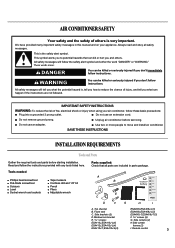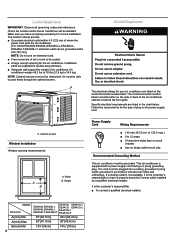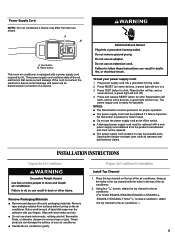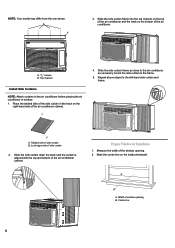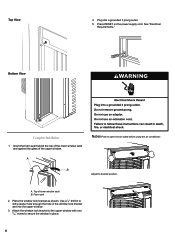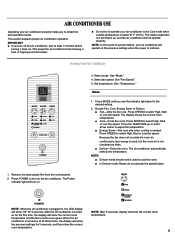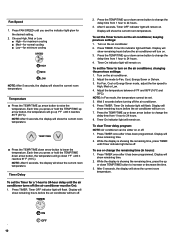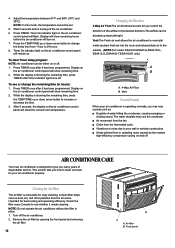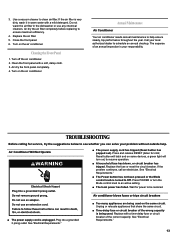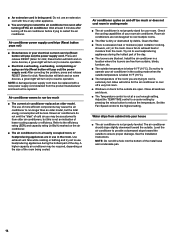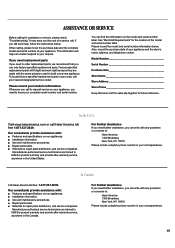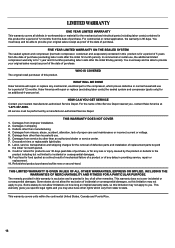Haier ESA410J Support Question
Find answers below for this question about Haier ESA410J.Need a Haier ESA410J manual? We have 1 online manual for this item!
Question posted by robertrese12345678910 on July 13th, 2012
Not Blowing Cold Air
My haire A/C unit has a thermostat reading of 32 and is not blowing cold air. when i turned it on it was fine, it was blowing cool air for about 1 1/2 then i notcie i was getting warm i looked and the reading was 32 i went to the unit and there was no cool air. is there anything i can do?
Current Answers
Answer #1: Posted by Jbbj2004 on August 12th, 2012 11:26 AM
Sounds like your unit might be in Celsius mode, because the lowest these units reach in normal circumstances is 60 degrees. There are two different methods for fixing this. First turn off the unit and hold down the power button for 5 seconds than turn the unit back on. Second while the unit is running hold both the up and down arrows together for 5 seconds.
If the problem still persists please call 1-877-337-3639 for further assistance. That is your manufacture's help center
Related Haier ESA410J Manual Pages
Similar Questions
How To Get It Back To Blowing Cool Air
my ac it not blowing cold air no more
my ac it not blowing cold air no more
(Posted by Anonymous-168991 2 years ago)
Air Conditioner Not Blowing Cold Air
My air conditioner quit blowing cold air, runs fine but no cold air! It is 2 years old, any suggesti...
My air conditioner quit blowing cold air, runs fine but no cold air! It is 2 years old, any suggesti...
(Posted by Smithm013 9 years ago)
Won't Blow Cold
unit worked when put away last year. won't blow cold this year even though it powers up, what could ...
unit worked when put away last year. won't blow cold this year even though it powers up, what could ...
(Posted by a308hunter 11 years ago)
Fan Goes On But Cool Air Doesn't Come Out?
After turning on the unit the fans turn on but no cold air comes out. The unit is 2 years old but on...
After turning on the unit the fans turn on but no cold air comes out. The unit is 2 years old but on...
(Posted by Presley14 11 years ago)
The Unit Is One Year Old And Is Blowing Hot Air? Shout I Buy Freon?
Hot air after only one summer what should we do?
Hot air after only one summer what should we do?
(Posted by tinamahopac 12 years ago)