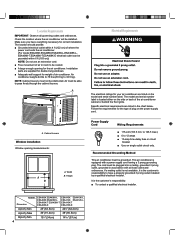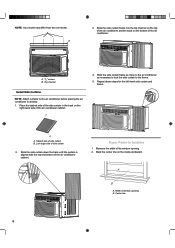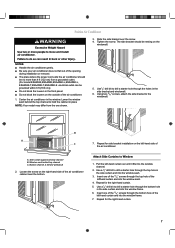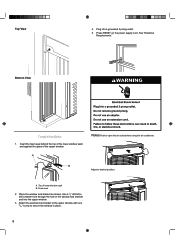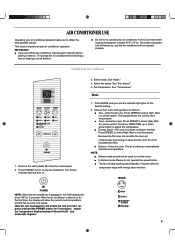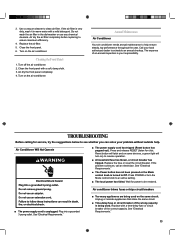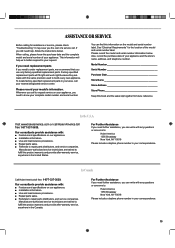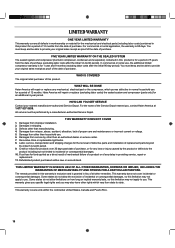Haier ESA408K Support Question
Find answers below for this question about Haier ESA408K.Need a Haier ESA408K manual? We have 1 online manual for this item!
Question posted by masauu on June 28th, 2014
Haier Air Conditioner Display Won't Turn On
The person who posted this question about this Haier product did not include a detailed explanation. Please use the "Request More Information" button to the right if more details would help you to answer this question.
Current Answers
Related Haier ESA408K Manual Pages
Similar Questions
What Can I Do To Get The E1 Off Of The Display Screen To Turn On My Air Conditio
i unplugged my air conditioner, but when I plugged it back up , it reads E1 on the display screen
i unplugged my air conditioner, but when I plugged it back up , it reads E1 on the display screen
(Posted by keyd77 6 years ago)
We Own A Haier Model Esa408k 8000 Btu Room Air Conditioner Which Has Been In Use
for about to weeks. The last 3 or 4 nights have been extremely hot and humid. Moisture is dripping f...
for about to weeks. The last 3 or 4 nights have been extremely hot and humid. Moisture is dripping f...
(Posted by pstjean69 8 years ago)
What Does It Mean When A Haier Air Conditioner Displays E1 And Will Not Turn On
(Posted by divocona 10 years ago)
My Haier Air Conditioner 8000 Btu Model Esa408k-t Will Not Turn On
when i plug in the air conditioner and push start nothing happened i tried to push the restart butto...
when i plug in the air conditioner and push start nothing happened i tried to push the restart butto...
(Posted by jamessylvester09 10 years ago)
Why Wont My Haier Esa410k Air Conditioner Turn Off When Its In Energy Saver Mode
my Haier ESA410K air conditioner wont turn off at the designated degree when its in energy saver mod...
my Haier ESA410K air conditioner wont turn off at the designated degree when its in energy saver mod...
(Posted by mcardoso47 12 years ago)