Haier 21T9D Support Question
Find answers below for this question about Haier 21T9D.Need a Haier 21T9D manual? We have 1 online manual for this item!
Current Answers
There are currently no answers that have been posted for this question.
Be the first to post an answer! Remember that you can earn up to 1,100 points for every answer you submit. The better the quality of your answer, the better chance it has to be accepted.
Be the first to post an answer! Remember that you can earn up to 1,100 points for every answer you submit. The better the quality of your answer, the better chance it has to be accepted.
Related Haier 21T9D Manual Pages
User Manual - Page 1
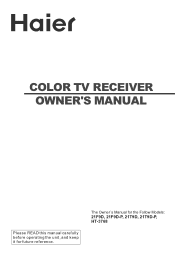
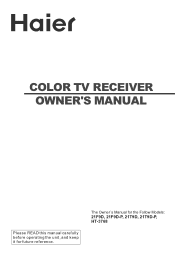
COLOR TV RECEIVER OWNER'S MANUAL
Please READ this manual carefully before operating the unit, and keep it for the Follow Models: 21F9D, 21F9D-P, 21T9D, 21T9D-P, HT-3768 The Owner`s Manual for future reference.
User Manual - Page 2


... on/off the TV set 4 Rear panel of screen displays and figures in a good place for future reference. *To achieve the best performance of your television, read this manual...TV program 7 Watching TV program 7 Program swap and auto scan functions 8 Searching channel 9 Full automatic search mode 9 Semi-automatic search 10 Manual fine tune 11 Program skip 12 Convenient picture and sound...
User Manual - Page 3
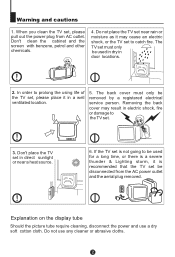
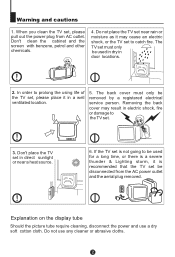
.... Don't clean the cabinet and the screen with benzene, petrol and other chemicals.
4.
Warning and cautions
1. The TV set must only be disconnected from AC outlet. Don't place the TV set .
3. In order to the TV set in a well ventilated location.
5. Explanation on the display tube
Should the picture tube require cleaning, disconnect...
User Manual - Page 4


...Operation notes for a long period or the electricity of the batteries is used to allow the stereo sound to be transferred.
300 twin-lead cable
Antenna adapter (additional purchase)
75 coaxial cable
Preparation of... the remote control and/or getting it is strongly advised that the TV set top boxes, that battery polarity matches with the +/- Installation Aerial connection
For an optimum high...
User Manual - Page 5
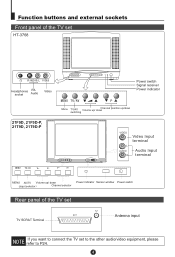
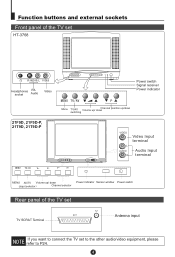
...
HT-3768
Headphones R/L
socket
Audio
Video
Power switch Signal receiver Power indicator
21F9D, 21F9D-P, 21T9D, 21T9D-P
Menu TV/AV
Channel position up/down Volume up/ down
switching
VIDEO
L AUDIO
R
Video Input terminal
Audio Input terminal
MENU AV/TV Volume up/ down
Power indicator Sensor window Power switch
(input selector
Channel selector
Rear panel of...
User Manual - Page 6
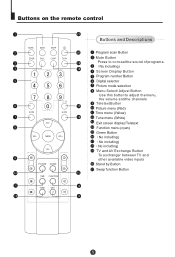
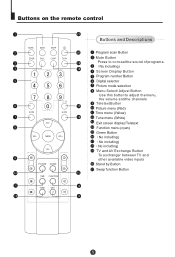
Buttons on the remote control
MUTE
SCAN
SWAP
ZOOM CALL
LIGHT
TV/AV
P.STD
S.STD
CH+
VOL- PICTURE SOUND
TIME FUNCTION
TUNE
EXIT
Buttons and Descriptions
Program scan Button Mute Button
Press to conceal the sound of programs. No including)
Screen Display Button Program number Button Digital selector Picture mode selection Menu Select/ Adjust...
User Manual - Page 7


... under video input or when the background is off. (Note: If the "off timer" is on the TV set
1 Please press the power switch to the preset Time. ) Auto switch-off function
When the "Back... press the button on , it will be switched off 5 minutes later automatically. Switching on/ off the TV set
Switching on/ off automatically to switch on AC power supply and the power indicator will light.
2...
User Manual - Page 8
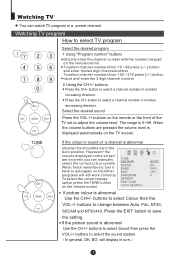
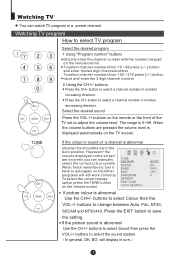
... select channel numbers from 100 ~ 218 press [-/--] button twice and enter the 3 digit channel number
2 Using the CH+/- Select the desired sound
Press the VOL-/+ buttons on the TV screen. Watching TV
You can manually select the correct colour system. Select the desired program 1 Using "Program number" buttons Directly enter the channel number...
User Manual - Page 9


Auto scan function enables automatic successive scanning of all the TV programs in memory. Program swap and auto scan functions
SWAP
Program swap
1 ... appear one after another from beginning to end (each channel will last about 2 seconds). Through this . Watching TV continued
Swap function enables quick swap to channel 18, press the button again. You can easily change between the ...
User Manual - Page 10
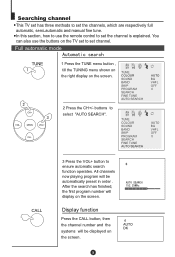
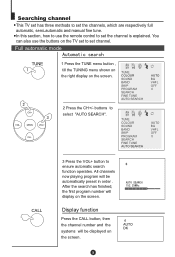
...CH+/- buttons to ensure automatic search function operates. Full automatic mode
TUNE
CH+
VOL-
TUNE COLOUR SOUND BAND SKIP PROGRAM SEARCH FINE TUNE AUTO SEARCH
AUTO BG VHFL OFF 0
AUTO BG VHFL OFF ..."AUTO SEARCH".
All channels now playing program will be displayed on the TV set to set channel. Searching channel
This TV set has three methods to set the channel is explained. In this ...
User Manual - Page 11
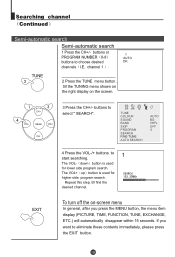
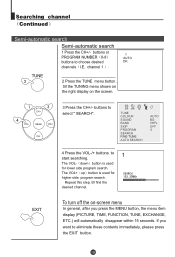
... you press the MENU button, the menu item display (PICTURE, TIME, FUNCTION, TUNE, EXCHANGE, ETC.) will automatically disappear within 15 seconds. CH+
VOL- TUNE COLOUR SOUND BAND SKIP PROGRAM SEARCH FINE TUNE AUTO SEARCH
AUTO BG VHFL OFF 0
4 Press the VOL-/+ buttons to choose desired channels I.E.
EXIT
To turn off the...
User Manual - Page 12
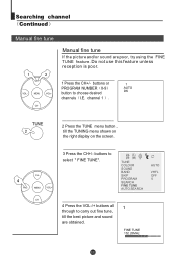
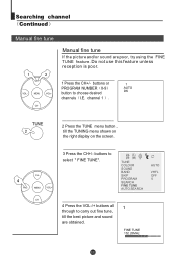
... PROGRAM SEARCH FINE TUNE AUTO SEARCH
AUTO
VHFL OFF 0
4 Press the VOL-/+ buttons all through to carry out fine tune, till the best picture and sound are poor, try using the FINE TUNE feature. buttons or PROGRAM NUMBER 0-9 button to select " FINE TUNE". channel 1
1 AUTO DK
TUNE
2 Press the TUNE menu...
User Manual - Page 13


... screen.
buttons to choose desired channels I.E.
Searching channel Continued
Program skip
CH+
VOL-
TUNE COLOUR SOUND BAND SKIP PROGRAM SEARCH FINE TUNE AUTO SEARCH
AUTO BG VHFL OFF 0
AUTO BG VHFL ON 0...ON".
5 Press the TUNE button to close the menu. TUNE COLOUR SOUND BAND SKIP PROGRAM SEARCH FINE TUNE AUTO SEARCH
4 Press the VOL-/+ buttons to select the skipped channel numbers....
User Manual - Page 14
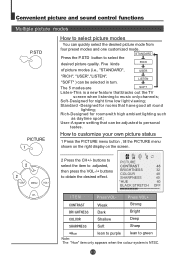
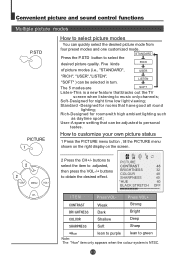
...are
SOFT
Listen-This is NTSC.
Standard -Designed for rooms that blacks out the TV
screen when listening to music only channels; CH+
VOL- buttons to select the item... COLOUR SHARPNESS *HUE BLACK STRETCH
48 32 48 40 60 OFF
ITEM
Press VOL- Convenient picture and sound control functions
Multiple picture modes
P.STD PICTURE
How to select picture modes
You can be selected in turn...
User Manual - Page 15


...
OFF ON
function "ON" or "OFF". FUNCTION
ENGLISH
BACKGROUND
ON
NOISE REDUCE
OFF
3 Press the VOL-/+ buttons to
CALENDAR
select "NOISE REDUCE".
Convenient picture and sound control functions
Continued
Black Stretch-(Automatically Increases the Contrast Rage) Noise Reduce - (Picture Noise & Grain Reduction Circuit. Only use on poor reception.)
Black stretch and...
User Manual - Page 16


At this time, the sound of the screen. MUTE
2 If you want to recover the sound, press the MUTE button again or directly press the VOL-/+ buttons. Convenient picture and sound control functions
Continued Mute function
Sound mute
MUTE
1 Press the MUTE button on the remote control and "MUTE" type face will display on the lower part of the TV set is turned off.
User Manual - Page 17
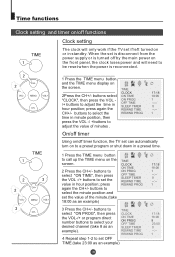
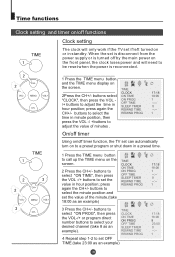
... TIMER REMIND TIME REMIND PROG
17:18 18:00 1 --:-0 --:-1
On/off timer
Using on/off timer function, the TV set can automatically turn on to a preset program or shut down in a preset time.
1 Press the TIME menu... off by the main power on the front panel, the clock loses power and will only work if the TV set the value in hour position; MENU VOL+
CH-
1 Press the TIME menu button, and the TIME...
User Manual - Page 18
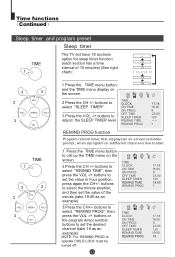
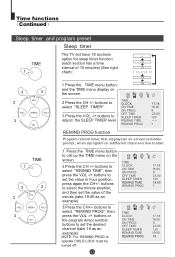
... TIMER REMIND TIME REMIND PROG
17:18 18:00 8 23:00 120 19:00 1
17:18 18:00 8 23:00 120 19:00 18
The TV set the desired channel (take 19:00 as an example). MENU VOL+
CH-
1 Press the TIME menu button to call up the TIME menu on...
User Manual - Page 26
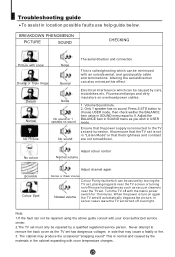
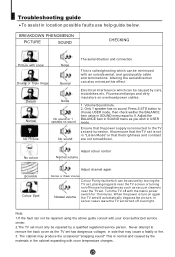
... guide consult with the mains power switch for 15 minutes. Volume Sound mute. 2. Press S.STD button to choose USER mode, then check wether the BALANCE item value in SOUND menu equal to the TV set has dangerous voltages in SOUND menu as the TV set and turned on overhead power cables.
1. Ensure that the brightness...
User Manual - Page 27
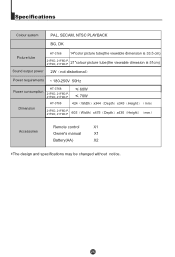
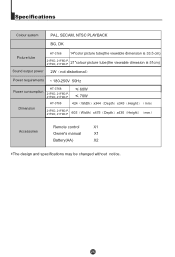
... 14"color picture tube(the viewable dimension is 33.5 cm)
21F9D, 21F9D-P,
21T9D, 21T9D-P 21"colour picture tube(the viewable dimesion is 51cm)
Sound output power 2W not distortional
Power requirements ~ 180-250V 50Hz
HT-3768 Power consumption
21F9D, 21F9D-P,
21T9D, 21T9D-P
60W 70W
Dimension
HT-3768
424 Width x344 Depth x343 Height mm
21F9D...
Similar Questions
Hello. My Name Is Delger. I'm From Mongolian.
My home television Haier L32K30B and this Tv's remote control broken. I'll want to computer and movi...
My home television Haier L32K30B and this Tv's remote control broken. I'll want to computer and movi...
(Posted by dgamelia 8 years ago)
No Sounds While In Tv Mode
I buy Haier LCD TV in Abu Dhabi and bring it here in the Philippines but while operating the unit th...
I buy Haier LCD TV in Abu Dhabi and bring it here in the Philippines but while operating the unit th...
(Posted by prgberber 12 years ago)
From Usb Played Sound Gives On Tv But Not To On Av Out
from usb played movie give sound from tv but it does not give sound out from av outpou.
from usb played movie give sound from tv but it does not give sound out from av outpou.
(Posted by xistosd 12 years ago)

