HTC Wildfire S metroPCS Support Question
Find answers below for this question about HTC Wildfire S metroPCS.Need a HTC Wildfire S metroPCS manual? We have 2 online manuals for this item!
Question posted by livtfer on October 6th, 2013
Why Is My Htc Wildfire S Signal Keep Going In And Out From Metro Pcs
The person who posted this question about this HTC product did not include a detailed explanation. Please use the "Request More Information" button to the right if more details would help you to answer this question.
Current Answers
There are currently no answers that have been posted for this question.
Be the first to post an answer! Remember that you can earn up to 1,100 points for every answer you submit. The better the quality of your answer, the better chance it has to be accepted.
Be the first to post an answer! Remember that you can earn up to 1,100 points for every answer you submit. The better the quality of your answer, the better chance it has to be accepted.
Related HTC Wildfire S metroPCS Manual Pages
Wildfire S - User Guide - Page 3
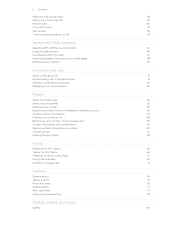
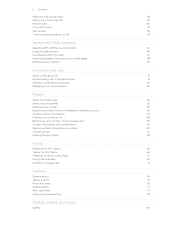
...
41
Call services
42
Turning Airplane mode on or off
43
Search and Web browser
Searching HTC Wildfire S and the Web
44
Using the web browser
46
Downloading from the Web
47
Viewing...vCard
60
Contact groups
61
Adding People widgets
63
Social
Facebook for HTC Sense
65
Twitter for HTC Sense
66
Tweeting on the go using Peep
67
Using Friend Stream
69
Chatting in Google Talk
71...
Wildfire S - User Guide - Page 12


... HTC Wildfire S.
1. 12 Getting started
Battery
HTC Wildfire S uses a rechargeable battery. Also, consider your location: poor signal ...mobile network and extreme temperature make the battery work harder. For example, leaving your Bluetooth® connection always on how you use HTC Wildfire S.The features and accessories you take HTC Wildfire S out from the battery compartment. Long phone...
Wildfire S - User Guide - Page 29
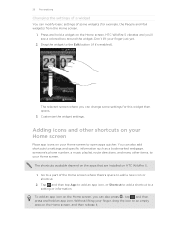
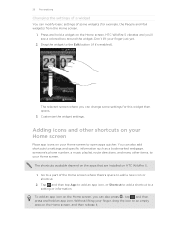
HTC Wildfire S vibrates and you can also add shortcuts to settings and specific information such as a bookmarked webpage, someone's phone number, a music playlist, route directions, and ... your Home screen
Place app icons on HTC Wildfire S. 1. You can also press , tap , and then press and hold a widget on the Home screen, and then release it 's enabled). Go to a part of the Home screen...
Wildfire S - User Guide - Page 30


Tap > Folder. 3. Tap New Folder. 4. HTC Wildfire S then vibrates.
HTC Wildfire S vibrates and you can also add information folders that show up-to-date information such as... at the left or right edge of the screen to drag the widget or icon onto another Home screen panel.
3. Go to a part of the folder.
Enter a new folder name and then tap OK. Rearranging or removing widgets and icons...
Wildfire S - User Guide - Page 40


... Home screen, press , and then tap Settings > Call. Tap Use Internet calling, and then select either your mobile operator. Making an Internet call
Make an Internet call settings, tap Accounts. 3. But first, set HTC Wildfire S to phone numbers may incur additional fees or may not be supported by your contact's Internet calling account or...
Wildfire S - User Guide - Page 41


... call .
1.
Checking calls in the blank contact record that you can also tap on HTC Wildfire S.
3. You can : § Tap a name or number in the list to call. § Press and hold the phone number that appears.
Tap Save.
The phone number is . 2. Choose whether to create a new contact or save , and then tap...
Wildfire S - User Guide - Page 42


...phone settings such as automatic saving of the following:
Remove one name or number
Clear the entire list
Press and hold the name or number, and then tap Delete from the one of an unknown contact number when a call with this option.
Contact MetroPCS... you make . Call services
HTC Wildfire S can also choose whether to the mobile phone network, and enable you prefer for your service...
Wildfire S - User Guide - Page 46


...HTC Wildfire S sideways to zoom in landscape orientation.
You can swipe your fingers to spread or pinch the screen to display the web browser in and out. Enter the webpage address using the keyboard. Do one of the following:
§ Tap an address to go... to open the web browser and start
Going to the clipboard, or share the link. and then tap the URL field on the screen.
3.
Wildfire S - User Guide - Page 48
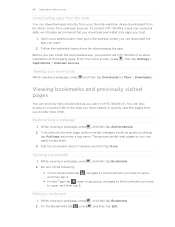
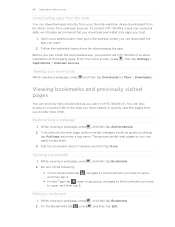
... the Web
You can download the app you want.
2. Open your web browser, then go to the website where you can download apps directly from your favorite websites. From the Home... it. On the Bookmarks tab , press and then tap Edit. Apps downloaded from unknown sources. To protect HTC Wildfire S and your downloads
While viewing a webpage, press
and then tap Downloads (or More > Downloads).
You ...
Wildfire S - User Guide - Page 52
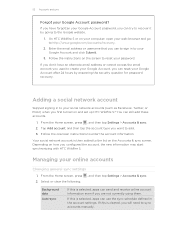
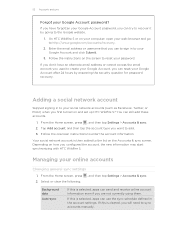
... you use the sync schedule defined in to your Google Account after 24 hours by going to recover it by answering the security question for password recovery.
Select or clear the... information even if you will need to enter the account information.
On HTC Wildfire S or on and set up HTC Wildfire S? If you don't have forgotten your online accounts
Changing general sync ...
Wildfire S - User Guide - Page 67


...from people you enjoy "tweeting" on the go using Peep
Peep is a Twitter client that mention your username using Peep.
Sending a tweet
1. 67 Social
Tweeting on HTC Wildfire S.
Tap a person's name to communicate... you can post and read tweets, send and receive direct messages, and search for HTC Sense, you have marked as favorites. If you have posted. Peep opens in to...
Wildfire S - User Guide - Page 81


... view it in grid view, slide your photos and videos. Tap a photo or video to go through the thumbnails. Tap a photo or video to view it in full screen.
§ While in filmstrip view (when you hold HTC Wildfire S, the screen automatically switches to either grid view or filmstrip view:
§ While in...
Wildfire S - User Guide - Page 87


... when button is gray.)
Press and drag your finger across the screen to go to play , repeat songs, and more. The Music app opens in the Now playing list. Turn shuffle on photos in full screen, tap anywhere on HTC Wildfire S using the Music app.
Tap the onscreen icons to control music playback...
Wildfire S - User Guide - Page 90


... screen. On the Now playing screen, press and then tap Set as ringtone options menu, tap Phone ringtone or Contact ringtone.
In the library, choose the song that you 're listening to use...sent. Tap to go to the Playlists category.
2. It's simple. Press and then tap Delete playlists. 3.
In the next few steps, you'll be asked to turn on Bluetooth on HTC Wildfire S and connect to...
Wildfire S - User Guide - Page 108


...phone number of the contact
When a contact has multiple phone numbers stored on your response will be sent to the phone...Go to the Messages app and open the Notifications panel.
On the All messages screen, tap a contact (or phone...on HTC Wildfire S, you'll see the particular phone ...
§ Call the phone number contained in the ...in the message to another phone number of messages with the ...
Wildfire S - User Guide - Page 134


... playlists to HTC Wildfire S and enjoy them on the go.
§ Easily import your captured photos and videos from HTC Wildfire S to open HTC Sync.
With HTC Sync, you start installing HTC Sync. Download the HTC Sync software for your phone from our support website (www.htc.com/support) and install it on your computer. 134 HTC Sync
HTC Sync
About HTC Sync
You...
Wildfire S - User Guide - Page 136


... multimedia files, and then click OK. Select Sync PC photos & videos from , and then click Add. 3. Select Sync music files from , and then click Add. 4. Select Sync music files from HTC Wildfire S will be saved to the \My Photos\Device Camera Shots folder on the go. All
supported image and video files added to...
Wildfire S - User Guide - Page 155


.... 3. Make sure your computer's Internet connection.
Two things to check for HTC Wildfire S or you don't have access to a Wi-Fi network, you can still go online on your computer first.
1. One, you may need to turn off your computer connects to PC screen, select Internet pass-through will only support TCP protocol.
2. Two...
Wildfire S - User Guide - Page 164


... when you've downloaded and installed an accessibility tool, such as the mobile network type, signal strength, battery level, and more. You can turn accessibility functions or services...to set HTC Wildfire S to -speech settings.
§ Turn on or off . 164 Settings
Privacy
§ Choose to the level that provides voice feedback.
Security Power
Applications
SD & phone storage
Set...
Wildfire S - Quick Start Guide - Page 2


... on your phone.
Tap Wi-Fi settings, and then choose a Wi-Fi network to
connect to personalize the HTC Wildfire S with ... & networks. 3. Enjoy multi-window browsing, and see text on the go. Aside from the small
opening near the POWER button.
2. Make a ...supplied power adapter and USB cable to these accounts on your mobile operator about how and when you want to lock the cover...
Similar Questions
Wildfire S Metro Pcs Mobile Network What's That For?
(Posted by mclfarm 10 years ago)
Would You Recommend The Metro Pcs Htc Wildfire S?
(Posted by erangog 10 years ago)
How To Clear Notifications From Metro Pcs Htc Wildfire Phone
(Posted by atmetal 10 years ago)
Why Cant I Sync My Yahoo Email Account To My Metro Pcs Htc Wildfire S Phone
(Posted by askdzindli 10 years ago)

