HTC Wildfire Support Question
Find answers below for this question about HTC Wildfire.Need a HTC Wildfire manual? We have 2 online manuals for this item!
Question posted by TLCDMC on January 12th, 2013
How Do I Turn My Current Weather And Location Back On To Show On My Home Screen
The person who posted this question about this HTC product did not include a detailed explanation. Please use the "Request More Information" button to the right if more details would help you to answer this question.
Current Answers
There are currently no answers that have been posted for this question.
Be the first to post an answer! Remember that you can earn up to 1,100 points for every answer you submit. The better the quality of your answer, the better chance it has to be accepted.
Be the first to post an answer! Remember that you can earn up to 1,100 points for every answer you submit. The better the quality of your answer, the better chance it has to be accepted.
Related HTC Wildfire Manual Pages
User Manual - Page 5


...
Personalizing
31
Changing the ringtone 31 Personalizing your phone with scenes 31 Changing your wallpaper 32 Personalizing your Home screen with widgets 33 Adding application icons and other shortcuts on your Home screen 34 Adding folders on your Home screen 35 Rearranging or removing widgets and icons on your Home screen 36
Phone calls
37
Making calls 37
Receiving calls...
User Manual - Page 19


.... There's a maximum of six extra screens available.
On the main Home screen, you make your phone your own.
Press HOME to return to show the Leap view. Getting started 19
Home screen
Your Home screen is not enough.
It should be plenty. Just tap the one Home screen is where you can also add your current location. Extended Home screen
As you start to show...
User Manual - Page 33


...Home screen" in the Getting started chapter.
2. You can add more from , such as Wi-Fi, Mobile Network, Bluetooth, and more HTC widgets.
4. Go to a part of the Home screen where there's space to your Home screen for your phone... and media content up front on your Home screen
A wide selection of widgets is complete, press BACK and locate the widget. Select a widget.
5. ...
User Manual - Page 36


... icon onto another Home screen panel. The Phone button then changes into the Remove button and turns red.
3. When the widget or icon also turns red, release your finger. Press and hold the widget or icon you want it right or left or right edge of the screen to the Phone button.
36 Your HTC Wildfire user guide...
User Manual - Page 37


...What is blocked. On the Home screen, tap Phone.
2.
On the contact details screen, tap the number you enter the PIN wrong three times, your phone, SIM card, and online accounts...want to another number. To unlock your mobile operator.
Then slide left or right across the optical trackball to switch to call a different phone number associated with a PIN (personal identification...
User Manual - Page 38


... message sender, press and hold this key on the options menu. Edit the phone number if needed, and then tap Call. On the Home screen, tap Phone. 2. When the name comes up in a text message
1. Calling a speed dial number 1. 38 Your HTC Wildfire user guide
Using Speed dial
Use Speed dial to call . For example...
User Manual - Page 39
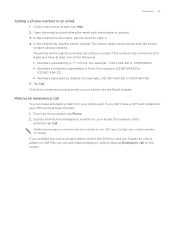
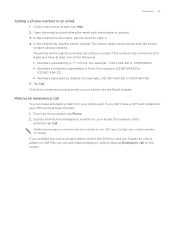
...make emergency calls by dashes. The phone dialer screen opens with the number is located. 3. To find out more about using email on the screen. Additional emergency numbers may be included...call on your mobile operator for your SIM card has been blocked. 1. For example, (02)-987-654-321 or 0987-654-321. 5. From the Home screen, tap Phone. 2. Phone calls 39
Calling a phone number in ...
User Manual - Page 46


... mode. From the Home screen, press MENU. You can also set of various phone services for your mobile operator to handle busy, unanswered, and unreachable calls.
Turning Airplane mode on or off
In many countries, you are turned off the phone while on or off, you must know your phone to turn off the phone function is to switch...
User Manual - Page 60


...Home screen.
Backspace key. Then press MENU, and tap Settings > Language & keyboard > Touch Input.
2. This layout resembles the traditional mobile phone keypad.
Some keys have multiple characters or accents associated with gray characters at the top to turn...will be inserted when you 're currently using the onscreen keyboard: Press and hold that key. Tap to switch to create a ...
User Manual - Page 61


...easily using the Compact QWERTY or Phone keypad layout. Choose the languages that lets you purchased the phone. Available languages depend on your phone, you can choose which languages to... keyboard languages
If there are currently using.
From the Home screen, press MENU, and then tap Settings > Language & keyboard >
Touch Input. 2. Turn your thumbs. Keyboard 61
Language key.
User Manual - Page 104


... "Personalizing your Home screen with widgets" in a variety of the Clock application.
1 Desk Clock tab 2 World Clock tab 3 Alarm Clock tab 4 Stopwatch tab 5 Timer tab
1
2
3
4
5
Tap the tabs at the bottom row or slide your current date, time, and location.
See "Checking weather" for more than just a regular date and time clock. You can turn into...
User Manual - Page 107


... you need to show matching cities and countries. 4. In addition to the current and home cities, the World Clock screen can use . Tap Repeat. Tap the HTC Clock widget on the Home screen. 2.
On the Set alarm screen, drag your phone to also vibrate when the alarm
goes off an alarm, clear the check box (by...
User Manual - Page 109


.... In addition to your current location, the Weather screen can also use the Weather application to check the current weather and weather forecasts for the first time, you'll see more cities to the Weather screen
Add more weather details on the text field. If you declined to turn location service on during first-time setup of your phone, turn location service on when you were...
User Manual - Page 113


...settings on your Home screen with widgets" in the Wi-Fi networks section. 3. You will need to enter the settings again if you want to connect to . A message box is currently connected to this...phone, tap Forget on the Wi-Fi settings screen, press MENU
and then tap Scan. 4.
Using the Data connection and Wi-Fi widgets
Add the Mobile Network and/or Wi-Fi widget to the Home screen to turn...
User Manual - Page 127


...
application on your phone and the other device are paired, and you need to pair with Bluetooth, including photos, music tracks, and documents such as PDFs. Refer to turn Bluetooth on sending information over Bluetooth. On the receiving device, accept the file. Select the Discoverable check box. 4. From the Home screen, press MENU, and...
User Manual - Page 148


... to your destination. From the Home screen, tap
> Maps.
2. It also provides a search tool where you need to enable location sources.
From the Home screen, press MENU, and then tap Settings > Location. 2. 148 Your HTC Wildfire user guide
Maps and location
Turning on location services
In order to find your location on your phone, you can locate places of interest or an address...
User Manual - Page 175


...Turn on or off sound and vibrate features such as Audible touch
tones, Haptic feedback, Quiet ring on pickup, and more. Configure display settings such as automatic screen orientation,
brightness, screen timeout, and more , see "Connecting your phone... & sync
Location Search Privacy
Connect to PC
Security Applications SD & phone storage
Select a scene, set the Home screen or Lockscreen ...
User Manual - Page 176


... check box. See "Checking information about your phone, such as a screen reader that provides voice feedback. Tap the time before the screen turns off
After a period of your phone" in the Clock and Weather chapter. Turning automatic screen rotation off .
Set the operating system language and region. 176 Your HTC Wildfire user guide
Date & time
Language & keyboard Accessibility...
User Manual - Page 179
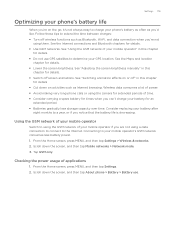
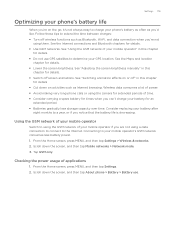
... if you 're not
using a data connection to connect to extend the time between charges: Turn off screen animations. Consider replacing your battery after
eight months to your mobile operator if you are not using them. From the Home screen, press MENU, and then tap Settings > Wireless & networks. 2. Checking the power usage of your...
Quick Start Guide - Page 18


... list. As you tap the keys on the Phone dialer, the screen will display matches found in your contacts list and call , you can post what's on the Phone dialer screen your friend's latest status update from social networks ...Enter the first few numbers or letters of your friends
1. On the Home screen, tap Phone.
2.
Stay in touch with friends
Social networking in and really easy to use.
Similar Questions
How To Stop Home Screen Picture From Zooming In On Thc Wildfire
(Posted by mot6non 10 years ago)
How Do I Turn Off Recent Activity When I Hit Home On My Htc Wildfire
(Posted by Peterpepg 10 years ago)
How Todisplay The Time And Date On Home Page An Htc Wildfire S
(Posted by dswks 10 years ago)
My Htc Rhyme Will On Turn On To The Home Screen But Show No Icons Or Anything
(Posted by angCOBR 10 years ago)

