HTC Wildfire Support Question
Find answers below for this question about HTC Wildfire.Need a HTC Wildfire manual? We have 2 online manuals for this item!
Question posted by Dgalhare on November 13th, 2013
Does The Metropcs Htc Wildfire S Have Froyo 2.2
The person who posted this question about this HTC product did not include a detailed explanation. Please use the "Request More Information" button to the right if more details would help you to answer this question.
Current Answers
There are currently no answers that have been posted for this question.
Be the first to post an answer! Remember that you can earn up to 1,100 points for every answer you submit. The better the quality of your answer, the better chance it has to be accepted.
Be the first to post an answer! Remember that you can earn up to 1,100 points for every answer you submit. The better the quality of your answer, the better chance it has to be accepted.
Related HTC Wildfire Manual Pages
User Manual - Page 2


...mobile operator about how and when you start recording. Switching to take your phone apart. (If you do, it 's important that you , any kind, arising in no event shall the total liability of HTC... HTC or its affiliates have strict laws about data rates. Your HTC Wildfire user guide
Before you , regardless of the legal theory under which may not be a lot cheaper. While your phone ...
User Manual - Page 3
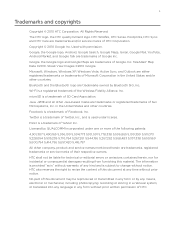
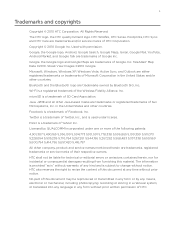
.... Used with permission. Inc. All Rights Reserved. The HTC logo, the HTC quietly brilliant logo, HTC Wildfire, HTC Sense, Footprints, HTC Sync, and HTC Care are trademarks of the following patents: 4,901,307 ... ©2010. Bluetooth and the Bluetooth logo are trademarks or registered trademarks of HTC Corporation. Copyright © 2010 Google Inc. Facebook is subject to revise the ...
User Manual - Page 4
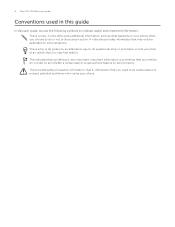
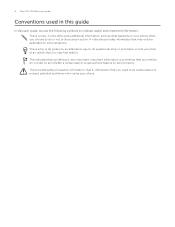
... need to be applicable to some situations. Your HTC Wildfire user guide
Conventions used in order to accomplish a certain task or to get a phone feature to do a certain action. A tip gives you...an option that you may only be careful about to prevent potential problems when using your phone when you need to work properly.
This provides safety precaution information, that is very ...
User Manual - Page 6


Your HTC Wildfire user guide
HTC Caller ID
41
Using in-call options
42
Using Call history
44
Call services
46
Turning Airplane mode on or off
46
People
47
About People
47
Ways of getting contacts into your phone
47
Transferring contacts from your old phone
48
People screen
49
Contact groups
55
Contact information...
User Manual - Page 8
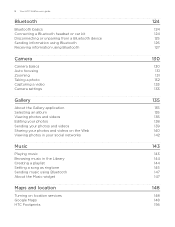
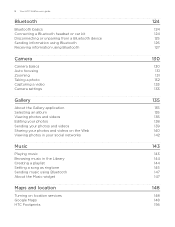
Your HTC Wildfire user guide
Bluetooth
Bluetooth basics Connecting a Bluetooth headset or car kit Disconnecting or unpairing from a Bluetooth device Sending ... Setting a song as ringtone Sending music using Bluetooth About the Music widget
Maps and location
Turning on location services Google Maps HTC Footprints
124
124 124 125 126 127
130
130 131 131 132 133 133
135
135 135 136 138 139 140 142
...
User Manual - Page 10
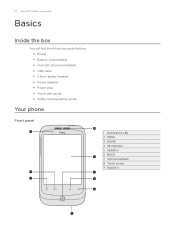
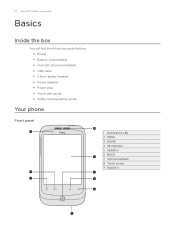
10 Your HTC Wildfire user guide
Basics
Inside the box
You will find the following inside the box: Phone Battery (preinstalled) microSD card (preinstalled) USB cable 3.5mm stereo headset Power adapter Power plug Quick start guide Safety and regulatory guide
Your phone
Front panel
1
2 3
9
1 Notification LED...
User Manual - Page 12
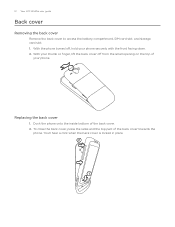
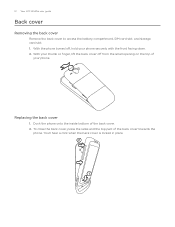
... down. 2. Replacing the back cover
1. 12 Your HTC Wildfire user guide
Back cover
Removing the back cover
Remove the back cover to access the battery compartment, SIM card slot, and storage card slot. 1. Dock the phone onto the inside bottom of the back cover towards the
phone. With your thumb or finger, lift the...
User Manual - Page 14


...HTC Wildfire user guide
Battery
Your phone comes with a thin film. Pull the upper flap of the environment in which you operate your phone, the features and/or settings you select and use, items attached to connecting ports, and your phone...battery
Line up the battery's copper contacts with the connectors inside the phone with a rechargeable Lithium-ion battery and is designed to use only ...
User Manual - Page 16


...the storage card while the phone is on When you need to remove the storage card while the phone is on, unmount the storage card first to store your phone. Take the back cover off... the back cover off .
Inserting the storage card 1. Removing the storage card 1.
16 Your HTC Wildfire user guide
Storage card
Use the microSD card to prevent corrupting or damaging the files in the ...
User Manual - Page 18


... like Facebook® and Twitter™. 18 Your HTC Wildfire user guide
Setting up your phone for the first time
When you switch on your phone for the first time, you can get more help...other data from your Google Account. So, on using your phone. Location-based services may incur extra data fees from your old phone to your mobile operator. You can also set it . Turn it at ...
User Manual - Page 20
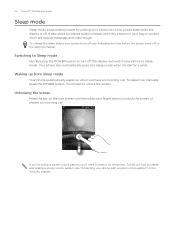
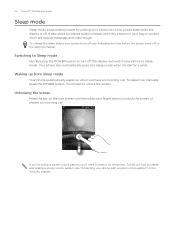
... goes into a low power state while the display is off , see "Protecting your phone to unlock the screen. Waking up from Sleep mode
Your phone automatically wakes up when you 've set up manually, press the POWER button.
20 Your HTC Wildfire user guide
Sleep mode
Sleep mode saves battery power by putting your...
User Manual - Page 22


22 Your HTC Wildfire user guide
Notification icons
A busy life means a busy phone. Notification icons on the status bar make it easy for you to keep on top of...SMS/MMS delivery
New Google Talk instant message
New voicemail
Upcoming event
Song is playing General notification (for example, phone connected to computer via USB cable.)
Storage card is low on free space
Wi-Fi is on and wireless networks...
User Manual - Page 24


...web browser, you can automatically change the screen orientation from portrait to landscape by turning the phone sideways.
In some pressure before you start to drag.
For most screens, you can "pinch... gesture is similar to swiping, except that you need to swipe your finger. 24 Your HTC Wildfire user guide
Finger gestures
Tap Press and hold Swipe or slide Drag Flick Rotate Pinch
When...
User Manual - Page 26
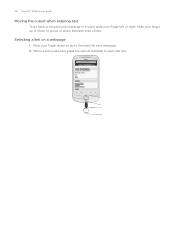
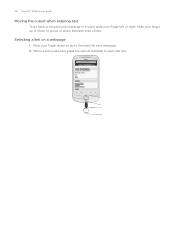
..., press the optical trackball to go up or down between lines of text.
Slide your finger left or right. Selecting a link on a webpage. 2. 26 Your HTC Wildfire user guide
Moving the cursor when entering text
To go back or forward one character in a word, slide your finger down to open the link.
User Manual - Page 28


... and then tap Done:
Charge only Disk drive
Mobile network sharing
Select this mode to share your phone's mobile data connection with your computer. You can select this...phone is connected to the computer, you only want to copy files between your phone's storage card and your computer.
28 Your HTC Wildfire user guide
Connecting your phone to a computer
Whenever you connect your phone...
User Manual - Page 30


... you can use this option to enable personalized search history. In some applications such as Messages, you want to include suggestions from Google when doing a phone-wide and Web search.
30 Your HTC Wildfire user guide
Setting search options
1.
User Manual - Page 32
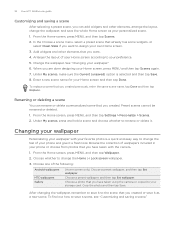
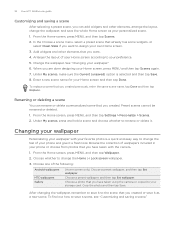
32 Your HTC Wildfire user guide
Customizing and saving a scene
After selecting a preset scene, you can rename or delete a ...a new scene name for your wallpaper." 6. Under My scenes, press and hold a scene and choose whether to rename or delete it as your phone and give it a fresh look. Choose a photo that you want . 4. From the Home screen, press MENU, and then tap Settings > ...
User Manual - Page 34


...you can also add shortcuts to settings and specific information such as a bookmarked webpage, someone's phone number, a music playlist, route directions, and many other shortcuts on your Home screen
Place ... applications that are installed on the Home screen to open applications quicker. 34 Your HTC Wildfire user guide
Adding application icons and other items, to open the Add to a ...
User Manual - Page 36


..., release your Home screen to give room for adding more items to move. 36 Your HTC Wildfire user guide
Rearranging or removing widgets and icons on your Home screen
Rearrange the widgets and icons on the screen. The Phone button then changes into the Remove button and turns red.
3.
You can also remove...
User Manual - Page 38


... then tap Call. Enter the name of the contact to use, and a speed
dial key to call a phone number with the contact you want to dial that contains the phone number.
4. To call . 38 Your HTC Wildfire user guide
Using Speed dial
Use Speed dial to assign. 5. To find out more about text messaging...
Similar Questions
User Manual
How can I access a user manual for an HTC A3335 mobile phone?
How can I access a user manual for an HTC A3335 mobile phone?
(Posted by westhomas 10 years ago)
How To Make The Text Screen Back Regular On The Metropcs Wildfire
(Posted by rojmcgop 10 years ago)
Htc Wildfire No Display
have htc wildfire no display but work correctly
have htc wildfire no display but work correctly
(Posted by eliasmasterp 10 years ago)

