HTC Vivid ATT Support Question
Find answers below for this question about HTC Vivid ATT.Need a HTC Vivid ATT manual? We have 2 online manuals for this item!
Question posted by pijam on December 2nd, 2013
Why Wont My Vivid Send Video Messages
The person who posted this question about this HTC product did not include a detailed explanation. Please use the "Request More Information" button to the right if more details would help you to answer this question.
Current Answers
There are currently no answers that have been posted for this question.
Be the first to post an answer! Remember that you can earn up to 1,100 points for every answer you submit. The better the quality of your answer, the better chance it has to be accepted.
Be the first to post an answer! Remember that you can earn up to 1,100 points for every answer you submit. The better the quality of your answer, the better chance it has to be accepted.
Related HTC Vivid ATT Manual Pages
VIVID USER GUIDE - Page 3


...50
Messages
Opening Messages
51
Sending a text message (SMS)
51
Sending a multimedia message (MMS)
52
Resuming a draft message
54
Viewing and replying to a message
54
Forwarding a message
55
Viewing and saving an attachment from a multimedia message
56
Push messages
56
Managing message conversations
57
Setting message options
58
Search and Web browser
Searching HTC Vivid and...
VIVID USER GUIDE - Page 5


...
Keeping track of your stocks
152
Working on documents
153
Watching videos on YouTube
154
Listening to FM Radio
155
Recording your voice
...Mobile Hotspot
176
Connecting HTC Vivid to the Internet through a computer (Internet Pass-through)
177
Bluetooth
Bluetooth basics
178
Connecting a Bluetooth headset or car kit
178
Disconnecting or unpairing from a Bluetooth device
179
Sending...
VIVID USER GUIDE - Page 27


... you can store your files such as photos, music, and videos to this option to synchronize contacts, calendar, and other information between HTC Vivid and your computer.
When you connect your phone to your computer, this storage is accessible and you connect your phone to your computer, this storage, labeled as Internal storage in...
VIVID USER GUIDE - Page 51


...; Tap a contact name or number to view the exchange of a mobile number. Sending a text message (SMS)
1. From the Home screen, tap > Messages. 2. You can also select contact groups as recipients.
§ Enter the complete phone numbers directly in the To field. Use the Messages app to send the message. You can :
§ Enter the first few letters of...
VIVID USER GUIDE - Page 52


... attach it, or attach an existing video. Tap .
3.
Tap the box that says Add text, and then enter your message.
§ There is a limit on the number of the contacts to save the message as more recipients. Tap Send, or press to whom you type, matching names with phone numbers and email addresses from your...
VIVID USER GUIDE - Page 54


... the following while reading the message:
§ Call the phone number contained in the message by tapping the number. § Tap the email address contained in the message to send an email. § Tap a link in the message to the Messages app and open and read the message, you receive a new message. On the All messages screen, press , and then...
VIVID USER GUIDE - Page 55


... Add text, then enter your response will be sent to the phone number of messages with that contact.
2. Select another phone number of the contact
When a contact has multiple phone numbers stored on HTC Vivid, you want to display the exchange of the latest message you want to forward. In the To field, fill in mind...
VIVID USER GUIDE - Page 58


... vibrate or play a sound when a message arrives or when a message is not sent successfully, and choose a notification sound.
§ Allow HTC Vivid to delete, and then tap Delete § While looking at the exchange of messages in receiving and sending messages.)
§ View or delete text messages stored on the screen when messages are sent successfully or not...
VIVID USER GUIDE - Page 62


...and out. Changing the screen orientation
Turn HTC Vivid sideways to a webpage
1.
Enter the webpage ...address
§ Tap to send an email message to the email address....
§ Press and hold the link to the clipboard, or share the link. and then tap the URL box on automatic screen orientation. Selecting an address or phone number on a map. § Tap a phone...
VIVID USER GUIDE - Page 78


... music
4. To add another photo or video to your message and then tap Send. Compose your slideshow attachment, tap tap Picture or Video. Tap and then tap Bluetooth. 4.
Tap the album that has the photos or videos you want to share and then tap Next.
5. Select the photos or videos you want to upload photos or...
VIVID USER GUIDE - Page 100


And that's not all contacts on HTC Vivid, online accounts, and more. From the Home screen, tap > People. 2. You can easily send an SMS, MMS, or email message to a whole group. Call History Lists all your contacts via phone, messaging, and email. 100 People
About the People app
With the People app, easily manage your communications...
VIVID USER GUIDE - Page 109


... at the right side of the contact name.
4. Tap Save. You can also sync groups on HTC Vivid with the groups in your Google account, accessible via your contacts list is long, you can easily send a message or email to a whole group. From the Home screen, tap > People. 2. On the Groups tab, tap...
VIVID USER GUIDE - Page 110


...hold at the end of the following:
§ Tap Send group message to send a message to the group. § Tap Send group mail to send an email to see its members. 3. Deleting groups
You...Rearrange (or Rearrange group members). 4. Tap Save. Rearranging the members of five people, you want to send a message or email to its new position. 5. From the Home screen, tap > People. 2. From the...
VIVID USER GUIDE - Page 119
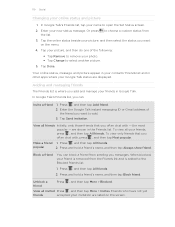
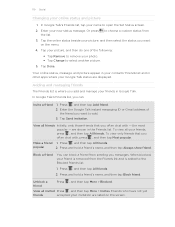
...Adding and managing friends
The Friends list is added to choose a custom status from sending you messages.
To view all friends Initially, only those friends that you can block a ...screen.
2.
View all your friends in the Friends list. 119 Social
Changing your new status message. Enter your online status and picture
1. Or press the list. Tap Done.
In Google ...
VIVID USER GUIDE - Page 127


... to send a carbon copy (Cc) or a blind carbon copy (Bcc) of the email to the Outbox folder. The URL from Android Market that address directly.
§ Tap the icon, and then choose the contacts to whom you want to be inserted in your message.
6.
Contact (vCard)
Attach someone's contact information. Video
Record a video and...
VIVID USER GUIDE - Page 133


...a vCalendar using an Exchange ActiveSync account on HTC Vivid and connect to open the Notifications panel, tap the calendar event reminder. A new message window opens and automatically includes the vCalendar as ..., or tap Dismiss all to send the message.
§ Tap Message. Dismissing or snoozing event reminders
If you 're using Bluetooth or by sending it as an attachment. You'll...
VIVID USER GUIDE - Page 164


... keyboard:
Press and hold that you want to another keyboard language. Tap Keyboard types, and then select the keyboard layout that key. Phone This layout resembles the traditional mobile phone keypad. The key size is the default keyboard layout. Some keys have multiple characters or accents associated with gray characters at the top...
VIVID USER GUIDE - Page 180


... that contains the information or file you want to send.
2. Tap Bluetooth settings. 3. You can make HTC Vivid forget its pairing connection with another Bluetooth enabled device such as a phone or notebook computer. Follow the steps for instructions on the Camera preview screen, tap ,
video
and then tap Bluetooth. On the Gallery app, choose...
VIVID USER GUIDE - Page 181


If prompted, accept the pairing request on HTC Vivid and on both devices.
7. Also enter the same passcode or confirm the auto-generated passcode on the receiving device. Where sent information is shown in that phone's calendar application. For example, if you send an image file to another mobile phone, it 's saved depends on the Music...
VIVID QUICK START GUIDE - Page 2


... to choose a picture or video from the list. Tap Send, or press to attach it. Attach a picture or video
While composing a text message, tap . Pay per use charges apply unless you want to . Connected to compose a new message. Learn more at att.com/network. Limited 4G LTE availability in limited areas. Enter a phone number or tap a contact...

