HTC Vivid ATT Support Question
Find answers below for this question about HTC Vivid ATT.Need a HTC Vivid ATT manual? We have 2 online manuals for this item!
Question posted by danuu on August 12th, 2014
Web Links Won't Open In Vivid
The person who posted this question about this HTC product did not include a detailed explanation. Please use the "Request More Information" button to the right if more details would help you to answer this question.
Current Answers
There are currently no answers that have been posted for this question.
Be the first to post an answer! Remember that you can earn up to 1,100 points for every answer you submit. The better the quality of your answer, the better chance it has to be accepted.
Be the first to post an answer! Remember that you can earn up to 1,100 points for every answer you submit. The better the quality of your answer, the better chance it has to be accepted.
Related HTC Vivid ATT Manual Pages
VIVID USER GUIDE - Page 3


...
Opening Messages
51
Sending a text message (SMS)
51
Sending a multimedia message (MMS)
52
Resuming a draft message
54
Viewing and replying to a message
54
Forwarding a message
55
Viewing and saving an attachment from a multimedia message
56
Push messages
56
Managing message conversations
57
Setting message options
58
Search and Web browser
Searching HTC Vivid...
VIVID USER GUIDE - Page 11
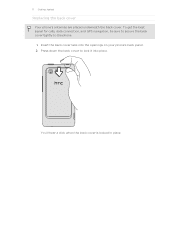
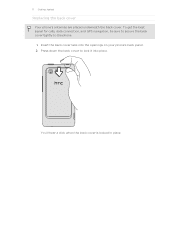
You'll hear a click when the back cover is locked in place. 11 Getting started
Replacing the back cover
Your phone's antennas are placed underneath the back cover. Insert the back cover tabs into place. To get the best signal for calls, data connection, and GPS ...
VIVID USER GUIDE - Page 14


... you use (for example, leaving your mobile network and extreme temperature make the battery work harder.
Removing the battery
1. Long phone calls and frequent web browsing uses up a lot of battery ...power. Take the back cover off . 2. How long the battery can last before it needs recharging depends on how you use HTC Vivid...
VIVID USER GUIDE - Page 16


... the display is always in a web page), simply press and hold the POWER button for example, thumb and index finger) to turn HTC Vivid sideways to landscape by AT&T. Press and hold the item.
Press and To open the available options for an item (for example, a contact or link
hold
in a vertical direction, such...
VIVID USER GUIDE - Page 28


...your computer, HTC Vivid is , the connected HTC Vivid) as a removable disk.
3. Connect HTC Vivid to access the phone storage or storage card, open the Notifications panel...Vivid, or vice versa.
5. Copy the files from the phone storage or storage card
You can copy your computer. Internet pass- Copying files to or from the computer to share the mobile data connection of HTC Vivid with HTC Vivid...
VIVID USER GUIDE - Page 48


... code is automatically added to the mobile field in the blank contact record that you wish to call . Choose whether to create a new contact or save , and then tap Save to People.
2. The phone number is automatically added when you enter a plus (+) sign before the phone number, HTC Vivid will be added before the...
VIVID USER GUIDE - Page 54


...Vivid plays a sound, vibrates, or displays the message briefly in the message to open the message. 2. Tap once on your finger down to open...web browser. § Tap the message to open it . 3. While reading the message, you want to do the following while reading the message:
§ Call the phone...or press to send an email. § Tap a link in the status bar when you can reply with the ...
VIVID USER GUIDE - Page 56


...If the attachment is downloaded. Tap the new message. 3. Push messages
Push messages contain a web link.
Press , and then tap Push messages.
Press and hold the multimedia message, and then ... if you receive a push message, a notification icon bar. When Auto-retrieve in the status
Opening and reading a new push message
1. When you 've previously received push messages. Tap Visit...
VIVID USER GUIDE - Page 62


.... Changing the screen orientation
Turn HTC Vivid sideways to display the web browser in and out. If the screen orientation doesn't change automatically, turn on top of the
2.
Link
Webpage address (URLs)
What to do
§ Tap the link to open the webpage. § Press and hold the link to open a menu that webpage. § Continue typing...
VIVID USER GUIDE - Page 93


... require that the Phone finder option on HTC Vivid or your computer's web browser.
Update your HTCSense.com account details
1. Tap Location. 3. Tap Add account > HTC Sense. 3. Follow the onscreen instructions to complete the sign-up process.
1. Updating your account details, and then click Save Changes.
On your computer, open your web browser and sign...
VIVID USER GUIDE - Page 95


There's no one sees sensitive information on HTC Vivid. On your computer, open your web browser and sign in to show a message onscreen so if somebody finds it, they can erase the contents of getting HTC Vivid back, you can contact you proceed.
1. Enter a PIN, an alternate phone number to call that person can simply tap...
VIVID USER GUIDE - Page 106


..., the contact details screen opens, showing you the information you tap a contact on HTC Vivid, tap
the type for that were exported to the storage card using the Export to link.
3. Select an account or type of the options to link to SD card. 3.
Under the Linked contacts section, tap the link. The contact details screen...
VIVID USER GUIDE - Page 115


...115 Social
Using Friend Stream
Friend Stream connects you to exclude. If there's a web link shared, you'll also see new photos posted with Flickr in to view social network... updates grouped as status updates only, photo and video uploads, links, social network notifications, and more - Friend Stream opens on your social networks. Enter your friends' status messages, photo...
VIVID USER GUIDE - Page 136


... address of the following:
Use wireless networks
Use GPS satellites
Uses Wi-Fi or your mobile data connection to visit the same place, just open the footprint. Tap Save to enable location sources. 1.
Finds your location on the Web, and more . 136 Maps and location
Maps and location
Location settings
Turning on location...
VIVID USER GUIDE - Page 151


... a new tag.
Update the content of stories that you open the News app. 151 Android Market and other apps
Tap
To
Share a link to the story from your Home screen. Tag the story.... whether as a summary or as a web page article, choose to view the news content as a full web page article.
Accounts Update when opened News content
Mobile view
Manage sync options and general News ...
VIVID USER GUIDE - Page 162


... email attachments that you stored on HTC Vivid to your computer.
§ To open a document on HTC Vivid, you'll need a compatible app. § To sync email attachments stored on both HTC Vivid and computer, HTC Sync keeps the information from , and then click Add. 4. Choose the web browser that contains the documents you sync...
VIVID USER GUIDE - Page 164


... letters.
Tap to enter an uppercase letter. The key you see depends on the keyboard language you want to close the onscreen keyboard. Phone This layout resembles the traditional mobile phone keypad. The gray character displayed on each key. You can tap or press to use. Tap to delete the previous character.
Tap...
VIVID USER GUIDE - Page 181


... From the Home screen, press 2.
For example, if you send information using Bluetooth
HTC Vivid lets you haven't paired with Bluetooth, including photos, music tracks, and documents such as ... Exchange Folder
If you send a calendar event to a compatible phone, the event is normally added directly to another mobile phone, it may depend on Bluetooth if you send a calendar event...
VIVID USER GUIDE - Page 191


... addresses.
Tap Applications > Manage applications. 3. When enabled, you want to HTC Vivid.
Select one of the web browser.
Check the version and other information about your mobile network and its current battery level, status, and what programs are using . Tap About phone. 3. 191 Settings
Moving an app to or from the storage card
You...
VIVID QUICK START GUIDE - Page 2


Find More Information
On the Web
ƨ Interactive web tutorials are available at att.com/network Select Manufacturer: HTC and Model: Vivid from the drop down menus.
ƨ Detailed ...Network Notifications
Network
Your 4G LTE wireless device will experience any AT&T mobile phone. Connected to compose a new message. Enhanced backhaul is available in Taiwan
Call and Voicemail
Quickly a ...
Similar Questions
How Do You Take Pictures Of The Web Page With An Htc Vivid
(Posted by malrwwd 10 years ago)
Web Links Received On My T-movile Htc Amaze
when I receive a text or email with a web link, the link isn't underscored. it's just the address ...
when I receive a text or email with a web link, the link isn't underscored. it's just the address ...
(Posted by nbureson 11 years ago)

