HTC Vivid ATT Support Question
Find answers below for this question about HTC Vivid ATT.Need a HTC Vivid ATT manual? We have 2 online manuals for this item!
Question posted by FossTG on April 26th, 2014
How Do I Turn On Notification Flash On My Htc Vivid
The person who posted this question about this HTC product did not include a detailed explanation. Please use the "Request More Information" button to the right if more details would help you to answer this question.
Current Answers
There are currently no answers that have been posted for this question.
Be the first to post an answer! Remember that you can earn up to 1,100 points for every answer you submit. The better the quality of your answer, the better chance it has to be accepted.
Be the first to post an answer! Remember that you can earn up to 1,100 points for every answer you submit. The better the quality of your answer, the better chance it has to be accepted.
Related HTC Vivid ATT Manual Pages
VIVID USER GUIDE - Page 2


... PIN
16
Finger gestures
16
Setting up HTC Vivid for the first time
17
Ways of getting contacts into HTC Vivid
17
Home screen
18
Basics
Adjusting the volume
20
Sleep mode
21
Status and notifications
22
Notifications panel
25
Where apps, data, and files are stored
27
Connecting your phone to a computer
27
Copying files to...
VIVID USER GUIDE - Page 3


...phone number in an email
43
Making an emergency call
43
Receiving calls
43
What can I do during a call?
44
Setting up a conference call
46
Internet calls
46
Using Call history
47
Using Home dialing
48
Call services
49
Turning... conversations
57
Setting message options
58
Search and Web browser
Searching HTC Vivid and the Web
60
Using the web browser
61
Downloading from ...
VIVID USER GUIDE - Page 14


...phone calls and frequent web browsing uses up a lot of battery power. Insert the battery (with its exposed copper contacts first) into the battery
compartment. Removing the battery
1. Inserting the battery
Please use HTC Vivid.... Also, consider your location: poor signal strength from your thumb or finger, lift the battery from the battery compartment.
With your mobile ...
VIVID USER GUIDE - Page 15


... battery is being charged, the notification LED shows a solid orange light. Plug in the power adapter to an electrical outlet to charge the battery.
§ Do not remove the battery from HTC Vivid while you charge the battery. Easy. The light turns to a full battery icon . When you turn on
Press the POWER button. Plug...
VIVID USER GUIDE - Page 24


... storage card installed
Storage card is low on free space
The notification LED shows a:
§ Solid green light when HTC Vivid is connected to the power adapter or a computer and the battery is fully charged.
§ Flashing green light when you have a pending notification. § Solid orange light when the battery is being charged. §...
VIVID USER GUIDE - Page 26
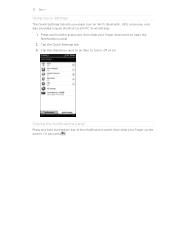
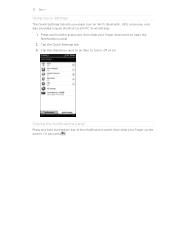
... Quick Settings
The Quick Settings tab lets you easily turn it off or on Wi-Fi, Bluetooth, GPS, and more, and also provides a quick shortcut to all HTC Vivid settings.
1. Tap the check box next to an item to open the Notifications panel.
2. Closing the Notifications panel
Press and hold the status bar, then slide...
VIVID USER GUIDE - Page 28


... do not have access to a Wi-Fi
through
network, you can select this mode to share the mobile data connection of HTC Vivid with HTC Vivid. Internet pass- Copying files to access the phone storage or storage card, open the Notifications panel, tap Disk drive, select an option except Disk drive, and then tap Done. On the...
VIVID USER GUIDE - Page 30


... the printer you want . If there's more .
§ Both printer and HTC Vivid must not be turned on the text that you want to your printer user guide.
§ The local network must be behind a firewall.
1. You can check the printing details by opening the Notifications panel, and then tapping the item you selected.
VIVID USER GUIDE - Page 31


... the Home screen to get started.
Slide your finger on the screen from right to left to select the scene you instantly turn HTC Vivid into your perfect weekend phone, travel phone, work , play phone. Press , and then tap New. 3.
From the Home screen, tap > Scene. 2. You can quickly apply.
By switching between scenes, you want...
VIVID USER GUIDE - Page 44


...call is already facing down on a level surface. If HTC Vivid is in progress, use the buttons onscreen to mute or unmute the microphone or to turn the speakerphone on or off when you get a call ...call on hold . 44 Phone calls
Rejecting a call
Do one of the following :
§ Press the VOLUME DOWN or VOLUME UP button. § Press the POWER button. § Place HTC Vivid face down , it ...
VIVID USER GUIDE - Page 45


... save the number to your ear when the speakerphone is on.
Turning the speakerphone on during a call
To decrease potential damage to turn the speakerphone off, just flip HTC Vivid over during a call
On the call . § Slide open the Notifications panel, then tap . 45 Phone calls
Switching between calls
If you're already on a call...
VIVID USER GUIDE - Page 46


46 Phone calls
Setting up ...make and receive calls through an Internet calling account. Enter your account. 6. To set HTC Vivid to a Wi-Fi network, you 've registered with your account.
§ Before ... the contact you dial the second participant.
3. The first participant is supported on your mobile service provider to the conference call . When connected, tap to add the participant to ...
VIVID USER GUIDE - Page 54


... hold the status bar, and then slide your finger down to a message
Depending on your notification settings, HTC Vivid plays a sound, vibrates, or displays the message briefly in the status bar when you receive...Tap , and then choose to do the following while reading the message:
§ Call the phone number contained in the message by tapping the number. § Tap the email address contained in...
VIVID USER GUIDE - Page 134


... day of calendars.
City
If weather is included, by default, day view displays your current location's weather.
Calendars are kept synchronized on HTC Vivid, whether or not you a notification, or turn off event notifications on a Sunday or Monday. 134 Calendar
Showing or hiding calendars
In any Calendar view, press and then tap Settings (or More...
VIVID USER GUIDE - Page 136


...136 Maps and location
Maps and location
Location settings
Turning on location services
In order to find your location on HTC Vivid, you want to find your approximate location. ...mobile data connection to visit the same place, just open the footprint. You can then view the location on the map, search for the footprint. § Tap to fine tune the position of the footprint, enter the
phone...
VIVID USER GUIDE - Page 181


... file to another mobile phone, it is normally...Turn on Bluetooth if you send another device, the saved location may be : C:\Users\[your username]\My Documents \Bluetooth Exchange Folder
If you receive various files with the receiving device before, tap Scan for devices.
5. If prompted, accept the pairing request on HTC Vivid...Bluetooth
HTC Vivid lets you send a file to a compatible phone, ...
VIVID USER GUIDE - Page 185


...location.
§ Select Phone finder so you can also manage synchronization and other settings for the ringtones and notifications. § Adjust media playback volume. § Set to locate HTC Vivid.
Set up display ... to lower the ring volume when you move HTC Vivid when it's
ringing, make it ring louder when inside a bag or pocket, and turn on the speakerphone when you don't want missed...
VIVID USER GUIDE - Page 186


...mobile network type, signal strength, battery level, and more. You can also set onscreen keyboard options. Also, if you've installed a text-tospeech (voice data) application, use whenever you connect HTC Vivid... from HTC Vivid.
§ Erase the phone storage or storage card content. Turn on or off . Language & keyboard Accessibility
Voice input & output
AT&T Software Update
About phone
Set the...
VIVID USER GUIDE - Page 191


... information about your mobile network and its current battery level, status, and what programs are using . From the Home screen, press 2. Tell HTC
Network
Phone identity
Battery
Hardware information Software information
Legal information
Turn Tell HTC on HTC Vivid, and as well as its service status. Check information about the Android platform being used by HTC Vivid.
Check the...
VIVID QUICK START GUIDE - Page 4


...phone with another Bluetooth device
From the Home screen, press . Select the Wi-Fi check box to turn...att.com/familymap. YPmobile: Use text or voice search to your device. Service not available in which to easily locate a family member's wireless phone on -demand and downloadable mobile TV including ESPN Mobile...All tab, tap . To sign up for your HTC Vivid: AT&T Code Scanner: Reads UPC, QR and...
Similar Questions
How Do You Change The Color Of The Notification Flash On The Htc Vivid
(Posted by jadLALU 9 years ago)
How Do You Turn Notifications Off For Weather Apps On Htc Vivid
(Posted by Kielinfa 9 years ago)
How To Turn Adobe Flash Player On Google Chrome On Htc Vivid
(Posted by stts 9 years ago)

