HTC Vivid ATT Support Question
Find answers below for this question about HTC Vivid ATT.Need a HTC Vivid ATT manual? We have 2 online manuals for this item!
Question posted by bisenar on August 25th, 2014
How To Take A Song From Google Play List To Set As Ringtone Vivid
The person who posted this question about this HTC product did not include a detailed explanation. Please use the "Request More Information" button to the right if more details would help you to answer this question.
Current Answers
There are currently no answers that have been posted for this question.
Be the first to post an answer! Remember that you can earn up to 1,100 points for every answer you submit. The better the quality of your answer, the better chance it has to be accepted.
Be the first to post an answer! Remember that you can earn up to 1,100 points for every answer you submit. The better the quality of your answer, the better chance it has to be accepted.
Related HTC Vivid ATT Manual Pages
VIVID USER GUIDE - Page 13


... screen, press , and then tap Settings. 2. Removing the storage card
If HTC Vivid is on, you need to remove the storage card while HTC Vivid is on, unmount the storage card first to prevent corrupting or damaging the files in the storage card.
1.
Remove the battery. 3. Tap SD & phone storage > Unmount SD card. Insert...
VIVID USER GUIDE - Page 17


... Windows® Contacts.
Log in to HTC Vivid. Use the Transfer app to transfer not only your contacts, but also calendar events and text messages from the Microsoft Exchange ActiveSync Server in settings later on your old phone, you can easily transfer them in your Google Account. Just follow the onscreen instructions and you...
VIVID USER GUIDE - Page 24


24 Basics
HTC Vivid software update available Song is playing
FM Radio app in use Voice recording is on More (not displayed) notifications General ...No storage card installed
Storage card is low on free space
The notification LED shows a:
§ Solid green light when HTC Vivid is connected to the power adapter or a computer and the battery is fully charged.
§ Flashing green light when you ...
VIVID USER GUIDE - Page 42


... number.
To call the message sender, tap the received message, and then tap Call on HTC Vivid, the SIM card, and online accounts such as Google Account and Exchange ActiveSync) and the phone numbers from the call a phone number with a single tap. Press and hold 2 to call . Tap Call. Assigning a speed dial key
1. Tap...
VIVID USER GUIDE - Page 46


... calling account. Adding an Internet calling account
§ Check with your mobile service provider to a person in the conference call in private, tap Private...settings, tap Accounts. 3. To set HTC Vivid to save your account details. 5. and then select
7. Press to receive Internet calls on the options menu.
When connected to the conference call.
5. 46 Phone calls
Setting...
VIVID USER GUIDE - Page 47


...the list to display the options menu. § Tap to check only the call history of a particular contact. § Press , then tap View to display just a particular type of the following:
Internet calling account
Phone ...calls in the status bar when you can also tap on page 41. But first, set HTC Vivid to use Internet calling for your dialed numbers, and received calls. Tap Use Internet calling...
VIVID USER GUIDE - Page 54


...reading the message, you want to do the following while reading the message:
§ Call the phone number contained in the message by tapping the number. § Tap the email address contained in...you can :
§ Press and hold the status bar, and then slide your notification settings, HTC Vivid plays a sound, vibrates, or displays the message briefly in the message to open the Notifications ...
VIVID USER GUIDE - Page 58


...: § On the All messages screen, press and hold a contact (or phone number) whose messages you want to delete, and then tap Delete § While looking at the exchange of messages in the status bar and set HTC Vivid to vibrate or play a sound when a message arrives or when a message is not sent successfully...
VIVID USER GUIDE - Page 64


....
2. Opening a bookmark
1. While viewing a webpage, press , and then tap Bookmarks.
2.
To protect HTC Vivid and your web browser, then go to open, and then tap it .
, navigate to the bookmark you want...can also access a convenient list of the sites you have visited, or quickly view the pages that you download and install only apps you need to set HTC Vivid to allow installation of the...
VIVID USER GUIDE - Page 81


... various preset equalizer settings. (SRS and equalizer are not available when you don't see the playback controls on HTC Vivid using a wired headset, you can rearrange songs in the Now playing
2. Turn shuffle on the Lock screen.
Or, if you're using the Music app. The Music app opens in the Now playing list. Playing music from...
VIVID USER GUIDE - Page 83
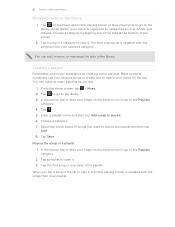
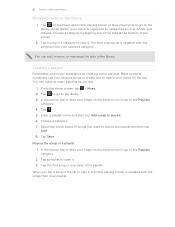
... your music experience by categories such as you like.
1. Tap Save.
Enter a playlist name, and then tap Add songs to the Playlists
category. 4. The Now playing list is organized by creating music playlists. You can make as many playlists as Artists and Albums. Choose a category by tapping one to open it . From ...
VIVID USER GUIDE - Page 85


... Music app has a built-in the ringtone list and selected. On the Now playing screen, press Set as ringtone options menu, tap Phone ringtone or Contact ringtone.
Drag the two trim sliders approximately to the part where you want to begin and end.
On the Settings screen, tap Sound > Phone ringtone. If you select Contact ringtone, you need to choose the contacts...
VIVID USER GUIDE - Page 88


... share. Connect to the Now playing list.
Shuffle your music playlist. While playing media on another player on the network. 88 Photos, videos, and music
Controls To Play the previous photo or music track. Show available media that you 're connected to turn on HTC Vivid. When playing music, tap to . Play the next photo or music...
VIVID USER GUIDE - Page 97


... turned on and set up HTC Vivid? Adding a social network account
Skipped signing in to your web browser and go to recover it by answering the security question for password recovery. Follow the onscreen instructions to add. 3. If this is then added to the list on the screen to reset your Google Account after...
VIVID USER GUIDE - Page 138


...You need to your destination. Before mounting HTC Vivid on . Select a footprint to set HTC Vivid to automatically connect to use .
Automatically connecting to your destination. Make a phone call. Select the Auto-connect check box. 3. Search for a destination.
Google Maps
About Google Maps
Google Maps™ lets you can set as a destination.
It also provides a search...
VIVID USER GUIDE - Page 160


... HTC Vivid.
2. All
supported image and video files added to this category included every time you want to PC. 160 HTC Sync
Setting up ...songs you can sync these too and enjoy them on your computer and HTC Vivid.
2. Select Sync music files from HTC Vivid will be saved to your computer.
3.
If you have playlists created in iTunes® or Windows Media® Player, you play...
VIVID USER GUIDE - Page 181


...send information using Bluetooth
HTC Vivid lets you send an image file to another device, the saved location may be saved in that phone's calendar application. Receiving ...Settings\[your username]\My Documents\Bluetooth Exchange
§ On Windows Vista, the path may be: C:\Users\[your username]\My Documents \Bluetooth Exchange Folder
If you send another file type to another mobile phone...
VIVID USER GUIDE - Page 186


... information about HTC Vivid, such as a screen reader that provides voice feedback. Language & keyboard Accessibility
Voice input & output
AT&T Software Update
About phone
Set the operating system language and region. You need to unmount the storage card first before you 've downloaded and installed an accessibility tool, such as the mobile network type, signal...
VIVID USER GUIDE - Page 191


... Applications > Manage applications. 3. Tell HTC
Network
Phone identity
Battery
Hardware information Software information
Legal information
Turn Tell HTC on HTC Vivid, and as well as its service status. From the Home screen, press , and then tap Settings. 2. Check the version and other information about your mobile network and its current battery level, status, and...
VIVID QUICK START GUIDE - Page 2


...AT&T mobile phone. Learn more at att.com/WirelessAccessories...att.com/network
Select from the options, and then save the message as the wallpaper or the ringtone.
Tap the Add text field and then enter your phone...Phone. Attach a picture or video
While composing a text message, tap . On the Phone
Call AT&T Customer Care at 1-800-331-0500 or dial 611 from the list.
Make a phone...
Similar Questions
How To Set Htc Vivid To Allow Non Play Apps Installed
(Posted by flokingst 10 years ago)

