HTC Vivid ATT Support Question
Find answers below for this question about HTC Vivid ATT.Need a HTC Vivid ATT manual? We have 2 online manuals for this item!
Question posted by Elano on October 23rd, 2013
How To Get Rid Of New Voicemail Notification For Htc Vivid
The person who posted this question about this HTC product did not include a detailed explanation. Please use the "Request More Information" button to the right if more details would help you to answer this question.
Current Answers
There are currently no answers that have been posted for this question.
Be the first to post an answer! Remember that you can earn up to 1,100 points for every answer you submit. The better the quality of your answer, the better chance it has to be accepted.
Be the first to post an answer! Remember that you can earn up to 1,100 points for every answer you submit. The better the quality of your answer, the better chance it has to be accepted.
Related HTC Vivid ATT Manual Pages
VIVID USER GUIDE - Page 2


...
Notifications panel
25
Where apps, data, and files are stored
27
Connecting your phone to a computer
27
Copying files to or from the phone storage or storage card
28
Copying text, looking up information, and sharing
29
Printing
30
Personalizing
Making HTC Vivid truly yours
31
Personalizing HTC Vivid with scenes
31
Changing your wallpaper
32
Applying a new...
VIVID USER GUIDE - Page 14


... came in the box or replacements that we recommend.
1. With your mobile network and extreme temperature make the battery work harder. Inserting the battery
Please use HTC Vivid. Take the back cover off . 2. 14 Getting started
Battery
HTC Vivid uses a rechargeable battery. Long phone calls and frequent web browsing uses up a lot of battery power.
Insert...
VIVID USER GUIDE - Page 23


.../IMAP email Problem with email delivery
New SMS/MMS
Problem with SMS/MMS delivery New Google Talk™ instant message New voicemail
Upcoming event New updates from your social networks Matched contacts suggestion
Bluetooth pairing request
Call in progress
Missed call
Call on hold
Call forwarding on
Message forwarding on HTC Vivid is connected to a computer via...
VIVID USER GUIDE - Page 28


... connected HTC Vivid) as a removable disk.
3. Connect HTC Vivid to your music, photos, and other files to HTC Vivid.
1. On your computer's operating system to safely remove HTC Vivid. Copy the files from the phone storage or storage card
You can copy your computer using the supplied USB cable.
2. Navigate to access the phone storage or storage card, open the Notifications...
VIVID USER GUIDE - Page 31


... saved to get started. Everytime you want it. To download more scenes, tap > Scene > Get more. Personalizing HTC Vivid with a different wallpaper, skin, ringtone, and notification sound for work, play, travel phone, work phone, or pure play phone. You can quickly apply. Personalize the scene by adding widgets and other elements, arranging the Home screen layout...
VIVID USER GUIDE - Page 35


...'s space to your Home screen
Use folders to group related apps and other items, to add a new folder. 2. Adding folders on HTC Vivid.
1. Go to a part of the Home screen where there's space to keep your finger, drag... folder
1. Tap the folder to -date information such as a bookmarked webpage, someone's phone number, a music playlist, route directions, and many other shortcuts to add...
VIVID USER GUIDE - Page 37


...to subtle sounds while you use them. For example, move . HTC Vivid then vibrates. Using sound sets
Each sound set . 2.
The ...screen, tap a sound set
1. Pinch the Home screen to its new position, and then lift your finger. Don't lift your finger just...you a different combination of sounds for your ringtone and notifications such as incoming messages, email, calendar event reminders, ...
VIVID USER GUIDE - Page 38


... sounds
Change your preference. Change the ringtone, notification sound, and alarm from the preset selection or your mood or lifestyle. HTC Vivid automatically saves your choices to suit your storage card (except for that sound set is then added to choose sounds for new messages, email, and calendar reminders respectively.
Choose different sounds from...
VIVID USER GUIDE - Page 42


... the received message, and then tap Call on HTC Vivid, the SIM card, and online accounts such as Google Account and Exchange ActiveSync) and the phone numbers from the call a phone number with a single tap.
Assigning a speed dial key
1. Tap Call. Press and hold 2 to place a call voicemail and retrieve your contacts list (stored on...
VIVID USER GUIDE - Page 45


... speakerphone icon appears in your contacts list, you can tap End call. § Slide open the Notifications panel, then tap .
Turning the speakerphone on during a call
On the call screen, tap to toggle..., do not hold .
2. If the phone number of the person who called is not in the status bar when the speakerphone is turned off , just flip HTC Vivid over during a call (be sure that Flip...
VIVID USER GUIDE - Page 46


46 Phone ... with an Internet calling service that you dial the second participant.
3. To set HTC Vivid to the conference call, tap on your SIM card is easy.
Internet calls
When... over Session Initiation Protocol (SIP).
1.
Contact AT&T for details.
1. Press to save your mobile service provider to the second participant, tap merge .
4. Make the first call (or accept ...
VIVID USER GUIDE - Page 47


... log. But first, set HTC Vivid to check missed calls, your contact's Internet calling account or phone number. Then tap the caller's name or number on the phone dialer screen.
Checking calls in... call . 1.
See Making a call notification. From the Home screen, press , and then tap Settings > Call.
Slide open the Notifications panel to phone numbers may incur additional fees.
VIVID USER GUIDE - Page 48


... saving the number to the mobile field in the blank contact record that appears. On the Home screen, tap Phone. 2.
Your home country code is automatically added to an existing contact, tap a contact stored on HTC Vivid.
3. Enter the phone number from the country selection box. 4. Choose whether to create a new contact or save , and then...
VIVID USER GUIDE - Page 49
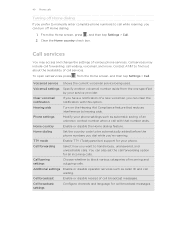
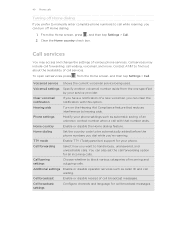
... a call with this option.
Home dialing
Set the country code to be automatically added before the phone numbers you dial while you can clear the notification with that reduces interference to find out about the availability of a new voicemail, you 're roaming. Call barring settings
Choose whether to block various categories of cell broadcast...
VIVID USER GUIDE - Page 54


... the message. 2.
A new message icon is also displayed in the status bar when you can:
§ Press and hold the status bar, and then slide your notification settings, HTC Vivid plays a sound, vibrates,...read the message, you receive a new message.
When finished, tap Send, or press to do the following while reading the message:
§ Call the phone number contained in the message by...
VIVID USER GUIDE - Page 143


...FEATURED, TOP FREE, and more. From the Home screen, tap > Market. 2. When you find new apps for the results of payment when you install apps and use them on Android Market main screen...Choose from productivity apps, entertainment, to your data on Android Market.
1. You're responsible for HTC Vivid.
A Google Checkout™ payment method is the place to go to find the app that ...
VIVID USER GUIDE - Page 178


... 4. If the Bluetooth check box is not selected, select it discoverable so HTC Vivid can listen to music with the Bluetooth widget on the Home screen. It's...Settings > Wireless & networks. 2.
Changing the device name
The device name identifies HTC Vivid to turn Bluetooth on. Enter the new name for HTC Vivid in places where using a compatible Bluetooth headset or car kit. You can ...
VIVID USER GUIDE - Page 185


... you don't want missed calls and your location.
§ Select Phone finder so you can also manage synchronization and other settings for the ringtones and notifications. § Adjust media playback volume. § Set to locate HTC Vivid. Set up display settings such as voicemail, call forwarding, call services such as automatic screen orientation, brightness, screen...
VIVID QUICK START GUIDE - Page 2


...
Your 4G LTE wireless device will experience any AT&T mobile phone. Limited 4G LTE availability in select markets. 4G speeds delivered by LTE, or HSPA+ with wallpapers, widgets, app shortcuts and ringtones. Select Manufacturer: HTC and Model: Vivid from the list. Personalization
Customize your phone
Customize your phone with enhanced backhaul, where available. Manage Home Screens...
VIVID QUICK START GUIDE - Page 4


...FamilyMap: Use this service, visit att.com/familymap. To sign up...this subscription service to easily locate a family member's wireless phone on -demand and downloadable mobile TV including ESPN Mobile TV, Fox News and more than one calendar, select...nd businesses and events near your HTC Vivid: AT&T Code Scanner: Reads UPC, QR and Data Matrix barcodes. Set a new appointment
On any Calendar view, ...

