HTC Vivid ATT Support Question
Find answers below for this question about HTC Vivid ATT.Need a HTC Vivid ATT manual? We have 2 online manuals for this item!
Question posted by slb8130 on September 17th, 2012
Phone Keeps Reloading Betweens Applications..
why is my phone reloading bt my calls.and my messages;? it does it sometimes 3 or 4 times in a row..it is time consuming and annoying..please advise
Current Answers
There are currently no answers that have been posted for this question.
Be the first to post an answer! Remember that you can earn up to 1,100 points for every answer you submit. The better the quality of your answer, the better chance it has to be accepted.
Be the first to post an answer! Remember that you can earn up to 1,100 points for every answer you submit. The better the quality of your answer, the better chance it has to be accepted.
Related HTC Vivid ATT Manual Pages
VIVID USER GUIDE - Page 2


...
15
Entering your PIN
16
Finger gestures
16
Setting up HTC Vivid for the first time
17
Ways of getting contacts into HTC Vivid
17
Home screen
18
Basics
Adjusting the volume
20
Sleep mode
...37
Using sound sets
37
Rearranging or hiding application tabs
39
Customizing the lock screen
40
Phone calls
Different ways of making calls
41
Making a call on the Phone dialer screen
41
VIVID USER GUIDE - Page 14


... accessories you use HTC Vivid. Long phone calls and frequent web browsing uses up a lot of battery power. Inserting the battery
Please use (for example, leaving your mobile network and extreme temperature ...its exposed copper contacts first) into the battery
compartment. 14 Getting started
Battery
HTC Vivid uses a rechargeable battery.
With your thumb or finger, lift the battery from your...
VIVID USER GUIDE - Page 27


...factory reset, you can choose whether to keep or erase the storage contents. This is managed and carefully guarded by your phone since it 's the Phone storage or your storage card, may vary ... are stored
HTC Vivid uses these storage types:
Apps and Apps are installed to this storage, labeled as your text messages, contacts
storage you created or synchronized to your phone, account settings, ...
VIVID USER GUIDE - Page 28


...using the supplied USB cable.
2. If you want to keep HTC Vivid connected to the computer but want it to be able to access the phone storage or storage card, open the Notifications panel, tap ...the phone storage or storage card.
4.
28 Basics
USB tethering When you do not have access to a Wi-Fi
through
network, you can select this mode to share the mobile data connection of HTC Vivid with...
VIVID USER GUIDE - Page 35


... a new folder and adding items to a setting or information. Tap New Folder. 4. HTC Vivid then vibrates.
Tap the folder to -date information such as a bookmarked webpage, someone's phone number, a music playlist, route directions, and many other shortcuts to keep your Facebook phonebook, and more. To add an app icon on the Home screen...
VIVID USER GUIDE - Page 42


... the contact to use, and a
speed dial key to place a call voicemail and retrieve your voicemail. Tap Save.
Calling a phone number in
the list, tap the name. 4. Tap the phone number within the message.
2. To call the message sender, tap the received message, and then tap Call on HTC Vivid, the SIM card, and online accounts such as Google Account...
VIVID USER GUIDE - Page 47


... status bar when you can also tap on the Call History screen. But first, set HTC Vivid to display just a particular type of the following:
Internet calling account
Phone number
§ In People, tap a contact who the caller is. 2. Checking a missed call
You will see the missed call icon in the list to display the options...
VIVID USER GUIDE - Page 49
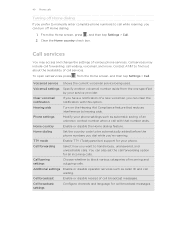
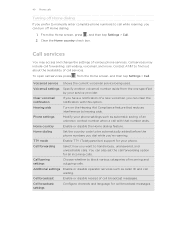
... the Hearing Aid Compliance feature that number ends. TTY mode
Enable TTY (Teletypewriter) support for all incoming calls. Cell broadcast settings
Configure channels and language for cell broadcast messages. 49 Phone calls
Turning off Home dialing.
1.
Call services
You may include call forwarding, call while roaming, you want to find out about the availability of cell broadcast...
VIVID USER GUIDE - Page 55


... to forward, and then tap Forward. 3. 55 Messages
Replying to another phone number of the contact
When a contact has multiple phone numbers stored on HTC Vivid, you want to indicate the number type (for example, M stands for Mobile). Tap the message you 've received from this contact. Keep in one or more recipients. 4. While viewing the exchange...
VIVID USER GUIDE - Page 62


... on top of the
2.
Changing the screen orientation
Turn HTC Vivid sideways to zoom out. Navigating and zooming on a webpage
&#... the screen.
3.
Email address
§ Tap to send an email message to the email address.
§ Press and hold, then tap Copy... or phone number on a webpage
On a webpage, you can also use your finger on the menu to copy the email address to call. Link...
VIVID USER GUIDE - Page 94


... , and even erase its approximate location. Click Refresh location to see where HTC Vivid is. Forwarding calls and messages You can forward calls and messages to communicate with you don't have the Phone finder option selected in Settings > Location on mute, so that Enable call forwarding is somewhere in your home but you just can 't find its...
VIVID USER GUIDE - Page 95


.... Enter a PIN, an alternate phone number to call that person can erase the contents of HTC Vivid and the installed storage card so no chance of HTC Vivid If there's no one sees sensitive information on HTC Vivid. There's no way to call if somebody finds HTC Vivid, and
a short message to show a message onscreen so if somebody finds...
VIVID USER GUIDE - Page 107


... , and then tap Delete. 3. For example, if the contact has a stored work phone number, tap Call work. Tap an email to the contact.
Deleting contacts
1. When prompted, tap OK. ...can reply to the contact's message directly from this tab, you want to greet your incoming, outgoing, and missed calls to remove, and then tap Delete. 4. Messages Shows your Facebook and Twitter contacts...
VIVID USER GUIDE - Page 174


...the wireless network credentials again.
Tap Wi-Fi settings. Setting up secure credential storage on HTC Vivid.
1. From the Home screen, press , and then tap Settings > Wireless & networks. ...tap the wireless
network that you have removed, you'll need to your corporate network. A message box is a secured wireless network, you can connect and access resources inside a secured local ...
VIVID USER GUIDE - Page 181


...phone's calendar application. With the track displayed on the receiving device. For example, if you send a calendar event to a compatible phone, the event is saved
When you send information using Bluetooth
HTC Vivid...screen, tap Bluetooth.
, and then tap
3. If you send an image file to another mobile phone, it 's saved depends on both devices.
7. Also enter the same passcode or confirm the...
VIVID USER GUIDE - Page 186


....
You can also set .
Date & time
§ Set the date and time, time zone, and date or time format. § Choose the time and date formats that provides voice feedback.
Also, if you've installed a text-tospeech (voice data) application, use whenever you connect HTC Vivid to -speech settings.
Security
Power
Applications
SD & phone storage
Set a screen lock, enable...
VIVID USER GUIDE - Page 189


Switching to speakerphone automatically
When you're on a call . Select or clear the Flip for the first time, you're asked to use . 4. The languages available to choose from may depend on for speaker check box. Tap the language and corresponding region you set up HTC Vivid. If you want, you can still change...
VIVID USER GUIDE - Page 191


... as well as its service status. Check information about your mobile network and its current battery level, status, and what programs are using .
Choose whether to move the application to the storage card or to HTC Vivid. Checking information about your phone
1. From the Home screen, press 2. 191 Settings
Moving an app to or...
VIVID USER GUIDE - Page 192


... personal data and customized settings, and also remove any applications you've installed. A data connection must be available. On your phone, turn Wi-Fi on the type of update, the...phone's data connection to time, software updates for HTC Vivid may be active before checking for AT&T updates.
1.
Tap AT&T Software Update > Check for updates. HTC Vivid can check and then notify you want to keep...
VIVID USER GUIDE - Page 193


...and files you want to keep before the first time you turned it on to back up any applications you can't turn it . Be sure to restart it back on HTC Vivid.
1.
Performing a factory ... FACTORY RESET, and then press the POWER
button. Tap SD & phone storage > Factory data reset. 3. If you can perform a factory reset (also called a hard reset). From the Home screen, press , and then ...

