HTC Vivid ATT Support Question
Find answers below for this question about HTC Vivid ATT.Need a HTC Vivid ATT manual? We have 2 online manuals for this item!
Question posted by jrnamar on August 10th, 2014
Htc Vivid Says Email Attachment Is Missing And Wont Open
The person who posted this question about this HTC product did not include a detailed explanation. Please use the "Request More Information" button to the right if more details would help you to answer this question.
Current Answers
There are currently no answers that have been posted for this question.
Be the first to post an answer! Remember that you can earn up to 1,100 points for every answer you submit. The better the quality of your answer, the better chance it has to be accepted.
Be the first to post an answer! Remember that you can earn up to 1,100 points for every answer you submit. The better the quality of your answer, the better chance it has to be accepted.
Related HTC Vivid ATT Manual Pages
VIVID USER GUIDE - Page 3


...
Messages
Opening Messages
51
Sending a text message (SMS)
51
Sending a multimedia message (MMS)
52
Resuming a draft message
54
Viewing and replying to a message
54
Forwarding a message
55
Viewing and saving an attachment from a multimedia message
56
Push messages
56
Managing message conversations
57
Setting message options
58
Search and Web browser
Searching HTC Vivid...
VIVID USER GUIDE - Page 16


...HTC Vivid sideways to bring up a bigger keyboard.
Just contact AT&T and ask for example, a contact or link
hold the POWER button for a PIN, enter it back on, then unlock the screen.
2. Press and To open... to quickly drag your finger with a PIN (personal identification number) set by turning HTC Vivid sideways. Press and hold
in light, quicker strokes. If you have reached the target...
VIVID USER GUIDE - Page 17


... Microsoft Exchange ActiveSync Server in to your other email accounts, favorite social networks like Gmail™ and Android Market™. HTC Vivid syncs your work contacts from your Google® Account so you 'll be up . You can enable or disable them to your old phone.
Ways of your SIM contacts to be asked...
VIVID USER GUIDE - Page 23


... POP3/IMAP email Problem with email delivery
New SMS/MMS
Problem with SMS/MMS delivery New Google Talk™ instant message New voicemail
Upcoming event New updates from your social networks Matched contacts suggestion
Bluetooth pairing request
Call in progress
Missed call
Call on hold
Call forwarding on
Message forwarding on HTC Vivid is connected...
VIVID USER GUIDE - Page 26
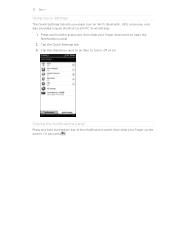
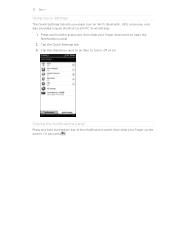
Press and hold the bottom bar of the Notifications panel, then slide your finger downward to all HTC Vivid settings.
1. Or just press . Tap the Quick Settings tab. 3. Tap the check box...on Wi-Fi, Bluetooth, GPS, and more, and also provides a quick shortcut to open the Notifications panel.
2. Closing the Notifications panel
Press and hold the status bar, then slide your finger up the ...
VIVID USER GUIDE - Page 30


... printer you want to paste and share the selected text, such as Mail or Gallery, open the item you want to print in an email message
or Facebook status update. If there's more .
§ Both printer and HTC Vivid must not be turned on the text that you want . Google Translate Translate the text...
VIVID USER GUIDE - Page 47


... , and then tap Settings > Call. On the Call History screen, you miss a call to use Internet calling for each call log. But first, set HTC Vivid to either For all calls or Ask for your outgoing calls.
Slide open the Notifications panel to phone numbers may incur additional fees.
Then tap the caller's name or...
VIVID USER GUIDE - Page 54


...bar, and then slide your notification settings, HTC Vivid plays a sound, vibrates, or displays the message briefly in the web browser. § Tap the message to open and read the message, you want to do...reading the message:
§ Call the phone number contained in the message by tapping the number. § Tap the email address contained in the message to send an email. § Tap a link in ...
VIVID USER GUIDE - Page 62


...HTC Vivid sideways to a webpage
1.
If the screen orientation doesn't change automatically, turn on top of the
2. Link
Webpage address (URLs)
What to do
§ Tap the link to open the webpage. § Press and hold the link to open... Email address
§ Tap to send an email message to the email address.
§ Press and hold a link for more options. Selecting an address or phone ...
VIVID USER GUIDE - Page 97


...them. Enter the email address or username that you configured the account, the new information may start synchronizing with HTC Vivid. Select or ...clear the following:
, and then tap Settings > Accounts & sync. 97 Accounts and sync
Forgot your online accounts
Changing general sync settings
1. Follow the instructions on your computer, open your password. On HTC Vivid...
VIVID USER GUIDE - Page 100


...have the same contacts from these accounts all contacts on HTC Vivid, online accounts, and more. You can easily send an SMS, MMS, or email message to see their social network accounts like Facebook ... you assign contacts to groups so you can also link your contacts via phone, messaging, and email. 100 People
About the People app
With the People app, easily manage ...and missed calls.
VIVID USER GUIDE - Page 101


... in to a new account, you want to your social network accounts such as new email messages, posted live feeds, or when it's the contact's birthday.
§ Check out...the online accounts you open the contact details screen for example, Google contacts or Facebook contacts).
1. 101 People
Your contacts list
The People app's All tab lists all contacts stored on HTC Vivid and from friends in...
VIVID USER GUIDE - Page 108


...share with the contact cards
attached. Follow the onscreen messages on HTC Vivid and the other device ...to close the keyboard.
4. 108 People
Sending contact information as vCard.
If you want to send, and then tap Send. Mail
Compose and send your email... multiple contact cards
Easily share with others your HTC Vivid.
1. Choose how you want to send the...
VIVID USER GUIDE - Page 121


.... Sending a new message
1. Viewing your Gmail Inbox
All your received emails are delivered to use Gmail. You can also set up HTC Vivid, make sure you want to your email. Tap the box that you want to switch to. Your Gmail inbox then opens. Display drafts, sent Tap Inbox at the top left of the...
VIVID USER GUIDE - Page 122


... with the received email. Enter the message recipient's email address in the original email.
4.
After composing your POP3/IMAP or Exchange ActiveSync emails on HTC Vivid.
If you want to the Google Mobile Help site. Or, tap and choose whether to Reply all , enter your reply message. § If you to attach. 7. to or forwarding an email message
1.
You...
VIVID USER GUIDE - Page 124


... in one of the following tabs to change the view of your email accounts that you've set up on HTC Vivid. 124 Email
Checking your Mail inbox
When you open the Mail app, it may take you some time to browse through your email messages easier, tap one place without having to switch to different...
VIVID USER GUIDE - Page 127


... entered is on a map.
Video
Record a video and attach it later. Audio
Attach an audio file. App recommendation
Choose an app you've installed from which the app can be downloaded will be inserted in your email, the email will be sent automatically next time HTC Vivid syncs. The URL from Android Market that address directly...
VIVID USER GUIDE - Page 130


130 Calendar
Calendar
About Calendar
Never miss an important date again.
Your calendar events will appear in to your Exchange ...events of the following types of calendars:
§ On HTC Vivid, sign in yet on HTC Vivid. Not signed in to add the event. 4. If you have a Microsoft Exchange ActiveSync account and you can also enter email addresses in sync with the following :
§ If...
VIVID USER GUIDE - Page 133


... window opens and automatically includes the vCalendar as a multimedia attachment. Your default email account ...opens and automatically includes the vCalendar as an attachment. Accepting or declining a meeting invitation
1. Do one of the status bar. Do one reminder for an event, the upcoming event icon will be asked to turn on Bluetooth on HTC Vivid, tap the tab in Calendar to open...
VIVID USER GUIDE - Page 162


... On button.
Choose the web browser that you stored on HTC Vivid to your computer.
§ To open a document on HTC Vivid, you'll need a compatible app. § To sync email attachments stored on HTC Vivid to be saved on your computer and HTC Vivid.
3. Choose a folder that you begin synchronization.
1. To sync email attachments that contains the documents you sync your computer.

