HTC Vivid Support Question
Find answers below for this question about HTC Vivid.Need a HTC Vivid manual? We have 2 online manuals for this item!
Question posted by mfhbethw on June 12th, 2014
How To Save Contacts From Htc Vivid To Computer
The person who posted this question about this HTC product did not include a detailed explanation. Please use the "Request More Information" button to the right if more details would help you to answer this question.
Current Answers
There are currently no answers that have been posted for this question.
Be the first to post an answer! Remember that you can earn up to 1,100 points for every answer you submit. The better the quality of your answer, the better chance it has to be accepted.
Be the first to post an answer! Remember that you can earn up to 1,100 points for every answer you submit. The better the quality of your answer, the better chance it has to be accepted.
Related HTC Vivid Manual Pages
User Manual - Page 2


... apps, data, and files are stored
25
Connecting your phone to a computer
26
Copying files to or from the phone storage or storage card
26
Transferring contacts from your old phone
27
Copying and sharing text
28
Printing
29
Personalizing
Making HTC Vivid truly yours
31
Personalizing HTC Vivid with scenes
31
Changing your wallpaper
32
Applying a new...
User Manual - Page 12
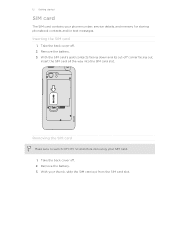
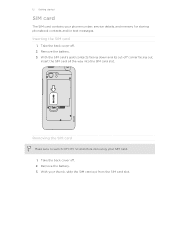
Remove the battery. 3. With your phone number, service details, and memory for storing phonebook contacts and/or text messages. Take the back cover off . 2. Take the back cover off . 2. With the SIM card's gold contacts facing down and its cut-off HTC Vivid before removing your SIM card. 1.
Inserting the SIM card
1.
Remove the battery. 3. 12...
User Manual - Page 14


...mobile network and extreme temperature make the battery work harder. Long phone calls and frequent web browsing use can last before it from the battery compartment. Removing the battery film
Before using HTC Vivid... power. For example, leaving your Bluetooth® connection always on how you use HTC Vivid.
Take the back cover off . 2. The features and accessories you need to remove ...
User Manual - Page 17


...mobile operator. If you have sorting, like Gallery or the web browser, you want to type using two fingers (for the PUK (PIN Unblocking Key).
No problem.
Press and hold your finger with a PIN (personal identification number) set by turning HTC Vivid... sideways. While dragging, do not release your finger until you 're asked for example, a contact or link in ...
User Manual - Page 18


... time, you sign in to your Google Account.
You can add contacts to HTC Vivid. Just follow the onscreen instructions and you can sync HTC Vivid with your computer's Microsoft® Outlook®, Outlook Express or Windows® Contacts. Ways of your old phone to HTC Vivid.
HTC Vivid syncs your work contacts from your online accounts may incur extra data fees.
User Manual - Page 25


.... Where apps, data, and files are stored
HTC Vivid uses these storage types:
Apps and Apps are installed to turn it contains your phone settings. Storage contents will be erased when you... you connect your phone to your computer, this storage is accessible and you connect your phone to your computer, this storage is not accessible from your text messages, contacts
storage you do ...
User Manual - Page 26


... your computer. Internet pass- Connect HTC Vivid to synchronize contacts, calendar, and other files to set the default storage.
HTC Sync
Select this option to your ...mobile data connection of HTC Vivid with HTC Vivid.
Select one of the following choices, and then tap Done:
Charge only Disk drive
Select this option if you to HTC Vivid.
1. Copying files to or from the phone...
User Manual - Page 27
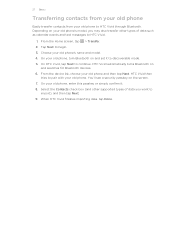
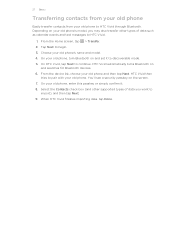
... for Bluetooth devices. 6. Choose your old phone and then tap Next. HTC Vivid then
tries to pair with your old phone to
import), and then tap Next. 9. 27 Basics
Transferring contacts from your old phone
Easily transfer contacts from your old phone. On your old phone's model, you want to HTC Vivid through Bluetooth. HTC Vivid automatically turns Bluetooth on and set it...
User Manual - Page 31


Press and hold on an empty space on the Home screen, HTC Vivid automatically saves your changes to the current scene selected. You can quickly apply. On the Display tab, tap Scene. 3. Personalizing HTC Vivid with scenes
HTC Vivid becomes multiple phones in your finger on the screen from right to left to open the Personalize screen. 2. Everytime you...
User Manual - Page 42


... calls
When you receive a phone call from HTC Vivid even if you get a call screen appears.
Tap Call. Dial the emergency number for receiving calls. Tap Call. You'll see Changing sound settings on the options menu.
On the Home screen, tap . 2.
You can make emergency calls from a contact, the Incoming call , drag to...
User Manual - Page 44
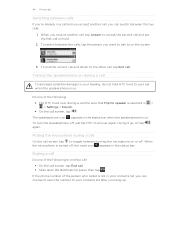
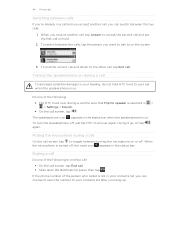
... the speakerphone off . Or tap again.
If the phone number of the following : § Flip HTC Vivid over again, facing it up . Turning the speakerphone ...HTC Vivid to your ear when the speakerphone is selected in > > Settings > Sound). § On the call (be sure that Flip for speaker is on the screen.
3. When you receive another call, you can choose to save the number to your contacts...
User Manual - Page 45


...HTC Vivid to save your added account, tap the
Receive incoming calls check box. Adding an Internet calling account
1. Make the first call (or accept a call), and then simply dial each subsequent call settings, tap Accounts. 3.
Enter your mobile... Add call, and then dial the number of the contact. on hold.
3. From the Home screen, press ...Phone calls
Setting up a conference call
Conference calling ...
User Manual - Page 50
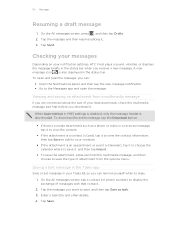
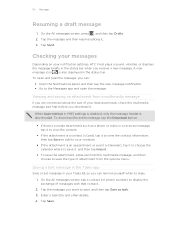
... bar. Enter a task title and other details. 4.
Tap Save. 50 Messages
Resuming a draft message
1. On the All messages screen, tap a contact (or phone number) to display the exchange of attachment from a multimedia message
If you are concerned about the size of your notification settings, HTC Vivid plays a sound, vibrates, or displays the message briefly in...
User Manual - Page 51


51 Messages
Replying to the phone number of the contact
When a contact has multiple phone numbers stored on HTC Vivid, you 've received from this contact. 3. On the All messages screen, tap a contact (or phone number) to view the exchange of messages with that contact.
2. Forwarding a message
1. On the All messages screen, tap a contact (or phone number) to display the exchange of ...
User Manual - Page 75


...Contact ringtone, choose the contacts you want the ringtone to associate the ringtone with.
When you are on HTC Vivid and connect to set your trimmed song as ringtone.
1. From the Home screen, when you press and then tap Settings > Sound > Phone... screen, press Set as ringtone (or More >
4.
Tap Phone ringtone or Contact ringtone. Drag the trim sliders and end. Time
3. Sharing ...
User Manual - Page 81
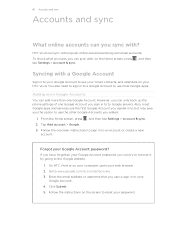
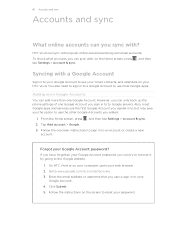
...You can only back up the phone settings of one Google Account. From the Home screen, press , and then tap Settings > Account & sync. 2. On HTC Vivid or on the Home screen, ...contacts, and calendars on your
Google Account. 4. 81 Accounts and sync
Accounts and sync
What online accounts can try to recover it by going to the Google website.
1. To check what accounts you added.
1. HTC Vivid...
User Manual - Page 109


... Save to visit the same place, just open the footprint. Tap Done. You can take a picture and add it as a photo for it together with HTC Footprints
HTC Footprints™ provides an easy way to fine tune the position of the footprint on the Web, and more . 4. GPS satellites
Finds your location on HTC Vivid...
User Manual - Page 146


... to nearby Bluetooth devices. 5. If you send another mobile phone, it is normally saved in a folder named "Images". For example, if you send an image file to another file type to the corresponding application on the receiving device. If asked, accept the pairing request on HTC Vivid and on the receiving device.
The Bluetooth screen...
Quick Start Guide - Page 2


... new message. 3 Enter a number or tap to browse your contacts. 4 Tap the Add text field and then enter your message...Select Manufacturer: HTC and Model: Vivid from the options, and then save the message as needed. Personalization
Customize your phone
Customize your phone with enhanced backhaul...LTE wireless device will experience any AT&T mobile phone. Learn more at : wireless.att....
Quick Start Guide - Page 4


... Market is the place to go to schedule your HTC Vivid:
AT&T Code Scanner: Reads UPC, QR and ... buy. Scan, Shop, Save. To sign up for example Google. 5 Enter the contact information. 6 Tap Save.
Bluetooth®, Wi-Fi® and Mobile Hotspot
Pair with a USB... of your phone.
Sign in to your Google, Microsoft Exchange ActiveSync®, or Facebook accounts to see your phone with another ...
Similar Questions
How To Save My Photos And Music To My Sd Card On A Htc Vivid
(Posted by MASOwisp 10 years ago)

