HTC Vivid Support Question
Find answers below for this question about HTC Vivid.Need a HTC Vivid manual? We have 2 online manuals for this item!
Question posted by mijaStup on March 10th, 2014
How To Enter Puk Code On Htc Vivid
The person who posted this question about this HTC product did not include a detailed explanation. Please use the "Request More Information" button to the right if more details would help you to answer this question.
Current Answers
There are currently no answers that have been posted for this question.
Be the first to post an answer! Remember that you can earn up to 1,100 points for every answer you submit. The better the quality of your answer, the better chance it has to be accepted.
Be the first to post an answer! Remember that you can earn up to 1,100 points for every answer you submit. The better the quality of your answer, the better chance it has to be accepted.
Related HTC Vivid Manual Pages
User Manual - Page 2


... off
16
Entering your PIN
17
Finger gestures
17
Setting up HTC Vivid for the first time
18
Ways of getting contacts into HTC Vivid
18
Home...phone to a computer
26
Copying files to or from the phone storage or storage card
26
Transferring contacts from your old phone
27
Copying and sharing text
28
Printing
29
Personalizing
Making HTC Vivid truly yours
31
Personalizing HTC Vivid...
User Manual - Page 14


... the battery film
Before using HTC Vivid for the first time, you use HTC Vivid. Take the back cover off . 2. With your thumb or finger, lift the battery from your mobile network and extreme temperature make the battery work harder. How long the battery can affect battery life. Long phone calls and frequent web browsing use...
User Manual - Page 17


... or horizontally across the screen. To open the available options for an item (for the PUK (PIN Unblocking Key). To swipe or slide means to swiping, except that have reached the...web page.
While dragging, do not release your mobile operator. When entering text, you have sorting, like Gallery or the web browser, you can turn HTC Vivid sideways to scroll the screen. If you can...
User Manual - Page 26


... as Camera. Connecting your computer and HTC Vivid.
HTC Sync
Select this mode to share the mobile data connection of the following choices, and then tap Done:
Charge only Disk drive
Select this option if you will not be able to app. Copy the files from the phone storage or storage card
You can copy...
User Manual - Page 27
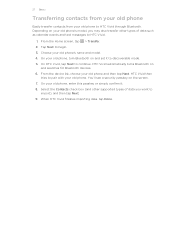
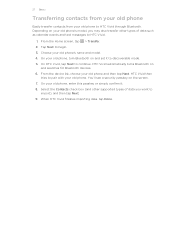
Choose your old phone and then tap Next. On HTC Vivid, tap Next to HTC Vivid through Bluetooth. From the device list, choose your old phone's name and model. 4. HTC Vivid then
tries to pair with your old phone, turn Bluetooth on your old phone, enter this passkey or simply confirm it to
import), and then tap Next. 9. From the Home screen...
User Manual - Page 42


...such as the conference call ID or meeting PIN
code on page 152.
Tap Call.
42 Phone calls
Calling a phone number in a Calendar event
1. Tap the phone number within the message. 2. To call the ... call screen appears. Dial the emergency number for receiving calls. You can make emergency calls from HTC Vivid even if you get a call , drag to the Lock screen ring. § If the...
User Manual - Page 45


...Make a call to the first conference call . To talk to save your mobile operator for details.
1. and then select
To end the call with conference... to phone numbers may incur additional fees.
Internet calls to the second participant, tap merge .
4. Under Internet call to add it to receive Internet calls on the options menu. Enter your account details. 5. To set HTC Vivid to ...
User Manual - Page 50
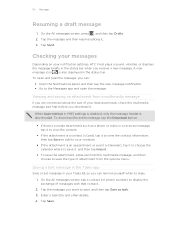
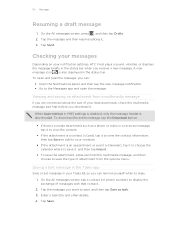
... a text message in the Tasks app
Save a text message in your notification settings, HTC Vivid plays a sound, vibrates, or displays the message briefly in a received message, tap ...with that contact. 2. On the All messages screen, tap a contact (or phone number) to the Messages app and open and read the message, you can...To open the message. Enter a task title and other details. 4.
User Manual - Page 51


... of this contact.
1. Tap Send. Tap , and then select another phone number of the contact
When a contact has multiple phone numbers stored on HTC Vivid, you 've received from this contact. 3. Tap the box that says Add text, then enter your message. 3. 51 Messages
Replying to display the exchange of messages with that contact.
2. On...
User Manual - Page 81
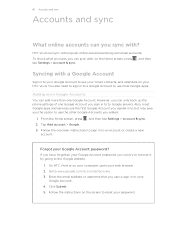
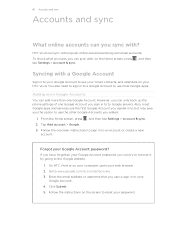
... Account to Google servers. Tap Add account > Google. 3. On HTC Vivid or on your web browser 2. Go to an account or create ...contacts, and calendars on your computer, open your HTC Vivid. Also, most Google apps.
Enter the email address or username that you use the...recovery. 3. However, you can you can sync with ?
HTC Vivid can try to recover it by going to your password....
User Manual - Page 109


... location on HTC Vivid, you want to visit the same place, just open the footprint.
Tap Save to record your GPS location. This requires a clear view of the footprint, enter
the phone or website,...to take a photo of the following:
Google's location Uses Wi-Fi or your mobile data connection to enable location sources. 1. From the Home screen, tap > Footprints. 2. GPS satellites...
User Manual - Page 126


...coded so you can :
and then tap Lists.
Creating a task list
1.
Show or hide a Tap All lists to delete.
2.
In the Tasks app, press , and then tap Accounts > All accounts. From the list, choose how you entered using HTC Vivid , tap My tasks. Managing task lists
1. Rename a list
1. Tap Rename, and then enter...you want to dos and task lists. Enter a name for the list, and then...
User Manual - Page 134


...the keyboard language
1. If there are displayed as you want to see more choices. Entering words with predictive text
Predictive text input is highlighted in green or orange in predictive mode... Phone keyboard layout. Tap to be bilingual. Tap next to enable in the languages that you can set the predictive text to switch between the two languages. Available languages depend on HTC Vivid,...
User Manual - Page 136


...HTC Vivid uses Google's speech-recognition service, you can "trace" to type words. 1. Entering text by tracing
Instead of tapping the keys on the onscreen keyboard, you need to be connected to the Internet to enter...from the suggestion list. § Tap the arrow next to the suggestion list to enter text. 2. Turning on the voice input languages supported by saying comma, period, question ...
User Manual - Page 137


...HTC Vivid for the first time, it . 5. On the APNs screen, press and then tap New APN. 4.
Tap Mobile network > Network operators or Access Point Names.
On the Edit access point screen, enter the APN settings.
Turning the data connection on or off
Turning your mobile... won't receive automatic updates to your mobile operator's data connection (if the SIM card is inserted). From the Home screen...
User Manual - Page 138
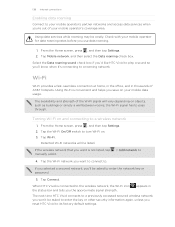
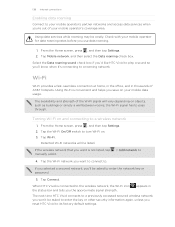
...check box if you'd like HTC Vivid to play a sound so you'll know when it .
> Add network to
4.
The availability and strength of your mobile operator's coverage area.
Tap ...and in
The next time HTC Vivid connects to a previously accessed secured wireless network, you won't be asked to enter the key or other security information again, unless you reset HTC Vivid to its factory default ...
User Manual - Page 146


... more files to nearby Bluetooth devices. 5. The Bluetooth screen opens. 4. Tap Pair. Refer to another mobile phone, it 's saved depends on the receiving device. 146 Bluetooth
Where sent information is saved
When you send information using Bluetooth
HTC Vivid lets you receive various files with Bluetooth, including photos, music tracks, contact info, calendar events...
User Manual - Page 148


Make sure you want to HTC Vivid.
On the Phone dialer screen, enter the PUK code, and then tap Next. 2. Enter the new PIN you have been provided by assigning a PIN (personal identification number) to unlock the screen every time HTC Vivid is turned on or when it's idle for HTC Vivid by your mobile operator when you enter the wrong PIN more times...
Quick Start Guide - Page 2


... in Taiwan
Call and Voicemail
Quickly a make call
1 On the Home screen, tap . 2 Enter a phone number or tap a contact from the list. 3 Tap Call. 4 To hang up to let... shortcut.
Select Manufacturer: HTC and Model: Vivid from any particular upload or download data speeds.
Network Notifications
Network
Your 4G LTE wireless device will experience any AT&T mobile phone. In the Add to ...
Quick Start Guide - Page 4


... HTC Vivid:
AT&T Code Scanner: Reads UPC, QR and Data Matrix barcodes. Find and install an app
1 From the Home screen, tap > Market. 2 Browse by featured apps or by tapping
the bottom tabs.
Add a new contact
1 From the Home screen tap > People. 2 Tap to easily locate a family member's wireless phone on -demand and downloadable mobile...
Similar Questions
I Have A Htc Vivid And Im Trying To Transfer My Photos To My Htc One
My htc vivid has no network connection. Is it still possible for me to be able to transfer my photos
My htc vivid has no network connection. Is it still possible for me to be able to transfer my photos
(Posted by tp241978 10 years ago)
Can All My Photos Be Transferred From My Htc Vivid To A New One That Is The Same
(Posted by marykimcorley 11 years ago)

