HTC Vivid Support Question
Find answers below for this question about HTC Vivid.Need a HTC Vivid manual? We have 2 online manuals for this item!
Question posted by mipa on October 23rd, 2013
How Do You Close Tabs On Htc Vivid
The person who posted this question about this HTC product did not include a detailed explanation. Please use the "Request More Information" button to the right if more details would help you to answer this question.
Current Answers
There are currently no answers that have been posted for this question.
Be the first to post an answer! Remember that you can earn up to 1,100 points for every answer you submit. The better the quality of your answer, the better chance it has to be accepted.
Be the first to post an answer! Remember that you can earn up to 1,100 points for every answer you submit. The better the quality of your answer, the better chance it has to be accepted.
Related HTC Vivid Manual Pages
User Manual - Page 2


..., data, and files are stored
25
Connecting your phone to a computer
26
Copying files to or from the phone storage or storage card
26
Transferring contacts from your old phone
27
Copying and sharing text
28
Printing
29
Personalizing
Making HTC Vivid truly yours
31
Personalizing HTC Vivid with scenes
31
Changing your wallpaper
32
Applying a new...
User Manual - Page 3


...tabs
39
Customizing the lock screen style
40
Phone calls
Making a call with Smart dial
41
Using Speed dial
41
Calling a phone number in a text message
42
Calling a phone number in an email
42
Calling a phone... up your text messages
53
Setting message options
54
Search and Web browser
Searching HTC Vivid and the Web
55
Browsing the Web
55
Downloading files and apps
57
Viewing ...
User Manual - Page 6


6 Contents
Connecting to a virtual private network (VPN)
139
Using HTC Vivid as a modem (USB tethering)
141
Sharing your data connection using Mobile Hotspot
141
Connecting to the Internet through a computer
142
Bluetooth
Bluetooth basics
143
Connecting a Bluetooth headset or car kit
143
Disconnecting or unpairing from a Bluetooth ...
User Manual - Page 12
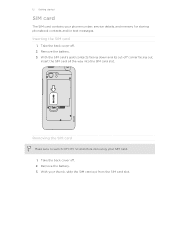
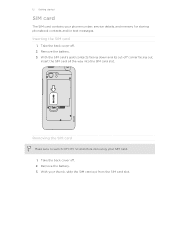
... SIM card's gold contacts facing down and its cut-off HTC Vivid before removing your SIM card. 1. Removing the SIM card
Make sure to switch off corner facing out,
insert the SIM card all the way into the SIM card slot. With your phone number, service details, and memory for storing phonebook contacts...
User Manual - Page 14


.... Pull the flap of battery power. Removing the battery
1. 14 Getting started
Battery
HTC Vivid uses a rechargeable battery. Also, consider your location: poor signal strength from the battery compartment. Take the back cover off . 2. For example, leaving your mobile network and extreme temperature make the battery work harder.
With your thumb or finger...
User Manual - Page 17


... some pressure before you can turn HTC Vivid sideways to drag. While dragging, do not release your finger until you can easily scroll to landscape by your mobile operator. For most screens, you ...
Entering your PIN
Most SIM cards come with a PIN (personal identification number) set by turning HTC Vivid sideways. To swipe or slide means to swipe your finger in or zoom out when viewing a...
User Manual - Page 18


... contacts, but also calendar events and text messages from your old phone. Log in HTC Vivid or transfer existing ones from your old phone to import your computer, and then use HTC Sync to HTC Vivid.
You can enable or disable them in settings later on HTC Vivid for the first time
When you switch on .
Don't worry. Just...
User Manual - Page 23


...,
then slide your finger downward.
To open the Notifications panel to see them all. 2. To close the Notifications panel, press and hold the status bar, then slide your finger up the screen. If... as Wi-Fi and Bluetooth.
1. Or just press .
23 Basics
§ Solid green light when HTC Vivid is connected to the power adapter or a computer and the battery is being charged. § Flashing...
User Manual - Page 24


... apps
You can easily access apps you easily turn on Wi-Fi, Bluetooth, and more, and also provides a quick shortcut to all HTC Vivid settings.
1. Using Quick Settings
The Quick Settings tab lets you 've just recently opened apps.
3. Tap an app to open the Notifications panel.
2. Press and hold . 2. Press and hold...
User Manual - Page 25


... is another built-in storage, labeled as Phone storage in your phone to this removable storage. When you connect your
data
phone settings. File storage
This is not accessible from your data before starting a factory reset.
When you can copy files between them . To access all HTC Vivid settings, tap next to Wi-Fi connection...
User Manual - Page 26


... HTC Vivid) as required by your computer's operating system to safely disconnect HTC Vivid. Copy the files from your computer to set the default storage. Connecting your phone to...mobile data connection of the removable disks, or vice versa.
5. HTC Sync
Select this option to synchronize contacts, calendar, and other files to HTC Vivid.
1. Some apps allow you want to keep HTC Vivid...
User Manual - Page 27
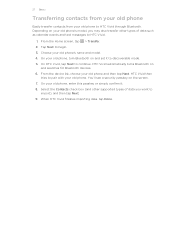
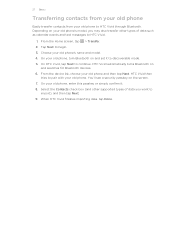
... your old phone. Tap Next to continue. HTC Vivid automatically turns Bluetooth on the screen. 7. HTC Vivid then
tries to pair with your old phone, turn Bluetooth on your old phone's model, you want to HTC Vivid.
1. From the device list, choose your old phone, enter this passkey or simply confirm it to HTC Vivid through Bluetooth. On your old phone and then...
User Manual - Page 31


...'ll start with a different wallpaper and collection of widgets that reflect different moments in one when you want it with scenes
HTC Vivid becomes multiple phones in your social life.
1. On the Display tab, tap Scene. 3. Personalize it .
Press and hold on an empty space on your Home screen to open the Personalize screen...
User Manual - Page 45


... the conference call in private, tap Private call participant.
2. Enter your mobile operator for details.
1. To set HTC Vivid to save your added account, tap the
Receive incoming calls check box.... To end the conference call, tap End call on hold.
3.
When connected to phone numbers may incur additional fees.
When connected, press , tap Add call
Conference calling ...
User Manual - Page 109


... precise GPS location, street address, phone number, and more . 4. Adding a location as a footprint
1. Select one or both of a location such as a photo for it together with HTC Footprints
HTC Footprints™ provides an easy way to record your
service
approximate location. GPS satellites
Finds your location on HTC Vivid, you want to visit the same...
User Manual - Page 146


...tap the Bluetooth On/Off switch to turn it is saved
When you send information using Bluetooth
HTC Vivid lets you send another file type to a Windows computer, it on. 3. If you ...another mobile phone, it 's saved depends on the type of the screen to make HTC
Vivid visible to HTC Vivid. 6. From the Home screen, press , and then tap Settings. 2. Tap Bluetooth. Tap the HTC Vivid Bluetooth...
User Manual - Page 148


... screen every time HTC Vivid is turned on or when it's idle for HTC Vivid by your mobile operator when you ...enter the wrong PIN more times than the maximum number of time.
1.
Restoring a SIM card that has been locked out
If you received your SIM card.
1. You need a PUK code to restore access to use, and then tap Next. 3. On the Phone...
User Manual - Page 155
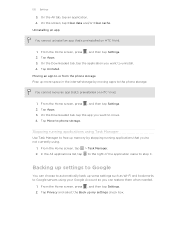
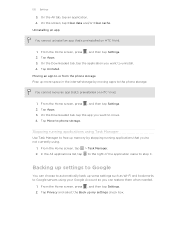
.... On the Downloaded tab, tap the app you want to or from the phone storage Free up more space in the internal storage by stopping running applications using .
1. Stopping running applications that you can restore them when needed.
1. Uninstalling an app
You cannot uninstall an app that 's preinstalled on HTC Vivid.
1. From the Home...
Quick Start Guide - Page 2


...and hold and then drag as needed. Select Manufacturer: HTC and Model: Vivid from the drop down menus.
• Detailed support ... 4G LTE wireless device will experience any AT&T mobile phone. Enhanced backhaul is available at att.com/network
Learn...etc. Connected to home tab, choose a widget or a shortcut. LTE is increasing with enhanced backhaul. On the Phone
Call AT&T Customer ...
Quick Start Guide - Page 4


... for your HTC Vivid:
AT&T ...screen tap > People. 2 Tap to blackout restrictions.
AT&T U-verse Live TV requires mobile broadband service.
Calendar
Access your calendars from the Home screen, press and then tap Settings....or by tapping
the bottom tabs.
Set a new appointment
1 On any Calendar view, tap . 2 If you agree to easily locate a family member's wireless phone on . Contacts
The ...

