HTC Tilt 2 AT&T Support Question
Find answers below for this question about HTC Tilt 2 AT&T.Need a HTC Tilt 2 AT&T manual? We have 3 online manuals for this item!
Question posted by nileknight on July 22nd, 2011
How To Change Vibrate On Connect Length
The person who posted this question about this HTC product did not include a detailed explanation. Please use the "Request More Information" button to the right if more details would help you to answer this question.
Current Answers
There are currently no answers that have been posted for this question.
Be the first to post an answer! Remember that you can earn up to 1,100 points for every answer you submit. The better the quality of your answer, the better chance it has to be accepted.
Be the first to post an answer! Remember that you can earn up to 1,100 points for every answer you submit. The better the quality of your answer, the better chance it has to be accepted.
Related HTC Tilt 2 AT&T Manual Pages
HTC Tilt 2 (AT&T) ROM Update 2.10.502.4 - Page 31


Missed call Battery charging Full battery Very low battery Sound on Silent Vibrate Maximum signal strength Phone connection is off Searching for phone service No phone service No signal
New email WCDMA/UMTS available WCDMA/UMTS connected EDGE available EDGE connected GPRS available GPRS connected Wi-Fi on your phone. Chapter 1 Getting Started 31
1.7 Status Icons
Status icons are some...
HTC Tilt 2 (AT&T) ROM Update 2.10.502.4 - Page 38


... buttons on the left panel of your device.)
• Tap Vibrate to switch the phone to Vibrate mode. • Tap Silent to mute both the system and ...ring volume. Press the VOLUME UP/DOWN button on the left side of your phone. 2. 38 Chapter 1 Getting Started
1.11 Adjusting the Volume
Adjusting the system volume changes...
HTC Tilt 2 (AT&T) ROM Update 2.10.502.4 - Page 108
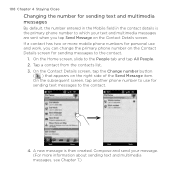
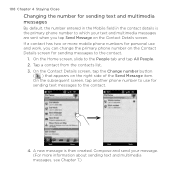
... text and multimedia messages are sent when you can change the primary phone number on the Contact Details screen for sending text messages to the People tab and tap All People. 2. A new message is the primary phone number to which your message. (For more mobile phone numbers for personal use for sending messages to use...
HTC Tilt 2 (AT&T) ROM Update 2.10.502.4 - Page 130


... on your computer's Windows Mobile Device Center or ActiveSync.
• A computer can have sync partnerships with many different Windows phones, but a phone can have to clear the check box for the same information type elsewhere in ActiveSync Options on your phone. To change sync settings on your phone, disconnect your phone from your phone, tap Menu > Options.
2.
Select...
HTC Tilt 2 (AT&T) ROM Update 2.10.502.4 - Page 131


... the program's Help for Bluetooth devices within range and lists your phone, tap Start > ActiveSync.
. Make sure to set up Windows Mobile Device Center or ActiveSync on your computer to sync through Bluetooth. This makes your computer utilize a serial USB connection with your phone.
6.6 Synchronizing via Bluetooth > Add a device.
. Tap Yes.
. If this happens...
HTC Tilt 2 (AT&T) ROM Update 2.10.502.4 - Page 132


... computer using Bluetooth. You should be 1 up to 16 characters, to your phone to use for ActiveSync, and then tap Continue.
. Check Windows Mobile Device Center or ActiveSync on your phone, and then tap Menu > Connect via Bluetooth > computer name to connect your phone. 132 Chapter 6 Synchronizing Information
. The computer name now appears in the Devices...
HTC Tilt 2 (AT&T) ROM Update 2.10.502.4 - Page 158
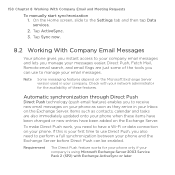
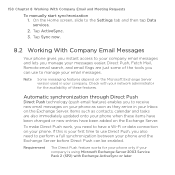
...is using Microsoft Exchange Server 2003 Service Pack 2 (SP2) with your network administrator for your phone only if your company is your first time to use to have been added on your ...messaging features depend on your phone as soon as contacts, calendar and tasks are just some of these items have been changed or new entries have a Wi-Fi or data connection on the Exchange Server....
HTC Tilt 2 (AT&T) ROM Update 2.10.502.4 - Page 170


...also set your phone. You will need to add another GPRS/3G connection on your phone to use . On the Configure Wireless Networks screen, tap Menu > Advanced.
.
Do not change the connection settings as this ...
Use GPRS/3G (or EDGE, if available) to connect to the Internet and to send and receive email on your device, contact your mobile operator to the Settings tab and then tap Menu >...
HTC Tilt 2 (AT&T) ROM Update 2.10.502.4 - Page 200
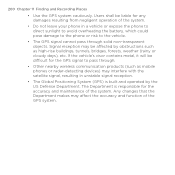
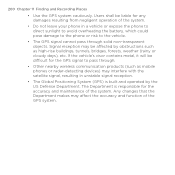
....
• Do not leave your phone in unstable signal reception.
• The Global Positioning System (GPS) is responsible for the accuracy and maintenance of the GPS system. Any changes that the Department makes may interfere with.... The Department is built and operated by obstructions such as mobile phones or radar-detecting devices) may affect the accuracy and function of the system.
HTC Tilt 2 (AT&T) ROM Update 2.10.502.4 - Page 243


... to access more settings. Wireless controls
Easily manage and turn on or off connections, including the phone connection, GPRS/3G, Wi-Fi, Bluetooth, and more. (See "Using the Comm Manager" in ... and then slide to the Settings tab. Chapter 14 Managing Your Phone 243
14.2 Settings on Your Phone
To access your phone to vibrate when you will find on the Settings tab. Personalize
Setting Home ...
HTC Tilt 2 (AT&T) ROM Update 2.10.502.4 - Page 253


... to change the settings of letters from A to Z, numbers from a backup. Use the underscore character to separate words.
• If you sync multiple phones with a computer, connecting to enroll your desired options.
. On the Comm Manager screen, tap Phone.
.
Notes
• The phone name must begin with a letter, consist of various phone services for your mobile operator...
HTC Tilt 2 (AT&T) ROM Update 2.10.502.4 - Page 254


... or off . (See "Turning the Phone Connection On and Off" in Chapter 2.)
2 Access the phone settings and change the PIN codes, configure phone services, and more. Tap the switch to access Comm Manager.
1 2 3 4 5 6
7
1 Switch Airplane mode on or off the communication features such as the phone connection, Bluetooth, Wi-Fi, and data connection. 254 Chapter 14 Managing Your...
HTC Tilt 2 (AT&T) ROM Update 2.10.502.4 - Page 255


... the switch to let System Center Mobile Device Manager manage the phone. Tap the switch to connect or disconnect the active data connection (3G/GPRS, or EDGE)
7 Tap Menu when you need to access and change the following settings: • Connections Set up one or more types of USB connection to change between automatically receiving (as a modem for...
Quick Start Guide - Page 31


... Uploading photo or video Photo or video upload completed Missed call Battery charging Full battery Very low battery Sound on Silent Vibrate Maximum signal strength Phone connection is off Searching for phone service No phone service No signal
New email WCDMA/UMTS available WCDMA/UMTS connected EDGE available EDGE connected GPRS available GPRS connected Wi-Fi on your...
Quick Start Guide - Page 38


38 Chapter 1 Getting Started
1.11 Adjusting the Volume
Adjusting the system volume changes the volume level of sound notifications and audio/video playback, whereas adjusting the ring volume affects only the volume of your device.)
• Tap Vibrate to switch the phone to Vibrate mode. • Tap Silent to increase or decrease the volume level...
Quick Start Guide - Page 108


..., slide to the contact.
. A new message is the primary phone number to the contact.
1. Compose and send your message. (For more mobile phone numbers for personal use for sending text messages to the People tab and tap All People. 2. 108 Chapter 4 Staying Close
Changing the number for sending text and multimedia messages
By default...
Quick Start Guide - Page 130


...on your phone, disconnect your phone from your computer's Windows Mobile Device Center or ActiveSync.
• A computer can have sync partnerships with many different Windows phones, but a phone can ...box, you want to download, and more. To ensure that your phone. Note Before changing sync settings on your phone syncs properly with only one computer. Notes
• Some information ...
Quick Start Guide - Page 170


...not in use your phone to the wireless network.
To set your mobile operator's GPRS/3G network. Tap Connections > Wi-Fi and then tap the Wireless Networks button.
. Tap Connections > Wi-Fi ...> All Settings.
2. The Configure Wireless Networks screen then opens.
. Do not change the connection settings as this may cause services to find out about GPRS/3G rates. GPRS/3G
Use...
Quick Start Guide - Page 253


... settings of phone services
You can change the settings of various phone services for instance, when synchronizing with a computer, connecting to a network, or restoring information from 0 to change, and then choose your phone.
1. On the Home screen, slide to the Settings tab and then tap About phone > Phone identity.
2. Chapter 14 Managing Your Phone 253
Specifying a phone name
Specify...
Quick Start Guide - Page 255


.../GPRS, or EDGE)
7 Tap Menu when you need to access and change the following settings: • Connections Set up one or more types of USB connection to let System Center Mobile Device Manager manage the phone. Tap the switch to change advanced sync settings that are not available on or off. (For more details. • USB...
Similar Questions
Is There A Way To Change How The Htc Rhyme Phone Vibrates.
(Posted by woDar 9 years ago)
How To Upload Pictures From My Tilt 2 To Facebook
a week ago everything was fine ,now when I try to upload a picture from my att tilt pro 2 version 6....
a week ago everything was fine ,now when I try to upload a picture from my att tilt pro 2 version 6....
(Posted by fdarce 13 years ago)

