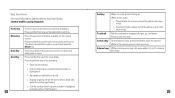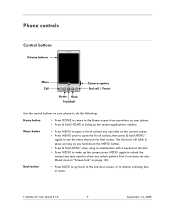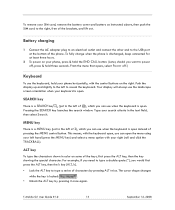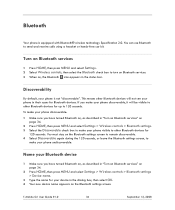HTC T-Mobile G1 Support Question
Find answers below for this question about HTC T-Mobile G1.Need a HTC T-Mobile G1 manual? We have 2 online manuals for this item!
Question posted by madgemadge2 on September 17th, 2011
My Htc T Mobile G1 Screen Is Lock And I Cannot Get It Open.
The person who posted this question about this HTC product did not include a detailed explanation. Please use the "Request More Information" button to the right if more details would help you to answer this question.
Current Answers
Related HTC T-Mobile G1 Manual Pages
Similar Questions
Is There A Default Code To Put In For A Screen Lock Out For Htc Windows Phone?
I own a assist wireless htc windows phone pc93100.I cant remember my. 4 digit screen lock code,and i...
I own a assist wireless htc windows phone pc93100.I cant remember my. 4 digit screen lock code,and i...
(Posted by gallamorelaci 9 years ago)
Htc Vivid Screen Lock
When I try to save my custom picture for my screen lock it doesnt work, it goes straigh back to the ...
When I try to save my custom picture for my screen lock it doesnt work, it goes straigh back to the ...
(Posted by pasty38 10 years ago)
How To Downlaod Pc Suit For Htc T-mobile G1 Help Me Plz...
how to downlaod pc suit for HTC T-Mobile G1 help me plz...
how to downlaod pc suit for HTC T-Mobile G1 help me plz...
(Posted by maheshdugidu1 11 years ago)