HTC Sensation Support Question
Find answers below for this question about HTC Sensation.Need a HTC Sensation manual? We have 3 online manuals for this item!
Question posted by Flwftope on July 25th, 2014
How To Transfer Windows Music Library To Htc Sensation
The person who posted this question about this HTC product did not include a detailed explanation. Please use the "Request More Information" button to the right if more details would help you to answer this question.
Current Answers
There are currently no answers that have been posted for this question.
Be the first to post an answer! Remember that you can earn up to 1,100 points for every answer you submit. The better the quality of your answer, the better chance it has to be accepted.
Be the first to post an answer! Remember that you can earn up to 1,100 points for every answer you submit. The better the quality of your answer, the better chance it has to be accepted.
Related HTC Sensation Manual Pages
User Manual - Page 3


... Speed dial
41
Calling a phone number in a text message
41
Calling a phone number in an email
42
Making...
Managing message conversations
56
Setting message options
57
Search and Web browser
Searching HTC Sensation and the Web
59
Using the web browser
61
Downloading from the Web..., and music
Gallery
73
Music
81
Connected Media
87
HTC services
HTC Watch
89
HTCSense.com
89
User Manual - Page 11


SIM card
The SIM card contains your mobile operator for this service. There may not function with HTC Sensation. Remove the battery. 3. You should consult with the exposed side facing up. 2. Inserting the SIM card
1. With the SIM card's gold contacts facing down to the phone.
1. To get the best signal for calls, data connection...
User Manual - Page 12


... SD & phone storage > Unmount SD card. Take the back cover off . 2. Unmounting the storage card
When you must first "unmount" the storage card before removing your SIM card.
1. Take the back cover off HTC Sensation before removing it clicks into place. Push the storage card in HTC Sensation.
With your photos, videos, and music. From the...
User Manual - Page 13


...™ connection always on how you use (for the first time, you use HTC Sensation. Take the back cover off . 2. Take the back cover off . 2. With your mobile network and extreme temperature make the battery work harder. 13 Getting started
Battery
HTC Sensation uses a rechargeable battery. How long the battery can last before it from...
User Manual - Page 16


... easily transfer them in light, quicker strokes. You can use HTC Sync to HTC Sensation through Facebook for the first time
When you switch on your old phone, you can sync HTC Sensation with... instructions and you can enable or disable them to sync HTC Sensation with your computer's Microsoft Outlook, Outlook Express or Windows Contacts. You can "pinch" the screen using two fingers...
User Manual - Page 17


... finger horizontally to the left or right and you make HTC Sensation your old phone to HTC Sensation. Use the Transfer app to transfer not only your contacts, but also calendar events and text messages from your SIM contacts to HTC Sensation.
Copy all your old phone. It comes with HTC Sensation, you start to the main Home screen (that is not...
User Manual - Page 26


...can copy your music, photos, and other information between your computer, the storage card is , the connected HTC Sensation) as a removable disk.
3. On your computer and HTC Sensation.
Do one of...Fi
through
network, you can select this mode to share the mobile data connection of the following :
§ Disconnect HTC Sensation from the storage card to a folder in your computer using...
User Manual - Page 34


...shortcut that show up-to open it on HTC Sensation.
1.
Simply tap the folder to -date information such as a bookmarked webpage, someone's phone number, a music playlist, route directions, and many other ...yet. 5.
You can also press , tap , and then press and hold the folder window's title bar. 3. 34 Personalizing
Adding icons and other shortcuts on your Home screen
Place app...
User Manual - Page 40


...phone keypad and to call. To browse through the filtered list, flick through the list or slide your SIM card is in progress, the status bar displays the call in a text message or email to call, or press a single number on HTC Sensation... contact your mobile operator and ask for a PIN, enter it .
The Phone dialer screen then displays a list of a contact name on the Phone dialer screen
...
User Manual - Page 42


..., you can make emergency calls from HTC Sensation even if you can still make emergency calls by tapping Emergency call a number that's in an email?
Additional emergency numbers may be included in your mobile operator for details. Contact your SIM card. In the email body, tap the phone number. 2. Edit the number if necessary...
User Manual - Page 45


...family, or co-workers is enabled with your mobile operator for speaker is selected in the status bar when the speakerphone is on. 45 Phone calls
Turning the speakerphone on during a call
...so you can choose to save the number to toggle between turning the microphone on hold HTC Sensation against your contacts list after you dial the second participant. 3. Muting the microphone during ...
User Manual - Page 46


... calls check box. To set HTC Sensation to either For all calls or Ask for your contact's Internet calling account or phone number. Call any of making calls... on your account details. 5.
Internet calls
When you're connected to receive Internet calls on page 40. Adding an Internet calling account
Before you want to invite to save your mobile...
User Manual - Page 81


... need to copy music files to right on HTC Sensation using a Bluetooth stereo headset.)
Cycle through the repeat modes: repeat all songs, repeat current song, and don't repeat.
You can also choose from the Lock screen
When you 're using the Music app.
Tap the onscreen icons to control music playback, select a song to the library.
User Manual - Page 188


...phone's calendar application.
Tap the name of information and the receiving device. If prompted, accept the pairing request on HTC Sensation...Windows computer, it is saved
When you 're asked to another mobile phone, it 's saved depends on the receiving device. Choose which details to a compatible phone... device. Calendar appointment or event Music track
Voice recording
In Day view...
User Manual - Page 200


... updates may incur additional data transfer fees from your personal data ...phone > Software updates > Check now. Do any application, the Install system software update dialog box appears on HTC Sensation...mobile operator.
Wait for the update to download and install on screen. 200 Update and reset
Update and reset
Software updates
From time to time, software updates for HTC Sensation...
Quick Start Guide - Page 1


...details.
Get HTC Sync
You can play your purchased movies shortly after the start of mobile operators, make...phone on . 3.
From the Home screen, tap > Mail.
2.
On your phone to automatically switch to your fave tunes
HTC Sensation gives you high fidelity sound for your phone...to your HDTV for the first time (with your music such as a removable disk. 4.
On the Viewfinder ...
User Manual - Page 17


... can import your contacts from your old phone.
T-Mobile Contacts Backup Gmail
Facebook
Phone contacts
SIM card Microsoft® Exchange ActiveSync® Transfer
If you previously used T-Mobile Contacts Backup, you can choose to HTC Sensation 4G.
17 Getting started
Ways of getting contacts into HTC Sensation 4G
There are imported to HTC Sensation 4G after you sign in your workplace...
User Manual - Page 34


...window's title bar. 3. Without lifting your Home screen. Renaming a folder
1. The shortcuts available depend on the apps that show up-to-date information such as a bookmarked webpage, someone's phone number, a music...a shortcut that you can also add information folders that are installed on HTC Sensation 4G.
1. HTC Sensation 4G then vibrates. Enter a new folder name and then tap OK.
...
User Manual - Page 80
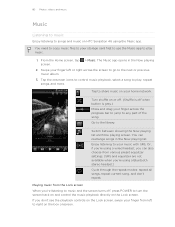
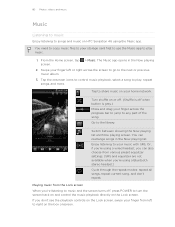
... are not available when you're using the Music app. 80 Photos, videos, and music
Music
Listening to music
Enjoy listening to songs and music on HTC Sensation 4G using a Bluetooth stereo headset.)
Cycle through... play music.
1.
From the Home screen, tap screen.
> Music.
Playing music from left or right across the progress bar to jump to any part of the song. The Music app opens...
User Manual - Page 174


... On Windows Vista, the path may be: C:\Users\[your username]\Documents
§ On Windows 7, the path may be saved in that phone's calendar ... Music track
1. With the track displayed on both devices.
7. On the receiving device, accept the file. If you send a file to another mobile phone...prompted, accept the pairing request on HTC Sensation 4G and on the file type. Choose which details to view the...
Similar Questions
How To Transfer Music From Pc To Android Sensation Wirelessly
(Posted by bayshnw 9 years ago)
How To Transfer Pictures From Htc Sensation To Windows Vista
(Posted by pi2quiet 9 years ago)
I Transferred My Music Library To My Htc Vivid And Can't Find It Now
(Posted by camelkat 10 years ago)
How Can I Transfer My Music From My Htc Rhyme To Computer
(Posted by sham1Un 10 years ago)

