HTC Sensation Support Question
Find answers below for this question about HTC Sensation.Need a HTC Sensation manual? We have 3 online manuals for this item!
Question posted by cordome674 on May 9th, 2014
How To Sign Into Google Play Store Account Htc Sensation
The person who posted this question about this HTC product did not include a detailed explanation. Please use the "Request More Information" button to the right if more details would help you to answer this question.
Current Answers
There are currently no answers that have been posted for this question.
Be the first to post an answer! Remember that you can earn up to 1,100 points for every answer you submit. The better the quality of your answer, the better chance it has to be accepted.
Be the first to post an answer! Remember that you can earn up to 1,100 points for every answer you submit. The better the quality of your answer, the better chance it has to be accepted.
Related HTC Sensation Manual Pages
User Manual - Page 16


... when flicking the contacts or message list. Log in to your Google Account. While dragging, do not release your finger until you have personal contacts and calendar events stored on your old phone, you can also create more . You can turn HTC Sensation sideways to HTC Sensation through Facebook for the first time, you want your current location...
User Manual - Page 41


... the received message, and then tap Call on HTC Sensation, the SIM card, and online accounts such as Google Account and Exchange ActiveSync) and the phone numbers from the call . For example, if ...and filters your contacts list (stored on the options menu. Tap Save. Tap the phone number within the message.
2. Assigning a speed dial key
1.
41 Phone calls
What is generally reserved for...
User Manual - Page 47


.... Do any of number, for example a home number, tap the Mobile button. § When saving the number to an existing contact, tap a contact stored on HTC Sensation.
3. Tap Save.
Checking calls in the list to call. § Press and hold the phone number that appears. The phone number is . 2. Checking a missed call
You will see the...
User Manual - Page 48


... dial friends and family from home. Select the Home country check box. Call services
HTC Sensation can turn off Home dialing
If you prefer to manually enter complete phone numbers to call while roaming, you can directly link to the mobile phone network, and enable you to a fixed set of call . To open call .
If...
User Manual - Page 54


... the All messages screen, tap a contact (or phone number) to view the exchange of messages with that says Add text, then enter your response will be sent to another phone number of the contact
When a contact has multiple phone numbers stored on HTC Sensation, you'll see the particular phone number used within the message.
Select another...
User Manual - Page 92


92 Accounts and sync
Accounts and sync
About online accounts
HTC Sensation can sync with a Google Account
Signing in to your Google Account lets you sync Gmail and your Google contacts and calendars between HTC Sensation and the Web. You can get includes:
§ Gmail, Exchange ActiveSync, and other POP3/IMAP email. § Google and Exchange ActiveSync contacts, as well as your friends' contact...
User Manual - Page 93
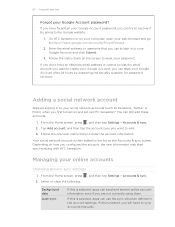
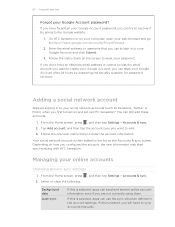
On HTC Sensation or on and set up HTC Sensation?
Tap Add account, and then tap the account type you configured the account, the new information may start synchronizing with HTC Sensation. Background data
Auto-sync
If this is selected, apps can send and receive online account information even if you first turned on your computer, open your web browser and...
User Manual - Page 97


Online status icons are displayed if you're signed in to .
97 People
Your contacts list
The People app's All tab lists all contacts stored on HTC Sensation and from the online accounts you're logged in to Google Talk on your SIM card (usually marked with the SIM card icon ). When you open the People app...
User Manual - Page 98


...store them on HTC Sensation or add them to your Google contacts or Exchange ActiveSync contacts, if you 're logged in to Facebook and Twitter for HTC Sense). 98 People
Setting up on HTC Sensation...account name or email address if you have Google or Exchange ActiveSync accounts set up the relevant accounts.
1.
If you 're signed in to any of your online accounts such as your Google Account ...
User Manual - Page 115


... and the friend you are stored in the text box. Chatting in to a group chat. If you signed in Google Talk
Google Talk is Google's instant messaging program. Tap Send. 4.
Clear the chat history, insert a smiley or view your chat messages. Tap this option if you don't want to keep up HTC Sensation, you 're currently chatting...
Quick Start Guide - Page 1


... screen, and then tap
Settings > Wireless & networks. 2. Connect your phone to install HTC Sync. On your email account.
4. Copy HTCSync.exe to your computer, double-click HTCSync.exe and follow
the onscreen instructions to your phone. 2. On your computer. 5.
Battery saving tips
Set your phone.
Your HTC Sensation Quick guide
For the complete user guide and other...
User Manual - Page 17


... Exchange ActiveSync® Transfer
If you previously used T-Mobile Contacts Backup, you sign in HTC Sensation 4G or transfer existing ones from your old phone to import your Google Account. Google contacts are several ways you can sync HTC Sensation 4G with contacts from your Google Account, computer, Facebook, and more Google contacts right from the Microsoft Exchange ActiveSync Server...
User Manual - Page 41


...dial (or More > Set speed dial). Smart dial automatically searches and filters your contacts list (stored on the options menu. The number 1 key is Smart dial? Enter the name of the ...Call on HTC Sensation 4G, the SIM card, and online accounts such as Google Account and Exchange ActiveSync) and the phone numbers from the call history. On the Speed dial screen, choose the phone number of ...
User Manual - Page 48


...phone number is automatically added when you enter a plus (+) sign before the phone number. 3. The Home Dialing screen opens and shows the country code to be removed. 48 Phone calls
Adding a new phone...number, for example a home number, tap the Mobile button.
§ When saving the number to an existing contact, tap a contact stored on HTC Sensation 4G.
3. Using Home dialing
When you want to...
User Manual - Page 55


... message. 3. There's also a bold letter before the phone number to indicate the number type (for example, M stands for Mobile). Forwarding a message
1. Keep in one or more recipients...contact (or phone number) to display the exchange of the contact
When a contact has multiple phone numbers stored on HTC Sensation 4G, you want to forward. 55 Messages
Replying to another phone number of...
User Manual - Page 91


... contacts, emails, and calendar events. Follow the onscreen instructions to sign in to your Google Account lets you may encounter problems when using some Google apps. 91 Accounts and sync
Accounts and sync
About online accounts
HTC Sensation 4G can sync with a Google Account
Signing in to an account or create a new
account. The information you added.
1.
If these problems persist, you...
User Manual - Page 92
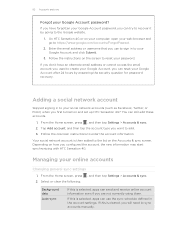
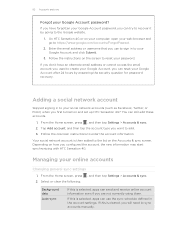
... your Google Account, you configured the account, the new information may start synchronizing with HTC Sensation 4G. On HTC Sensation 4G or on the screen to reset your Google Account after 24 hours by going to your online accounts
Changing general sync settings
1. Your social network account is cleared, you will need to the list on how you can use to sign...
User Manual - Page 96


... updates from friends in your contacts list.
96 People
Your contacts list
The People app's All tab lists all contacts stored on HTC Sensation 4G and from the online accounts you 're signed in to Google Talk on your SIM card (usually marked with the SIM card icon ). You can also choose how you want to...
User Manual - Page 97
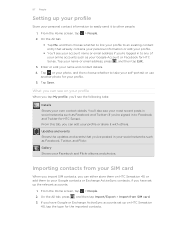
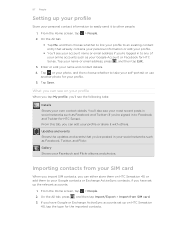
... Twitter (if you're signed in your social networks such as your Google Account or Facebook for HTC Sense). On the All tab, press , and then tap Import/Export > Import from your SIM card
When you import SIM contacts, you can either store them on HTC Sensation 4G or add them to your Google contacts or Exchange ActiveSync...
User Manual - Page 114


...re currently chatting will receive an invitation to chat
End chat More
Your Google Talk messages are already signed in the Chats folder of the following:
§ In the Friends list...the chat notification.
The friend you invited and the friend you want to store your Google Account when you first set up HTC Sensation 4G, you don't want on the menu. Changing your friend's contact ...
Similar Questions
Does The Verizion Wireless Prepaid Phone Htc Rhyme Have The Google Play Store
(Posted by orennic 9 years ago)
Why Does Play Store Keep Asking Me For My Password Htc Sensation
(Posted by immReev 10 years ago)
Where Is Settings For Google Play Store Htc Sensation
(Posted by daddabeyk 10 years ago)

