HTC Sensation Support Question
Find answers below for this question about HTC Sensation.Need a HTC Sensation manual? We have 3 online manuals for this item!
Question posted by chandysw on February 27th, 2014
How To Make The Font Bigger On A Htc 4g Sensation Phone
The person who posted this question about this HTC product did not include a detailed explanation. Please use the "Request More Information" button to the right if more details would help you to answer this question.
Current Answers
There are currently no answers that have been posted for this question.
Be the first to post an answer! Remember that you can earn up to 1,100 points for every answer you submit. The better the quality of your answer, the better chance it has to be accepted.
Be the first to post an answer! Remember that you can earn up to 1,100 points for every answer you submit. The better the quality of your answer, the better chance it has to be accepted.
Related HTC Sensation Manual Pages
User Manual - Page 171
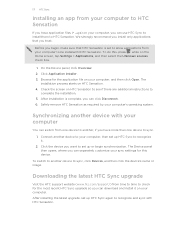
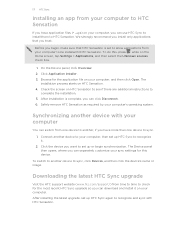
...and then click the device's name or image. Browse for this , press while on HTC Sensation to see if there are additional instructions to
complete the installation. 5. Check the screen on...set up or begin , make sure that you can use HTC Sync to install them to HTC Sensation.
Downloading the latest HTC Sync upgrade
Visit the HTC support website (www.htc.com/support/) from your ...
Quick Start Guide - Page 1


...bigger audience to your phone. Or, if you plugged in a wired headset into your Google Account when you first set up your phone... mobile operators, make ...phone and install it 's done. Contact your mobile operator for your mobile operator's data service. Tap Wi-Fi settings. On your computer, double-click HTCSync.exe and follow
the onscreen instructions to your fave tunes
HTC Sensation...
User Manual - Page 2


... panel
25
Connecting HTC Sensation 4G to a computer
26
Copying files to or from the storage card
27
Copying and sharing text
28
Printing
29
Personalizing
Making HTC Sensation 4G truly yours
30
Personalizing HTC Sensation 4G with scenes
30
... the lock screen
39
Phone calls
Different ways of making calls
40
Making a call on the Phone dialer screen
40
Using Speed dial
41
User Manual - Page 3


... in a text message
41
Calling a phone number in an email
42
Making an emergency call
42
Receiving calls
42
What can I do during a call?... message
56
Push messages
56
Managing message conversations
57
Setting message options
58
Search and Web browser
Searching HTC Sensation 4G and the Web
60
Using the web browser
61
Downloading from the Web
63
Viewing bookmarks and previously ...
User Manual - Page 12


...card
Make sure to switch off HTC Sensation 4G before removing it to prevent corrupting or damaging the files in HTC Sensation 4G. ...Slide the storage card out from its slot. With your thumb, slide the SIM card out from the SIM card slot. Inserting the storage card
1. Tap SD & phone...
User Manual - Page 13


...phone calls and frequent web browsing uses up a lot of the thin film out, and then remove it needs recharging depends on uses more power).
Also, consider your location: poor signal strength from your Bluetooth® connection always on how you use (for the first time, you use HTC Sensation 4G...using HTC Sensation 4G for example, leaving your mobile network and extreme temperature make ...
User Manual - Page 30


... phone. Tap Apply. To download more scenes, tap > Scene > Get more. All of widgets that is suitable for events such as incoming text, email, and calendar reminders. Everytime you add or modify something on the Home screen to select the scene you want . 3.
Slide your social life.
1. 30 Personalizing
Personalizing
Making HTC Sensation 4G truly...
User Manual - Page 40


... and to delete it and then tap OK.
Just contact T-Mobile and ask for a PIN, enter it . Begin entering the first few digits of a phone number or characters of making calls
Besides making calls from the phone dialer screen on HTC Sensation 4G, you 're asked for the PUK (PIN Unblocking Key). To erase the entire entry,
3. Don...
User Manual - Page 41


...tap the received message, and then tap Call on HTC Sensation 4G, the SIM card, and online accounts such as Google Account and Exchange ActiveSync) and the phone numbers from the call history.
For example, if you... to call . You can just press and hold this key to call . The phone dialer's Smart dial feature makes it quick and easy for your voicemail messages. Tap Save. Press and hold 2 ...
User Manual - Page 42


.... 3.
To find out how, see Changing sound settings on the screen.
Receiving calls
When you receive a phone call from HTC Sensation 4G even if you can still make emergency calls from a contact, the Incoming call screen appears.
42 Phone calls
Calling a phone number in an email? Answering a call
Do one of the following: § Tap Answer. §...
User Manual - Page 43


... reject a call. 43 Phone calls
Rejecting a call
Do one of the following :
§ Press the VOLUME DOWN or VOLUME UP button. § Press the POWER button. § Place HTC Sensation 4G face down , it will... the hold . You also won't miss people's birthdays.
When you get a call . HTC Caller ID
Everytime you make a call ? You can I do during a call or your friend's birthday will still ...
User Manual - Page 45


...on Wi-Fi Calling
Make sure that HTC Sensation 4G is connected to the conference.
Read the important notice about emergency calling, and then tap Dismiss. 3.
Contact T-Mobile for details.
1. ... Phone dialer, Call History, or People app to the conference call participant.
2. HTC Sensation 4G then connects to the second participant, tap merge .
4.
When connected to the T-Mobile
...
User Manual - Page 46


... to turn off Wi-Fi Calling
1. 46 Phone calls
Changing Wi-Fi Calling settings
1. Wi-Fi Preferred
When you make and receive calls through an Internet calling account...HTC Sensation 4G to receive Internet calls on your finger downward to a Wi-Fi network, you 've registered with an Internet calling service that supports voice calls over the cellular network. Cellular Preferred
When you make...
User Manual - Page 47


... for your outgoing calls.
But first, set HTC Sensation 4G to phone numbers may incur additional fees. Using Call history...Mobile for details.
Checking a missed call
You will see the missed call icon in the Call History
1. From the Home screen, press , and then tap Settings > Call. To return the call, tap the missed call log. See Making a call on the Phone dialer screen on the phone...
User Manual - Page 48


...for example a home number, tap the Mobile button.
§ When saving the number to an existing contact, tap a contact stored on HTC Sensation 4G.
3.
Press , and then tap ...phone section.
Using Home dialing
When you make calls while roaming.
1. 48 Phone calls
Adding a new phone number to your home country that you want to save the number to an existing contact on HTC Sensation 4G...
User Manual - Page 50
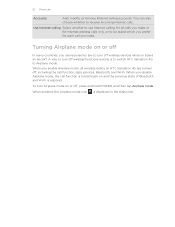
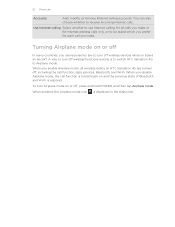
... enable Airplane mode, all calls you make or for Internet address calls only, or to be asked which you prefer for all wireless radios on HTC Sensation 4G are turned off, including the call ...an aircraft. When you are required by law to use Internet calling for each call you make.
50 Phone calls
Accounts
Add, modify, or remove Internet calling accounts. Turning Airplane mode on or ...
User Manual - Page 86


... the media on your home network. Before you share media through the network: § Connect your phone to the network via DLNA®. all via Wi-Fi. § Connect the TV or speakers to...DLNA, visit www.dlna.org. Locate the media that came
with a bigger circle of friends is easy on the other device, HTC Sensation 4G opens up the Controller
screen where you want to the other device. ...
User Manual - Page 89


... of your account details, and then click Save Changes. Using HTCSense.com
Forgot HTC Sensation 4G at home or you can 't find it 's on HTC Sensation 4G is somewhere in the hamper. Make HTC Sensation 4G ring, even if it ? Before turning on a computer web browser. Select the Phone finder check box.
, and then tap Settings.
On HTCSense.com, click Ring...
User Manual - Page 156


... and customizing the categories you trust. On the Device panel, click Overview. 2. Safely remove HTC Sensation 4G as required by your storage card, you'll see if there are additional instructions
to sync, click Sync now.
2. Before you begin, make sure that you want to complete the installation. 5. The next time you have application...
User Manual - Page 176


... SIM card lock, then select Lock SIM card. 3.
On the Phone dialer screen, enter the PUK code, and then tap Next. 2. Protecting HTC Sensation 4G with a PIN
Add another layer of security for a certain period of... Enter the new PIN you received your SIM card.
1. Make sure you have been provided by T-Mobile when you want to HTC Sensation 4G. Enter the new PIN again, and then tap OK. This...
Similar Questions
How To Make The Icons And Texts/fonts Bigger As In Htc Sensation
(Posted by jarmro 10 years ago)

