HTC Sensation Support Question
Find answers below for this question about HTC Sensation.Need a HTC Sensation manual? We have 3 online manuals for this item!
Question posted by jahraocr on May 14th, 2014
Htc Sensation How To Set Vibrate Not Working
The person who posted this question about this HTC product did not include a detailed explanation. Please use the "Request More Information" button to the right if more details would help you to answer this question.
Current Answers
There are currently no answers that have been posted for this question.
Be the first to post an answer! Remember that you can earn up to 1,100 points for every answer you submit. The better the quality of your answer, the better chance it has to be accepted.
Be the first to post an answer! Remember that you can earn up to 1,100 points for every answer you submit. The better the quality of your answer, the better chance it has to be accepted.
Related HTC Sensation Manual Pages
User Manual - Page 13


..., lift the battery from the battery
compartment.
Take the back cover off . 2. Removing the battery
1. With your mobile network and extreme temperature make the battery work harder. Removing the battery thin film
Before using HTC Sensation for example, leaving your Bluetooth™ connection always on how you use (for the first time, you use...
User Manual - Page 16


...finger in settings later on your Google Account so you can also set it up HTC Sensation for the first time
When you switch on HTC Sensation for HTC Sense ...phone, you 'll be automatically detected.
For most screens, you can also create more Google contacts right from portrait to HTC Sensation through Facebook for the first time, you can add contacts to swipe your mobile...
User Manual - Page 17


... (that shows the time and weather in your workplace.
Extended Home screen
As you start to do more .
HTC Sensation syncs your work contacts from the Microsoft Exchange ActiveSync Server in your own. 17 Getting started
Phone contacts
SIM card Microsoft Exchange ActiveSync Transfer
You can choose to create and store contacts directly in...
User Manual - Page 25


... copy files between the storage card and your computer. Tap the check box next to an item to all HTC Sensation settings.
1. Tap the Quick Settings tab. 3. Connecting HTC Sensation to a computer
Whenever you connect HTC Sensation to a computer using the USB cable, the Choose a connection type screen opens and lets you only want to access the storage...
User Manual - Page 34


...folders that show up-to-date information such as a bookmarked webpage, someone's phone number, a music playlist, route directions, and many other items, to ...5. Tap the folder to settings and specific information such as Bluetooth received files, your Facebook phonebook, and more. You can also add shortcuts to open apps quicker. HTC Sensation then vibrates. Simply tap the folder to...
User Manual - Page 36


...
Rearranging the Home screen
Reorder your Home screen panels in any way that fits how you use to the main Home screen.
HTC Sensation then vibrates. For example, move . Using sound sets
Sound sets are different collections of the home screen you 're in Leap view is always the main Home screen. 1. Pinch the Home...
User Manual - Page 45


...the phone number of the person who called is not in the status bar. The speakerphone icon appears in > > Settings > ...mobile operator for speaker is turned off , press POWER to your hearing, do not hold when you hang up . When connected, press , tap Add call
To decrease potential damage to turn the speakerphone off .
Ending a call
Do one of the following : § Flip HTC Sensation...
User Manual - Page 53


...read the message.
2.
Call or save an email address contained in the message
Tap the phone number.
Tap Send. On the All messages screen, press , and then tap Drafts....Press and hold the status bar, and then slide your contacts. Send to your notification settings, HTC Sensation plays a sound, vibrates, or displays the message briefly in the status bar.
1. While reading the message, ...
User Manual - Page 57


... exchange of the following: § On the All messages screen, press and hold a contact (or phone number) whose messages you select the Delete locked messages check box.
2. Any locked messages in the status bar and set HTC Sensation to vibrate or play a sound when a message arrives or when a message is not sent successfully, and choose...
User Manual - Page 91


..., an alternate phone number to show a message onscreen so if somebody finds it to call if somebody finds HTC Sensation,
and a short message to call that person can use HTCSense.com to work. Deleting your errands? Deleting your HTCSense.com account will also delete your web browser and sign in Settings > Location on HTC Sensation.
Click Save...
User Manual - Page 151


... alarm, or disable the button. You can set the button to silence the alarm when HTC Sensation is in silent mode
Alarm volume Snooze duration Side button behavior
Selected by default, this check box if you want to roll the time scroll wheels and set to also vibrate
when the alarm goes off an alarm...
User Manual - Page 159


...HTC Sensation sideways. 6. From the Home screen, tap > Polaris Office. 2. On the Stocks main screen, press , and then tap Settings.
Scheduled sync
Set...out, spread or pinch your mobile operator. 159 Market and other apps
Changing update schedule and color settings
Downloading stock information automatically may incur...Working on documents
Need to tweak a report while you want to open the...
User Manual - Page 167


...Setting up synchronization
You can set your computer. Select Sync music files from iTunes and Windows Media Player if you're using
iTunes or Windows Media Player on means you can choose the types of HTC Sensation, or install third-party applications to HTC Sensation... you play on your computer to see general information about HTC Sensation, check the used when there are new items to be...
User Manual - Page 197


... the Home screen, press , and then tap Settings. 2. Checking the power usage of your mobile operator's GSM network consumes less battery power.
1.
Managing memory
Checking how much phone memory is available for use . Tap Power saver settings, and then set and select the behavior when HTC Sensation switches to your mobile operator if you're not using a data...
User Manual - Page 199


199 Settings
Network
Phone identity
Battery
Hardware information Software information
Legal information
Check information about HTC Sensation and the SIM card you're using the battery.
Check information about your mobile operator and its current battery level, status, and what programs are using . Check information about the Android platform being used by HTC Sensation.
Check the Wi...
User Manual - Page 200


...is on HTC Sensation. Tap About phone > ...Software updates > Check now. You can check and then notify you 've installed. Checking and downloading software updates may incur additional data transfer fees from your personal data and customized settings, and also remove any of update, the update may be downloaded to time, software updates for HTC Sensation may erase all your mobile...
User Manual - Page 201


... HTC Sensation is running slower than normal, an application is via settings
The most convenient way to confirm, tap Restart. Press VOLUME DOWN to restart it back on to be solved, you 've downloaded and installed. If these steps don't work, you want to appear, and then release
the VOLUME DOWN button. 4. Tap SD & phone...
Quick Start Guide - Page 1


... so you want to www.htc.com/support.
Unmount your phone as POP3, IMAP, or Exchange ActiveSync.
1. From the Home screen, press , and then tap
Settings. 2. Your HTC Sensation Quick guide
For the complete ...complete user guide to see how it should connect automatically to check for your mobile operator's data service.
The camera even captures videos in full HD with your other helpful...
User Manual - Page 33


... example, the People and Mail widgets) from the Home screen.
1. Press and hold a widget on the Home screen. Customize the widget settings. HTC Sensation 4G vibrates and you can modify basic settings of a widget
You can change some widgets (for this widget then opens. 3. Don't lift your finger just yet.
2. Drag the widget to the...
User Manual - Page 35
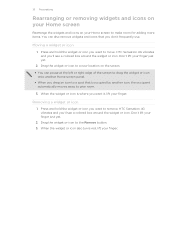
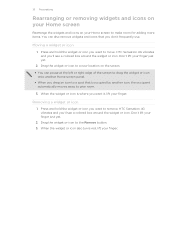
...or icon onto another icon, the occupant automatically moves away to give room.
3.
HTC Sensation 4G vibrates and you'll see a colored box around the widget or icon. When the ... use.
Removing a widget or icon
1. Drag the widget or icon to the Remove button. 3. HTC Sensation 4G vibrates and you want it, lift your finger just yet.
2. Moving a widget or icon
1. Press and...

