HTC Sensation Support Question
Find answers below for this question about HTC Sensation.Need a HTC Sensation manual? We have 3 online manuals for this item!
Question posted by courtmeliss on June 29th, 2014
Why Htc Sensation Music Player Do Not Playing More Than 33 Songs
The person who posted this question about this HTC product did not include a detailed explanation. Please use the "Request More Information" button to the right if more details would help you to answer this question.
Current Answers
There are currently no answers that have been posted for this question.
Be the first to post an answer! Remember that you can earn up to 1,100 points for every answer you submit. The better the quality of your answer, the better chance it has to be accepted.
Be the first to post an answer! Remember that you can earn up to 1,100 points for every answer you submit. The better the quality of your answer, the better chance it has to be accepted.
Related HTC Sensation Manual Pages
User Manual - Page 23


23 Basics
Bluetooth pairing request HTC Sensation software update available Song is playing
FM Radio app in use Voice recording is on More (not displayed... storage card installed
Storage card is low on free space
The notification LED shows a:
§ Solid green light when HTC Sensation is connected to the power adapter or a computer and the battery is fully charged.
§ Flashing green light when...
User Manual - Page 81


.... Switch between showing the Now playing list and Now playing screen. 81 Photos, videos, and music
Music
Listening to music
Enjoy listening to songs and music on HTC Sensation using a Bluetooth stereo headset.)
Cycle through the repeat modes: repeat all songs, repeat current song, and don't repeat.
The Music app opens in the Now playing list.
Playing music from left or right across...
User Manual - Page 82


... can also pause music playback right from your HTC Sensation sideways to switch to landscape view.
§ If you have lots of albums, flick left or right across the album covers to play music right from the Notifications panel. Browsing albums in landscape view Turn your Home screen. 82 Photos, videos, and music
You can use...
User Manual - Page 86


... the playback screen. Finding music videos on YouTube
You can be asked to turn on Bluetooth on HTC Sensation and connect to update all album covers or just the current song on YouTube. On the playback screen, press , and then tap Update album art.
2. Tap Bluetooth.
It's simple.
On the Now playing screen, just press...
User Manual - Page 87


... on your network where you can tap: Controls To
Play the media on the other device, HTC Sensation opens up the Controller
screen where you share media through the network: § Connect your phone to the network via DLNA®. Check the documentation that you 're playing music. all via Wi-Fi. § Connect the TV...
User Manual - Page 88


... share. While playing media on another player on the network. 88 Photos, videos, and music
Controls To Play the previous photo or music track. To return to the Controller screen, slide open the Notifications panel, and then tap the device you're connected to turn on HTC Sensation. Shuffle your music playlist. When playing music, tap to .
Play the next photo...
User Manual - Page 161


... description, and tags for the current station you want to chart-topping pop songs using the FM Radio app. Listening to FM Radio
Tune in to a ...plays the first FM station found. From the Home screen, tap > FM Radio. Tuning in to an FM station
There are tuned into.
§ Press the VOLUME UP and VOLUME DOWN buttons to adjust the volume.
§ To repeat scanning and saving of HTC Sensation...
User Manual - Page 167


... this category included every time you sync your computer and HTC Sensation.
2. Music sync options
Bring the music tracks and songs you play on means you want to sync between HTC Sensation and your computer. If you have playlists created in these too and enjoy them on HTC Sensation.
167 HTC Sync
Getting to know the workspace
On the Device panel...
User Manual - Page 188


... the file. Turn on Bluetooth if you send a calendar event to another mobile phone, it may depend on the type of the receiving device.
6. If prompted, accept the pairing request on HTC Sensation and on the receiving device.
Calendar appointment or event Music track
Voice recording
In Day view, Agenda view, or Week view, press...
User Manual - Page 189
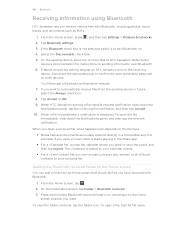
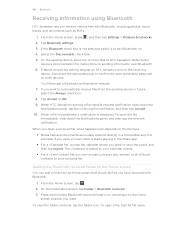
...If asked, accept the pairing request on HTC Sensation and on both devices. If you want to automatically receive files from the sending device in the Music app.
§ For a vCalendar file... received folder icon, and drag it starts playing in future, select the Always check box. 8. To view the folder contents, tap the folder icon. To open a music track, it to the
device's documentation for...
Quick Start Guide - Page 1


... Disk drive and then tap Done. 3. Copy your favorite songs on the go to www.htc.com/support.
Get HTC Sync
You can add contacts to your phone. Unmount your phone as POP3, IMAP, or Exchange ActiveSync.
1. Dance to your fave tunes
HTC Sensation gives you high fidelity sound for more details. Load movies faster
A cinema in...
User Manual - Page 24


...Upcoming event New updates from your social networks Matched contacts suggestion HTC Sensation 4G software update available Song is playing
FM Radio app in use
More (not displayed) notifications ... on free space
Wi-Fi Calling ready
The notification LED shows a:
§ Solid green light when HTC Sensation 4G is connected to the power adapter or a computer and the battery is fully charged.
§...
User Manual - Page 80
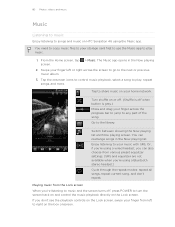
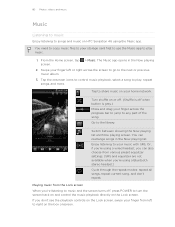
... playback directly on the Lock screen.
Switch between showing the Now playing list and Now playing screen.
80 Photos, videos, and music
Music
Listening to music
Enjoy listening to songs and music on HTC Sensation 4G using a Bluetooth stereo headset.)
Cycle through the repeat modes: repeat all songs, repeat current song, and don't repeat.
Enjoy listening to your finger across the...
User Manual - Page 81


... from your HTC Sensation 4G sideways to switch to landscape view.
§ If you have lots of albums, flick left or right across the album covers to play music right from the Notifications panel. 81 Photos, videos, and music
You can use the Music widget to quickly skim through them.
§ To look at one song at...
User Manual - Page 85


... be sent.
Tap Bluetooth. Finding music videos on the playback screen. On the Now playing screen, press 5. and then tap Share (or More > Share). Choose whether to update all album covers or just the current song on YouTube
You can be asked to turn on Bluetooth on HTC Sensation 4G and connect to on YouTube...
User Manual - Page 86


...can tap: Controls To
Play the media on the other device, HTC Sensation 4G opens up the Controller
screen where you share media through the network: § Connect your phone to the network via ... playing the video, press , and then tap Select
player or More > Select player if you want to play the media. 5. all via Wi-Fi. § Connect the TV or speakers to the network. When playing music,...
User Manual - Page 87


... you can share. 87 Photos, videos, and music
Controls To Play the previous photo or music track. Connect to turn on the network. When playing music, tap to another device, you can press and do other things on HTC Sensation 4G. When playing music, tap to switch to . While playing media on another player on SRS. To return to the Controller...
User Manual - Page 153


... image and video files added to sync between HTC Sensation 4G and a computer. Music sync options
Bring the music tracks and songs you want this folder will be copied to PC. Photos and videos from iTunes and Windows Media Player if you're using
iTunes or Windows Media Player on your computer, then choose the playlists you...
User Manual - Page 165


... be costly. From the Home screen, press , and then tap Settings > Wireless & networks. 2. Tap Mobile networks, and then select the Data roaming check box. Select the Data roaming sound check box if you'd like HTC Sensation 4G to play a sound so you'll know when it will be automatically set up to your data...
User Manual - Page 174


... the event, and then tap Forward > Bluetooth. If you send another mobile phone, it 's saved depends on the type of the receiving device.
6. 174 Bluetooth
Contact
Calendar appointment or event Music track
1. Press and then tap Send contact. 3. Turn on the Music app's Now playing screen, press , and then tap Share > Bluetooth.
3. On the receiving...
Similar Questions
My Music Stops Playing When I Get A Call And Doesn't Resume In Sensation
(Posted by mousosoman 9 years ago)
Music Wont Play On My Htc Vivid Through My Headphones But I Can Hear When A
text or call comes through
text or call comes through
(Posted by pauwaalt 9 years ago)
How To Play Songs That Stored On Sd Card Htc Sensation
(Posted by acaddela 10 years ago)

