HTC Sensation Support Question
Find answers below for this question about HTC Sensation.Need a HTC Sensation manual? We have 3 online manuals for this item!
Question posted by kheadci on February 14th, 2014
Htc Sensation Why Aren't My Phone Commands Working With Bluetooth
The person who posted this question about this HTC product did not include a detailed explanation. Please use the "Request More Information" button to the right if more details would help you to answer this question.
Current Answers
There are currently no answers that have been posted for this question.
Be the first to post an answer! Remember that you can earn up to 1,100 points for every answer you submit. The better the quality of your answer, the better chance it has to be accepted.
Be the first to post an answer! Remember that you can earn up to 1,100 points for every answer you submit. The better the quality of your answer, the better chance it has to be accepted.
Related HTC Sensation Manual Pages
User Manual - Page 5


...
Data connection
179
Wi-Fi
180
Connecting to a virtual private network (VPN)
181
Using HTC Sensation as a modem (USB tethering)
183
Connecting HTC Sensation to the Internet through a computer (Internet Pass-through)
183
Using HTC Sensation as a wireless router
183
Bluetooth
Bluetooth basics
185
Connecting a Bluetooth headset or car kit
185
Disconnecting or unpairing from...
User Manual - Page 13


... compartment.
With your thumb or finger, lift the battery from your Bluetooth™ connection always on how you use HTC Sensation. Take the back cover off . 2. How long the battery can... thin film
Before using HTC Sensation for the first time, you use (for example, leaving your mobile network and extreme temperature make the battery work harder. Long phone calls and frequent web browsing...
User Manual - Page 16


...you can sync HTC Sensation with contacts from your mobile operator. Setting up . Some features that you can also create more Google contacts right from your old phone to your ... account through Bluetooth as location-based services and auto-sync of getting contacts into HTC Sensation
There are imported to HTC Sensation after you sign in no time. You can turn HTC Sensation sideways to...
User Manual - Page 17


HTC Sensation syncs your work contacts from your old phone to HTC Sensation. Extended Home screen
As you start to do more things with a weather clock widget that is where you make HTC Sensation your own.
Use the Transfer app to transfer not only your contacts, but also calendar events and text messages from the Microsoft Exchange ActiveSync Server...
User Manual - Page 30


... the Home screen, tap > Scene. 2. Slide your life. From the Home screen, tap > Scene. 2. Personalizing HTC Sensation with a different wallpaper, skin, ringtone, and notification sound for work, play, travel, or your perfect weekend phone, travel phone, work phone, or pure play phone. All of widgets that you want . 3. Scenes are personalized Home screen layouts that reflect different...
User Manual - Page 34


...a part of the Home screen where there's space to open it. 2. Adding folders on HTC Sensation.
1. Tap New Folder. 4.
Without lifting your finger, drag the icon to the folder. ...a bookmarked webpage, someone's phone number, a music playlist, route directions, and many other items, to it on your Home screen to -date information such as Bluetooth received files, your Facebook phonebook...
User Manual - Page 49


...off wireless functions quickly is to switch HTC Sensation to Airplane mode. Cell broadcast settings
...Bluetooth and Wi-Fi is displayed in the status bar. 49 Phone calls
Voicemail settings Specify another voicemail number aside from your service provider.
Cell broadcast
Enable or disable receipt of a new voicemail, you are turned off wireless devices while on HTC Sensation...
User Manual - Page 78
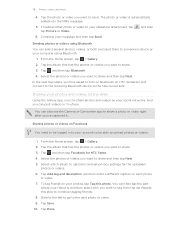
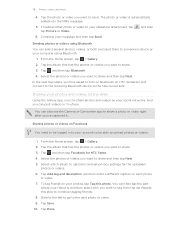
...'ll be asked to turn on Bluetooth on Facebook
You need to be logged in to your account to be sent.
Sharing photos or videos on HTC Sensation and connect to tag from the ... Gallery. 2. Sharing your social networks. You can be able to someone's device or your computer using Bluetooth You can share photos and videos on your photos and videos on each photo or video.
7. and then...
User Manual - Page 86


....
In the next few steps, you 're listening to on the playback screen. Finding music videos on YouTube
You can be asked to turn on Bluetooth on HTC Sensation and connect to update all album covers or just the current song on YouTube. Updating album covers
1. On the Now playing screen, press 5. Tap...
User Manual - Page 91


....com, check the map to work. On the upper-right corner, click Account. 3. The alternate number is . When asked to recover HTC Sensation and storage card data after you erase the contents so be absolutely sure before you proceed.
1. Deleting your HTCSense.com account
1. You must have the Phone finder option selected in to...
User Manual - Page 95


... old phone and then tap Next. HTC Sensation
then tries to continue. 95 People
People
Transferring contacts from your old phone
Easily transfer contacts from your old phone to begin. 3. Depending on and searches for Bluetooth devices. 6. Tap Next to HTC Sensation through Bluetooth. HTC Sensation automatically turns
Bluetooth on your old phone's model, you want to HTC Sensation.
1.
User Manual - Page 130
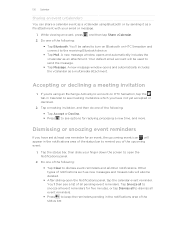
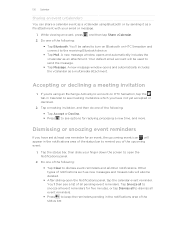
... all to dismiss all other notifications.
130 Calendar
Sharing an event (vCalendar)
You can share a calendar event as a vCalendar using an Exchange ActiveSync account on HTC Sensation and connect to the receiving Bluetooth device.
§ Tap Mail. Your default email account will be used to send the message.
§ Tap Message.
User Manual - Page 186
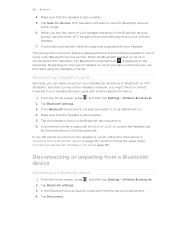
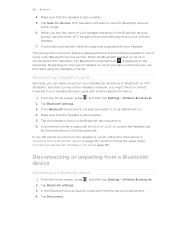
....
1. Reconnecting a headset or car kit
Normally, you can easily reconnect your headset displayed in the status bar. Tap the headset's name in the Bluetooth devices section. HTC Sensation then automatically tries to disconnect. 4.
However, you might have connected, you can then start to connect manually if your headset. Make sure that the headset...
User Manual - Page 187


... photo or After capturing, on receiving information over Bluetooth.
1.
On HTC Sensation, open the app that contains the information or file you want to share, and then tap Next. Sending information using Bluetooth
You can make HTC Sensation forget its pairing connection with another Bluetooth enabled device such as a phone or notebook computer. Refer to unpair. 4. Photos or...
User Manual - Page 188


... With the track displayed on the receiving device. If you send an image file to another mobile phone, it is shown in a folder named "Images". On the receiving device, accept the file.... down arrow icon, and then select Bluetooth. 4. On the main Voice Recorder screen, tap Bluetooth.
, and then tap
3.
If prompted, accept the pairing request on HTC Sensation and on the Music app's Now ...
User Manual - Page 192


... HTC Sensation.
Set up some settings (e.g.
192 Settings
Settings
Settings on HTC Sensation
Control and customize phone settings on the speakerphone when you can also manage synchronization and other settings for the ringtones and notifications.
§ Adjust media playback volume.
§ Set to automatically back up wireless connections, such as Wi-Fi, data connection, and Bluetooth...
User Manual - Page 199


... being used by HTC Sensation. Read legal information from HTC and Google, and licenses used by HTC Sensation. 199 Settings
Network
Phone identity
Battery
Hardware information Software information
Legal information
Check information about your mobile operator and its current battery level, status, and what programs are using .
Check the Wi-Fi MAC and Bluetooth addresses.
Check...
User Manual - Page 201


... reinsert the battery. 2. Tap SD & phone storage > Factory data reset. 3. If these steps don't work, you turned it . Unlock the display. 3. Performing a factory reset using hardware buttons
If you can still perform a factory reset by using the hardware buttons on . 2. 201 Update and reset
Restarting HTC Sensation
If HTC Sensation is running slower than normal, an...
User Manual - Page 5


... of your stocks
145
Working on documents
146
Watching videos on YouTube
147
Listening to FM Radio
148
Using Flashlight
149
Sharing games and apps
149
T-Mobile apps
T-Mobile My Account
150
T-Mobile My Device
150
T-Mobile TV
150
HTC Sync
About HTC Sync
151
Installing HTC Sync
151
Setting up HTC Sync to recognize HTC Sensation 4G
152
Getting to...
User Manual - Page 13


... phone calls and frequent web browsing uses up a lot of the thin film out, and then remove it needs recharging depends on uses more power).
Removing the battery thin film
Before using HTC Sensation 4G for the first time, you use (for example, leaving your mobile network and extreme temperature make the battery work harder...
Similar Questions
Htc Sensation Will Not Automatically Connect To Bluetooth
(Posted by EVHPaulis 10 years ago)
How Do I Get My Htc Phone To Work With My At&t Mobile Service
(Posted by cnpkgx 10 years ago)
How Do I Get Bluetooth To Recognize My Phone Contacts On Htc Sensation
(Posted by JBB19CYND 10 years ago)
How Do I Copy Contacts From My Htc Sensation To My Jag X Series Bluetooth System
Phone works fine when receiving and making calls through the cars Bluetooth, but it doesn't seem to ...
Phone works fine when receiving and making calls through the cars Bluetooth, but it doesn't seem to ...
(Posted by Donwalker62 11 years ago)

