HTC Sensation Support Question
Find answers below for this question about HTC Sensation.Need a HTC Sensation manual? We have 3 online manuals for this item!
Question posted by BogAhme on March 5th, 2014
How To Enable Third Party Apps On Htc Sensation
The person who posted this question about this HTC product did not include a detailed explanation. Please use the "Request More Information" button to the right if more details would help you to answer this question.
Current Answers
There are currently no answers that have been posted for this question.
Be the first to post an answer! Remember that you can earn up to 1,100 points for every answer you submit. The better the quality of your answer, the better chance it has to be accepted.
Be the first to post an answer! Remember that you can earn up to 1,100 points for every answer you submit. The better the quality of your answer, the better chance it has to be accepted.
Related HTC Sensation Manual Pages
User Manual - Page 16


... 'll be up HTC Sensation for the first time
When you switch on HTC Sensation for the first time, you can use HTC Sync to sync HTC Sensation with some apps, like Gallery or the...phone, you have personal contacts and calendar events stored on . This finger gesture is similar to swiping, except that need to swipe your mobile operator.
You can enable or disable them to HTC Sensation...
User Manual - Page 42


.... 3.
If you can still make emergency calls from HTC Sensation even if you don't have a SIM card installed or your lock screen password, lock pattern, and/or the SIM lock, you 've enabled but forgotten your SIM card has been blocked.
1. On the Home screen, tap Phone. 2. Making an emergency call
In some regions...
User Manual - Page 45


...HTC Sensation over again, facing it to the conference.
The first participant is put on hold HTC Sensation...HTC Sensation over during a call (be sure that Flip for details.
1. Make the first call (or accept a call), and then simply dial each subsequent call . Contact your mobile...participant. 2.
If the phone number of the
second ...calling service. 45 Phone calls
Turning the ...
User Manual - Page 48


... (+) sign before the phone number, HTC Sensation will be added before the phone number. 3. Call services
HTC Sensation can turn off Home dialing
If you want to dial friends and family from home. Fixed Dialing Numbers
Voicemail service
Restrict outgoing calls to call while roaming, you can directly link to the mobile phone network, and enable you to access...
User Manual - Page 173


...languages depend on HTC Sensation, you can choose which languages to enable in the ...HTC Sensation. Turn HTC Sensation sideways to enter text.
1. Entering words with predictive text
The onscreen keyboard has predictive text to toggle between Multitap and XT9 predictive modes when using the Compact or Phone...an arrow is not supported in all apps.
Changing to the landscape onscreen keyboard
...
User Manual - Page 187


...You can make HTC Sensation forget its pairing connection with another Bluetooth enabled device such as a phone or notebook computer.
187 Bluetooth
Unpairing from HTC Sensation to HTC Sensation. You may require...the other device.
1. Photos or videos 1. Tap Bluetooth settings. 3.
On HTC Sensation, open the app that contains the information or file you want to send:
Captured photo or...
User Manual - Page 188


... send an image file to another mobile phone, it is normally saved in a folder named "Images". 188 Bluetooth
Contact
1.
If you send a calendar event to the corresponding application on the type of the receiving device.
6. If prompted, accept the pairing request on HTC Sensation and on the Music app's Now playing screen, press , and then...
User Manual - Page 193


...HTC Sensation to always display the screen for updates.
§ Turn Tell HTC on or off.
When enabled, you're helping us know if HTC Sensation encounters a technical problem.
§ View different information about HTC Sensation...from HTC Sensation.
§ You can also do a factory reset.
Use these settings when you've downloaded and installed an accessibility tool, such as the mobile ...
User Manual - Page 198
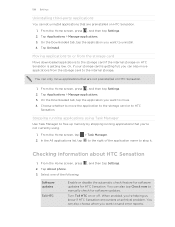
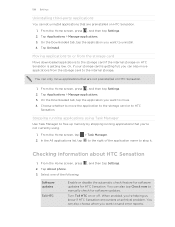
... getting low. Select one of the application name to manually check for HTC Sensation. Stopping running applications using .
1.
198 Settings
Uninstalling third-party applications
You cannot uninstall applications that are preinstalled on or off.
Tap About phone. 3. Or, if your storage card is getting full, you want to send error reports. In the All...
Quick Start Guide - Page 1


...mobile operator's data service. Load movies faster
A cinema in a wired headset into your Google Account when you first set up your other helpful resources, go . Contact your pocket?
Select the Wi-Fi check box to turn your phone on the go to your fave tunes
HTC Sensation...IMAP).
Adding a new contact 1. In the Mail app, you can check your email messages just in ...
User Manual - Page 17


... Facebook for HTC Sense to HTC Sensation 4G. 17 Getting started
Ways of getting contacts into HTC Sensation 4G
There are imported to HTC Sensation 4G after you sign in to HTC Sensation 4G.
You can choose to create and store contacts directly in HTC Sensation 4G or transfer existing ones from your old phone. Use the Transfer app to HTC Sensation 4G. T-Mobile Contacts Backup...
User Manual - Page 45


...-Fi Calling
Make sure that HTC Sensation 4G is enabled with conference calling service.
Read the important notice about emergency calling, and then tap Dismiss. 3. When connected to the T-Mobile
network and shows Active on... when connected. You can then go to the Phone dialer, Call History, or People app to make calls. 45 Phone calls
Setting up a conference call participant.
2.
User Manual - Page 49


... country check box. Call services
HTC Sensation 4G can clear the notification with that reduces interference to be automatically added before the phone numbers you dial while you to handle busy, unanswered, and unreachable calls. Clear voicemail notification
If you have a notification of cell broadcast messages. TTY mode
Enable TTY (Teletypewriter) support for cell...
User Manual - Page 131


... where you can locate places of interest or an address on HTC Sensation 4G, you need to enable location sources. § The Google Maps app does not cover every country or city. Select one or both...Use GPS satellites
Uses Wi-Fi or your mobile data connection to find your approximate location. About Google Maps
Google Maps™ lets you need to enable location sources.
1. 131 Maps and location...
User Manual - Page 150


.... 2. Storage & Battery § Check storage levels for personalizing and managing HTC Sensation 4G. 1. Tap a tab to watch. T-Mobile My Device
Check out more options for the phone and storage card.
§ Check the phone's battery level.
Activity Set Alerts Billing
Plan
Check a summary of your phone and its available options. Quick Tools
Check for alerts from...
User Manual - Page 159


...Phone keyboard layout.
Entering words with predictive text
The onscreen keyboard has predictive text to help you type. Predictive text input is enabled... to automatically change.
> Settings > Display to enable in all apps.
To enter a word in predictive mode, do...HTC Sensation 4G. From the Home screen, press , and then tap Settings > Language & keyboard > Touch Input.
2.
Enabling...
User Manual - Page 173


... Photos or videos 1. On the Gallery app, choose an album.
2. In the Bluetooth devices section, press and hold the device to HTC Sensation 4G. You may require you to enter ...can make HTC Sensation 4G forget its pairing connection with another Bluetooth enabled device such as a phone or notebook computer. Tap , and then tap Bluetooth.
3.
173 Bluetooth
Unpairing from HTC Sensation 4G ...
User Manual - Page 174


...accept the pairing request on HTC Sensation 4G and on Bluetooth if you're asked to do so.
4.
For example, if you send an image file to a compatible phone, the event is normally saved...location may be saved in that phone's calendar application. On the People app, tap a contact to share, and then tap Send. If you send a calendar event to another mobile phone, it is shown in a ...
User Manual - Page 179


... voice feedback.
Set up the voice input options. When enabled, you're helping us know if HTC Sensation 4G encounters a technical problem.
§ View different information about HTC Sensation 4G, such as a screen reader that you 've downloaded and installed an accessibility tool, such as the mobile network type, signal strength, battery level, and more. From...
User Manual - Page 184


... to manually check for HTC Sensation 4G.
Software updates
Tell HTC
Network
Phone identity
Battery
Hardware information Software information
Legal information
Enable or disable the automatic ... if HTC Sensation 4G encounters a technical problem. Checking information about the battery such as its service status. Tap About phone. 3.
Check information about your mobile network and...
Similar Questions
How To Enable The Widget Edit Button On Htc Sensation Xe. It's Greyed.
I have two apps installed on the phone, SmartCall and TextMe. Before yesterday, when I touch the pho...
I have two apps installed on the phone, SmartCall and TextMe. Before yesterday, when I touch the pho...
(Posted by pt01 9 years ago)

