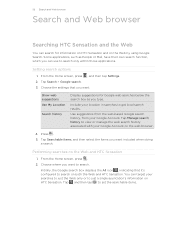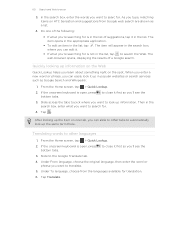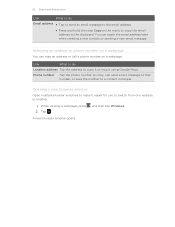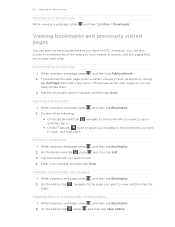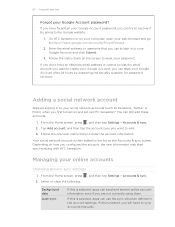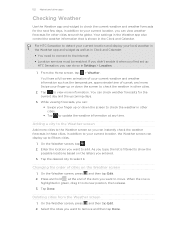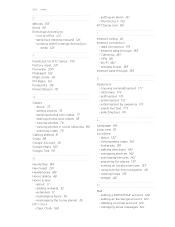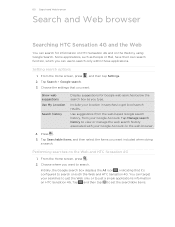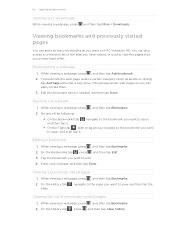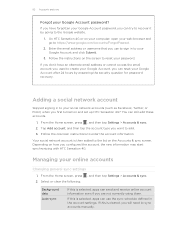HTC Sensation Support Question
Find answers below for this question about HTC Sensation.Need a HTC Sensation manual? We have 3 online manuals for this item!
Question posted by shirazhjamal on August 19th, 2011
How Do I Delete The Search List Stored In The Default Google Search List
When I select the search icon(?) on bottom of the mobile, next to the return button, it displays all the searches performed on the web. I would like to clean this list and start afresh without performing a factory reset. Can you please help.
Current Answers
Related HTC Sensation Manual Pages
Similar Questions
How To Delete More Then One Song At A Time On Htc Sensation
(Posted by hincla 9 years ago)
How Do You Delete The History On Your Google Search On And Htc Vivid
(Posted by jeRAN 9 years ago)