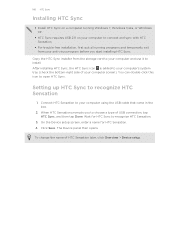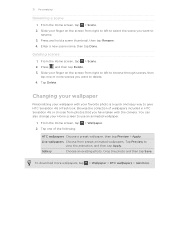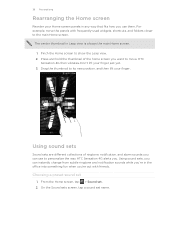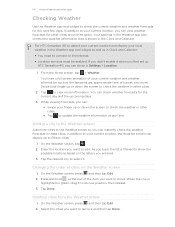HTC Sensation Support Question
Find answers below for this question about HTC Sensation.Need a HTC Sensation manual? We have 3 online manuals for this item!
Question posted by sandy4realusee on December 1st, 2013
How Do I Change My Font Or Letters Or Character On My Htc Sensation 4g Cell Phon
The person who posted this question about this HTC product did not include a detailed explanation. Please use the "Request More Information" button to the right if more details would help you to answer this question.