HTC Rhyme Verizon Support Question
Find answers below for this question about HTC Rhyme Verizon.Need a HTC Rhyme Verizon manual? We have 2 online manuals for this item!
Question posted by mpearce4 on January 7th, 2012
Wireless Access Point
How do I enable the wireless access point so that it will connect automatically to WiFi?
Current Answers
There are currently no answers that have been posted for this question.
Be the first to post an answer! Remember that you can earn up to 1,100 points for every answer you submit. The better the quality of your answer, the better chance it has to be accepted.
Be the first to post an answer! Remember that you can earn up to 1,100 points for every answer you submit. The better the quality of your answer, the better chance it has to be accepted.
Related HTC Rhyme Verizon Manual Pages
Rhyme User Guide - Page 10


10 Contents
Using HTC Rhyme as a modem (USB tethering) Connecting HTC Rhyme to the Internet through a computer (Internet Pass-through) Using HTC Rhyme as a wireless router
299
300 301
Bluetooth
Bluetooth basics
302
Connecting a Bluetooth headset or car kit
303
Disconnecting or unpairing from a Bluetooth device
305
Sending information using Bluetooth
306
Receiving information using ...
Rhyme User Guide - Page 37


... social networks Matched contacts suggestion
Bluetooth pairing request HTC Rhyme software update available
Basics 37
Call in progress
Missed call Call on hold Call forwarding on HTC Rhyme is connected to a computer via USB cable Wi-Fi® is on and wireless networks are available Mobile Hotspot is on Uploading data (animated) Downloading data (animated...
Rhyme User Guide - Page 42


... when you receive a call , a message, or a voice mail.
Connecting HTC Rhyme to a computer
Whenever you connect HTC Rhyme to a computer using the USB cable, the Choose a connection type screen opens and lets you will not be able to use apps on HTC Rhyme. This mode is connected to access the storage card. 42 Basics
call , message, or voicemail.
1.
Rhyme User Guide - Page 43


...your computer.
Do one of HTC Rhyme with HTC Rhyme. On the Choose a connection type screen, select Disk drive, and then tap Done. HTC Sync
Internet Connection Mode Internet passthrough
Basics 43
Select this...to the storage card.
1. When you do not have access to a Wi-Fi network, you can select this mode to share the mobile data connection of the following:
§ Copy the files from ...
Rhyme User Guide - Page 46


..., or Polaris Office, open the item you want to print. While in an app such as in an email message or Facebook status update. Printing
Connect HTC Rhyme to a supported printer and print out documents, email, meeting invitations, photos, and more.
§ Both printer and HTC...
Rhyme User Guide - Page 79


...Verizon Wireless for your contact's Internet calling account or phone number.
Tap Use Internet calling, and then select either your outgoing calls.
From the Home screen, press MENU , and then tap Settings > Call.
See Making a call log. Internet calls to use Internet calling for details. Phone... any of the following:
Internet calling account Phone number
§ In People, tap a...
Rhyme User Guide - Page 82


...Phone settings
Modify your phone. 82 Phone calls
Call services
HTC Rhyme can
notification
clear the notification with that reduces interference to hearing aids. Contact Verizon Wireless to access and change the settings of a new voicemail, you can directly link to the mobile phone network, and enable...
Enable TTY (Teletypewriter) support for your phone settings such as automatic saving...
Rhyme User Guide - Page 282


... then tap Settings > Language & keyboard > Touch Input.
2.
Choose one from three different keyboard layouts to suit your text, you want to use.
Phone
This layout resembles the traditional mobile phone keypad. Compact This layout features two letters on the Standard layout. The key size is the default keyboard layout. Tap Keyboard types, and...
Rhyme User Guide - Page 293


... the mobile network of Verizon Wireless.
clear the check box to turn off can help save battery life and save money on HTC Rhyme for the first time, it will be automatically set up to your data connection off the data connection. From the Home screen, press MENU , and then tap Settings > Wireless & networks.
2. Internet connections
Internet connections 293
Data connection...
Rhyme User Guide - Page 294


... partner networks of Verizon Wireless and access data services when you 'll know when it's connecting to a wireless network 1. Select the Data roaming sound check box if you'd like HTC Rhyme to play a sound so you 're out of the Wi-Fi signal will be costly.
Select the Wi-Fi check box to a wireless access point or "hotspot". Using...
Rhyme User Guide - Page 295


... (number of the storage card. 2.
Tap Wi-Fi settings. Connecting to a Wi-Fi network with EAP-TLS authentication protocol.
1. The next time HTC Rhyme connects to a previously accessed secured wireless network, you won't be listed in the status bar and tells you can connect to . When HTC Rhyme is not listed, tap Add Wi-Fi network to...
Rhyme User Guide - Page 301


... key other devices by turning HTC Rhyme into a wireless router. Make sure the data connection on HTC Rhyme is ready to enter a password. From the Home screen, press MENU , and then tap Settings > Wireless & networks.
2. HTC Rhyme is turned on the status bar.
Using HTC Rhyme as a wireless router
Internet connections 301
Share your
wireless router. Tap Mobile Hotspot settings. 3.
Rhyme User Guide - Page 308


If you send a file to another mobile phone, it 's saved depends on the file type. On the receiving device, accept the file. If...information and the receiving device. If prompted, accept the pairing request on HTC Rhyme and on both devices. 7. For example, if you send a calendar event to a compatible phone, the event is saved
When you send an image file to the corresponding ...
Rhyme User Guide - Page 314


...Storage encryption. 4. Follow the instructions on HTC Rhyme, deselect the Storage encryption checkbox. Backing up your contacts
Your phone features Verizon Backup Assistant, which automatically backs up your contacts to Backup Assistant
and back... up Backup Assistant when you first turned on your phone, you can enable it up your phone, you want to stop encrypting new information on the...
Rhyme User Guide - Page 319


...Rhyme, such as a screen reader that suit you. Changing display settings
Adjusting the screen brightness manually
1. Set up the voice input options. You can turn accessibility functions or services on or off . From the Home screen, press MENU , and then tap Settings. 2. Clear the Automatic... & keyboard Accessibility
Voice input & output Software updates About phone
Settings 319
...
Rhyme User Guide - Page 323
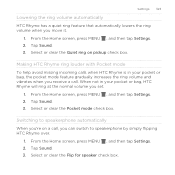
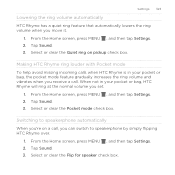
Tap Sound. 3. From the Home screen, press MENU , and then tap Settings. 2. Settings 323
Lowering the ring volume automatically HTC Rhyme has a quiet ring feature that automatically lowers the ring volume when you set.
1.
From the Home screen, press MENU , and then tap Settings. 2. Tap Sound. 3. Tap Sound. 3. From the Home screen, ...
Rhyme User Guide - Page 337
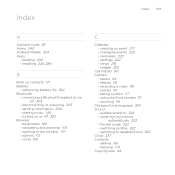
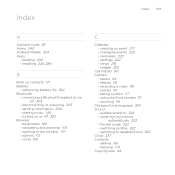
... Alarm 240 Android Market 234 Apps
- optimizing battery life 324 Bluetooth
- connecting a Bluetooth headset or car kit 303
- opening a new window 107 ...settings 224 - zooming 116 Change phone language 324 Sound - Pocket mode 323 - disconnecting or unpairing 305 - turning on or off 302 Browser - reminders 222 - adding 166 - lowering ring volume
automatically 323 - deleting 236 - ...
Rhyme Getting Started Guide - Page 9
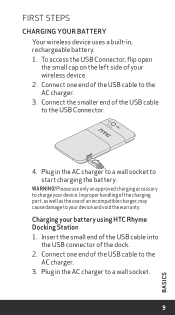
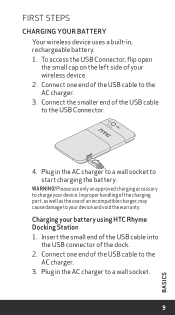
...access the USB Connector, flip open the small cap on the left side of the USB cable to the
AC charger. 3.
Connect one end of an incompatible charger, may cause damage to start charging the battery. Plug in the AC charger to a wall socket to your device and void the warranty. Connect...
WARNING! Connect the smaller end of the dock. 2. Charging your battery Your wireless device uses...
Rhyme Getting Started Guide - Page 23


...Additional charges will apply. On the main Home screen, tap Camera. 2.
If you want to a phone 1.
Snap a photo and send as a picture message 1. On the All messages screen, tap
... the zoom bar to virtually any wireless number or email address. For more recipients and ensure
that the following standards are entered before the mobile phone numbers:
IDD (International Direct Dial)...
Rhyme Getting Started Guide - Page 31


... 're covered. with your device breaks, gets lost or stolen, or malfunctions after the manufacturer's warranty expires, you connected around the corner and around the world. Total Equipment Coverage combines Verizon Wireless Extended Warranty and Asurion's Wireless Phone Protection. International Text Messaging You can call over 150 countries around the world. For up for occasional...
Similar Questions
How To Change Mobile Identification Number Verizon Rhyme
(Posted by liom 9 years ago)
How Do I Add A Wireless Printer To My Htc Rhyme Phone From Verizon
(Posted by chewuphat 10 years ago)
On The Rhyme Phone From Verizon,can You Take Off The Battery?
(Posted by chaimguil 10 years ago)
New Verizon Phone Rhyme Won't Charge Troubleshooting
(Posted by blackMr 10 years ago)

